Phoenix 44 laminator, Rouble, Shooting – Demco PHOENIX ML44 User Manual
Page 15: Echnical, Ervice
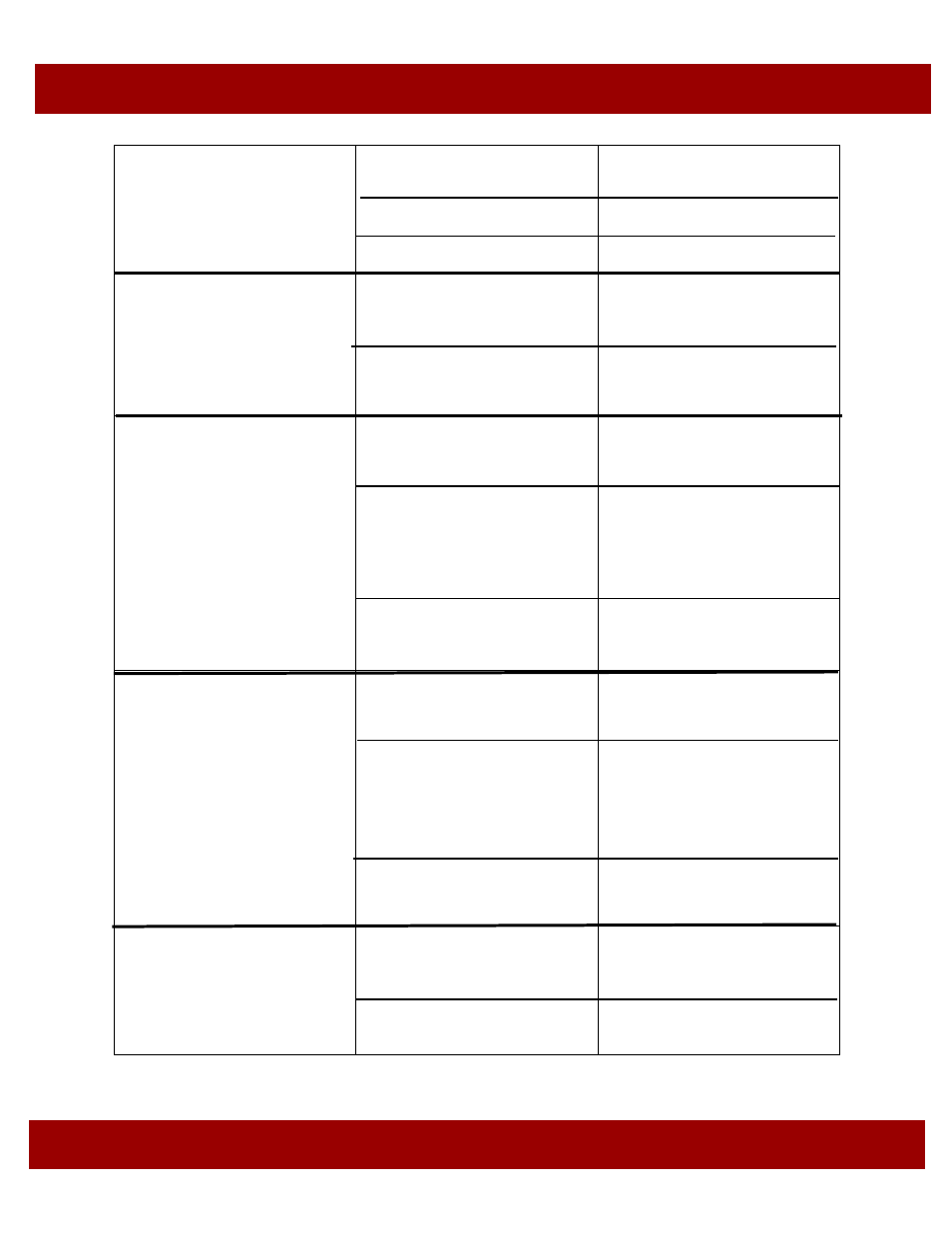
PROBLEM POSSIBLE CAUSE SOLUTION
T
ROUBLE
-
SHOOTING
/ T
ECHNICAL
S
ERVICE
The Red LED Light above the
rollers does not come on in-
dicating the Main power
switch is turned on.
The Power cord is not
plugged in fully.
The main breaker is tripped.
The circuit breaker is tripped.
Check the Power cord.
Turn the breaker to the on.
Reset the circuit breaker.
Pouch Board is not being
pulled into the PHOENIX or
the motor is making a louder
humming noise or is stalling.
Only after pushing very hard
is the board pulled into the
PHOENIX.
The Pouch Board is too thick
for the setting on the Roller
gap control Knob.
The set screw on the roller
gear may be loose
Change the setting on the
Roller gap control to the next
thicker setting.
Contact Technical Service for
instructions how to tighten
set screw.
The Quality of the lamination
is poor. There are silvery ar-
eas on dark surfaces which
are visable or the edges of
the image are not sealed
well.
The roller temperature is too
low.
The Speed is too fast.
The Roller pressure is too
low.
Contact Technical Service for
instructions on how to adjust
temperature.
If using the ‘Rabbit’ speed,
try the ‘Turtle’ speed. Other-
wise contact Technical Ser-
vice for instructions on how
to adjust speed.
Adjust the setting on the
Roller Gap Control to the
next narrower setting.
The quality of the lamination
shows bubbles or ripples.
The Roller temperature is too
high.
The Speed is too slow.
There is too much pressure.
Contact Technical Service for
instructions on how to adjust
temperature.
If using the ‘Turtle’ speed,
try the ‘rabbit’ speed. Other-
wise contact Technical Ser-
vice for instructions on how
to adjust speed.
Adjust the setting on the
Roller Gap Control to the
next thicker setting.
There are wrinkles in either
the flexible pouch or pouch
board.
There is too much pressure.
The seal of the leading edge
is not smooth.
Adjust the setting on the
Roller Gap Control to the
next thicker setting.
Re-tape the entire leading
edge smoothly
PHOENIX
44 LAMINATOR
15
