wePresent MirrorOp User Manual
Page 7
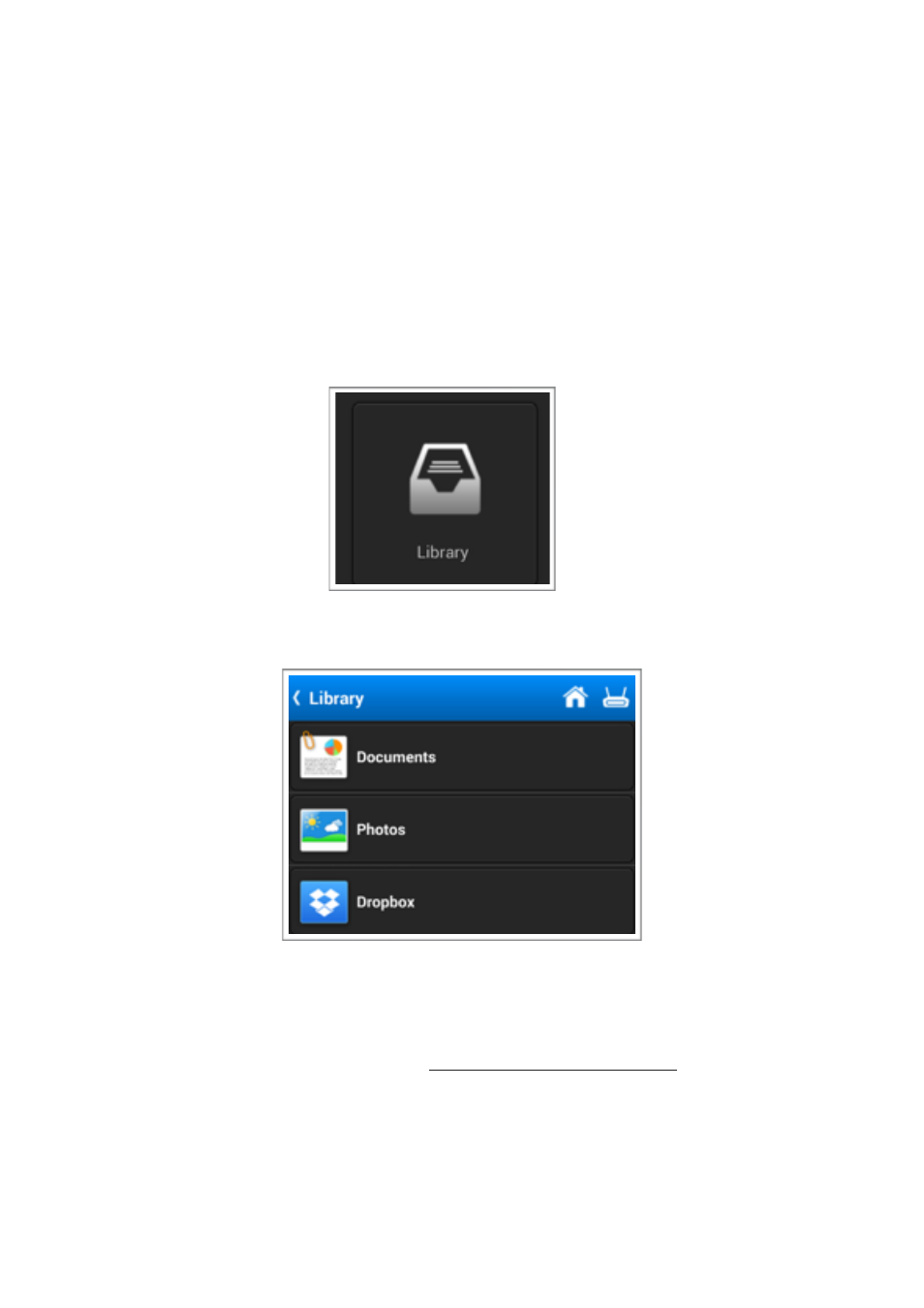
Presenting Documents
!
MirrorOp Presenter can open the following documents: Word (doc, docx), Excel
(xls, xlsx), PowerPoint (ppt, pptx), PDF.
!
To open documents for presentation, click the Library button on the main
page to show available options. You will see Documents, Photos and
Dropbox option.
Select Documents option.
[Android] A list of folders with documents inside will be shown. Select the folder you want to
use.
[iOS] The document uploaded to MirrorOp Presenter will be shown. For uploading files to
MirrorOp Presenter on iOS, please refer to
"7
MIRROROP PRESENTER USER’S MANUAL
