Vectronics VEC-1604K User Manual
Page 9
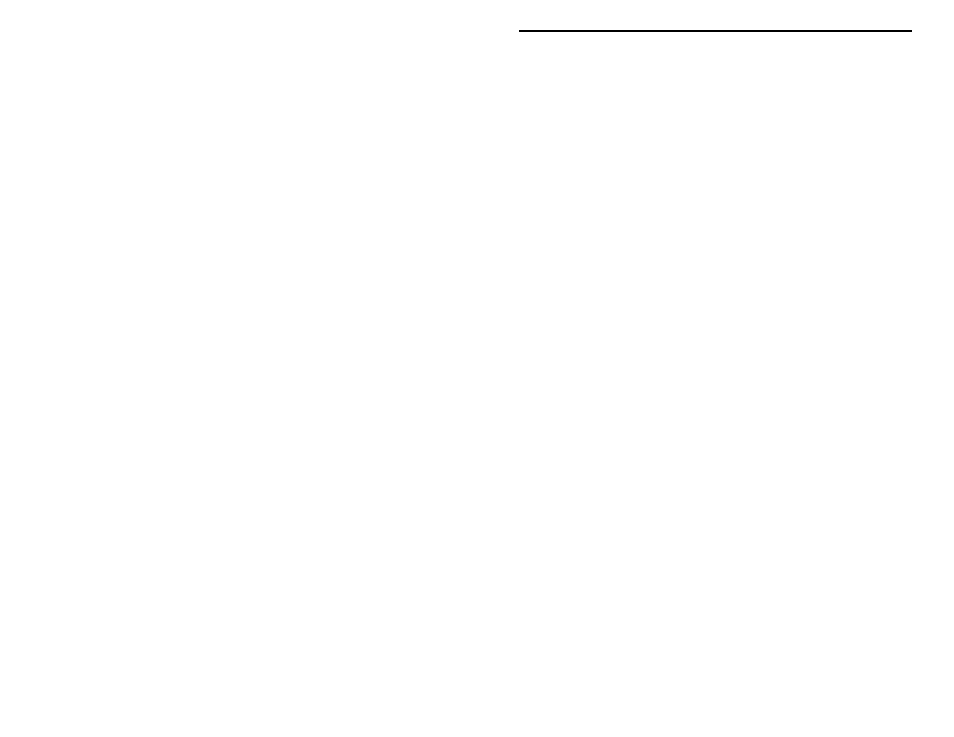
VEC-1604K Owner's Manual
Portable CD Amplifier Kit
7
! ! 1. Install a 1.5 ohm resistor at R9 and solder.
! ! 2. Install a 1.5 ohm resistor at R10 and solder.
Find two (2) 1K resistors (brown-black-red).
! ! 3. Install a 1K resistor at R11 and solder.
! ! 4. Install a 1K resistor at R12 and solder.
Find two (2) 5.1K resistors (green-brown-red).
! ! 5. Install a 5.1K resistor at R4 and solder.
! ! 6. Install a 5.1K resistor at R6 and solder.
Find two (2) 51K resistors (green-brown-orange).
! ! 7. Install a 51K resistor at R3 and solder.
! ! 8. Install a 51K resistor at R5 and solder.
Find two (2) 100K resistors (brown-black-yellow).
! ! 9. Install a 100K resistor at R7 and solder.
! ! 10. Install a 100K resistor at R8 and solder.
This completes installation of the 10 fixed-value resistors (three variable
resistors will be installed later). Take a moment to confirm each one is
positioned in the right location on the PC board.
Now is a good time to install JMP1. Use a clipped resistor lead to make this
jumper.
! ! 11. Install a jumper wire at JMP1. The wire should lay on top of the text
"JMP1".
Next, we'll install the kit's 13 capacitors--starting with the disc-ceramic types.
Find three (3) .1 uF disc ceramic capacitors (marked 104).
! ! 12. Install a .1 uF capacitor at C7 and solder.
! ! 13. Install a .1 uF capacitor at C8 and solder.
! ! 14. Install a .1 uF capacitor at C13 and solder.
There are 6 multilayer capacitors provided with your kit. A multilayer capacitor
is similar to a surface-mount "chip" capacitor, except that it has a lead spot-
welded onto each end of the capacitor body. Multilayers are very small and take
up less space than other capacitor types. However, lead welds may fail if the
device is over-stressed during installation or removal. For this reason, never use
