8 internet media, Upgrading the firmware – UEBO M100 Portable 1080p User Manual
Page 29
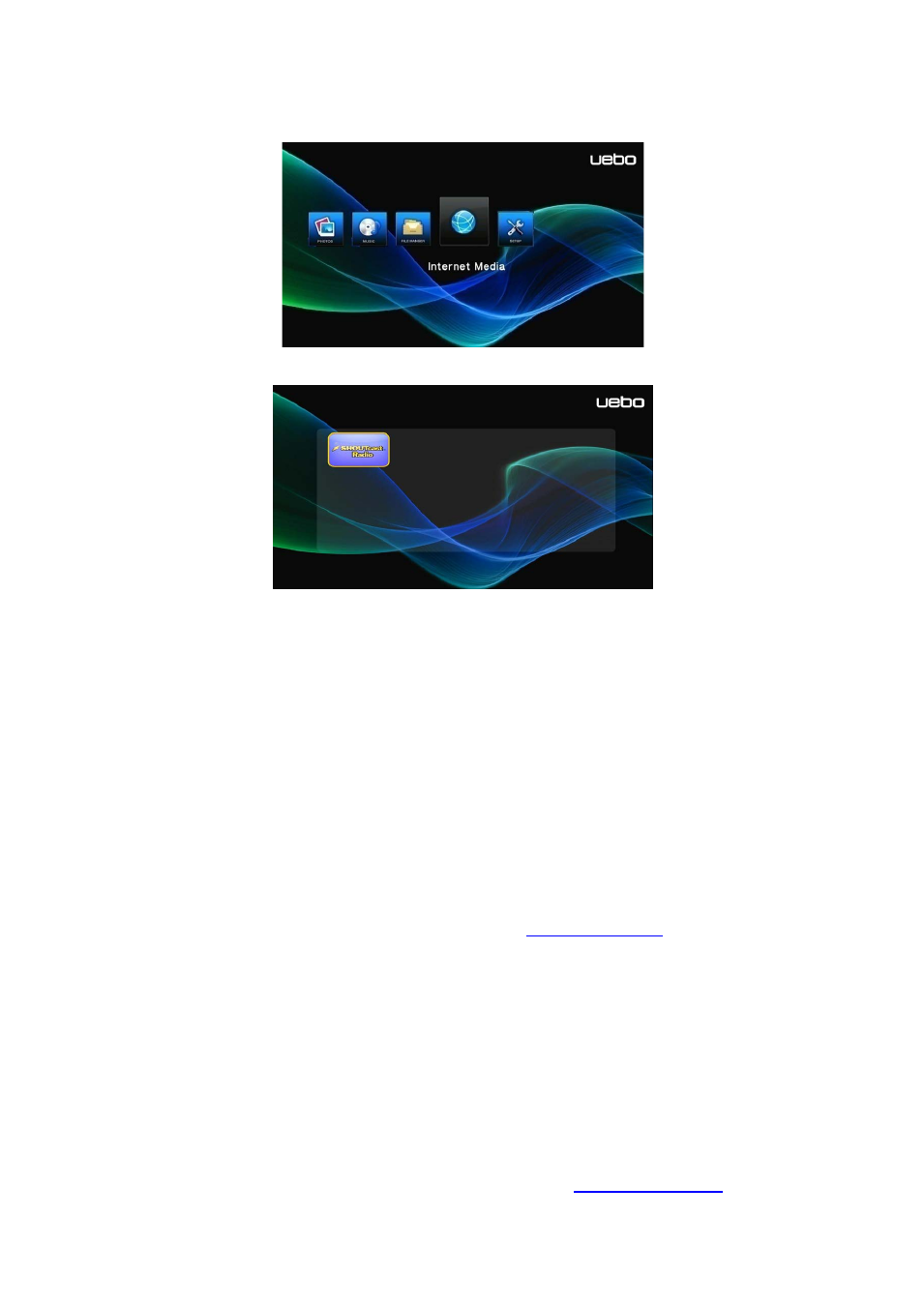
2.8 Internet Media
This player integrates the SHOUTcast free Internet radio function.
Select the SHOUTcast Radio icon to access all the free internet radio stations. Press OK to
select and play a radio station, press RETURN to get to the previous screen, and press MENU
to add a radio station to your favorites.
Note:
• In order to access the Internet Content and Setup a Wireless Connection on this unit you
must have a Wireless Dongle
.
•
Please copy the folder named ‘bin.wifi’ to your HDD or USB device to access the network
features.
• Make sure the Player is connected properly to WLAN with Internet access. Please refer
to ‘2.1.4 Changing Network Settings’ for more details;
• When you enter the SHOUTcast menu for the first time, it will take several seconds to
download data from the Internet.
For more about SHOUTcast please refer to the website:
3. Upgrading the Firmware
“Firmware” is the Operating System (OS) installed on the Player. Firmware upgrades result in
new features, improvements and bug fixes.
To upgrade the firmware, please follow these steps:
1. Download the firmware from the UEBO support site o
