Menu operations, 1] image settings (vga) – TVLogic FCM-461W-S1 User Manual
Page 14
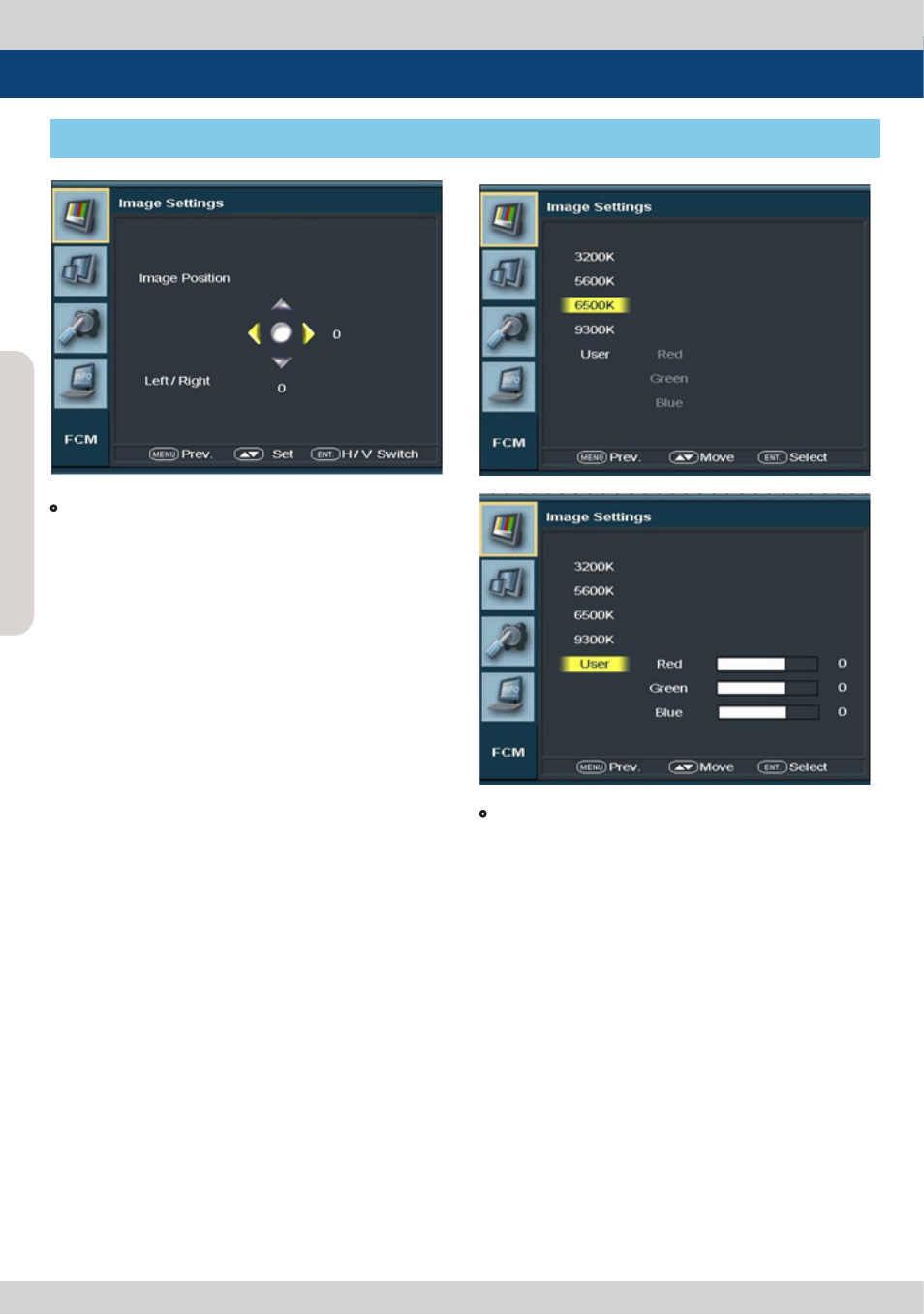
FCM/LHM S
er
eis M
onit
or 14
5. Menu Operations
[1] Image Settings (VGA)
• Control the position (H/V) of the image.
-
Press the [ENTER] button to select the
H/V Mode, then use [UP]/[DOWN] button to
change the position of the image.
• Color Temp
- This item controls Color Temperature with
presets of 3200K, 5600K, 6500K, 9300K and
User1, User2, User3 mode.
In USER mode, the user can define custom
RGB Gain.
- Use [UP]/[DOWN] button to select the desired
Color Temperature.
- In User Mode, use [UP]/[DOWN]/[ENTER]
button to control Red, Green and Blue Gain.
This manual is related to the following products:
