页面 5 – Tview D76TSB User Manual
Page 5
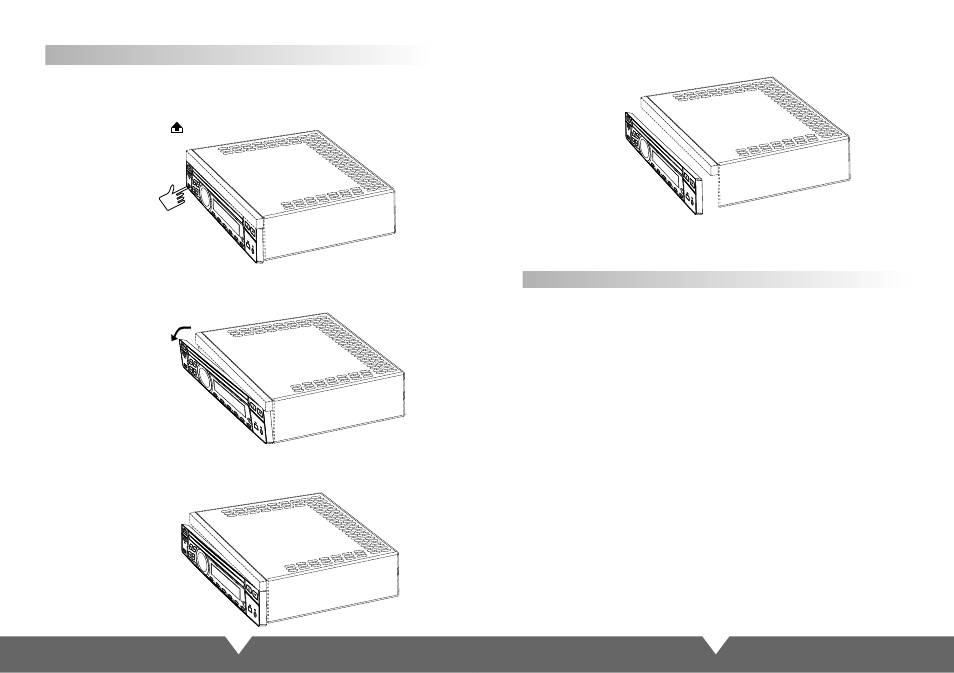
5
6
1
.
Press the button
Instruction for install and uninstall face panel
The face panel is for security design, the face panel available detachable, press the
button, the face panel will be move out, raise up the moved our side, the take out the
face panel. Please reference the fig. 1,2,3,4, as below:
2:The left side of face panel will move out
3: Raise left the face panel
4.Carry out the face panel
Note: please process the step as the instruct, if force to take out the face panel will be
easy to broken the material and can not catch the head unit.
User Introduction
1. Please connect the signal cable with power cable according to “Unit rear side connection” to
connect to power and signal.
2.
After connect to power, Press the power button to switch on, press again the power button,
the screen enter into the main interface
3. When display DVD or VCD disc, the unit is automatically identify the video system PAL and
NTSC.
4. Can through the button on panel to adjust the function. And can use the remote control or
touch screen to adjust the function.
