Operation, Draining excess water (fig. e), Cleaning – Toyotomi TAD-35E User Manual
Page 5: Long-term storage, Transportation
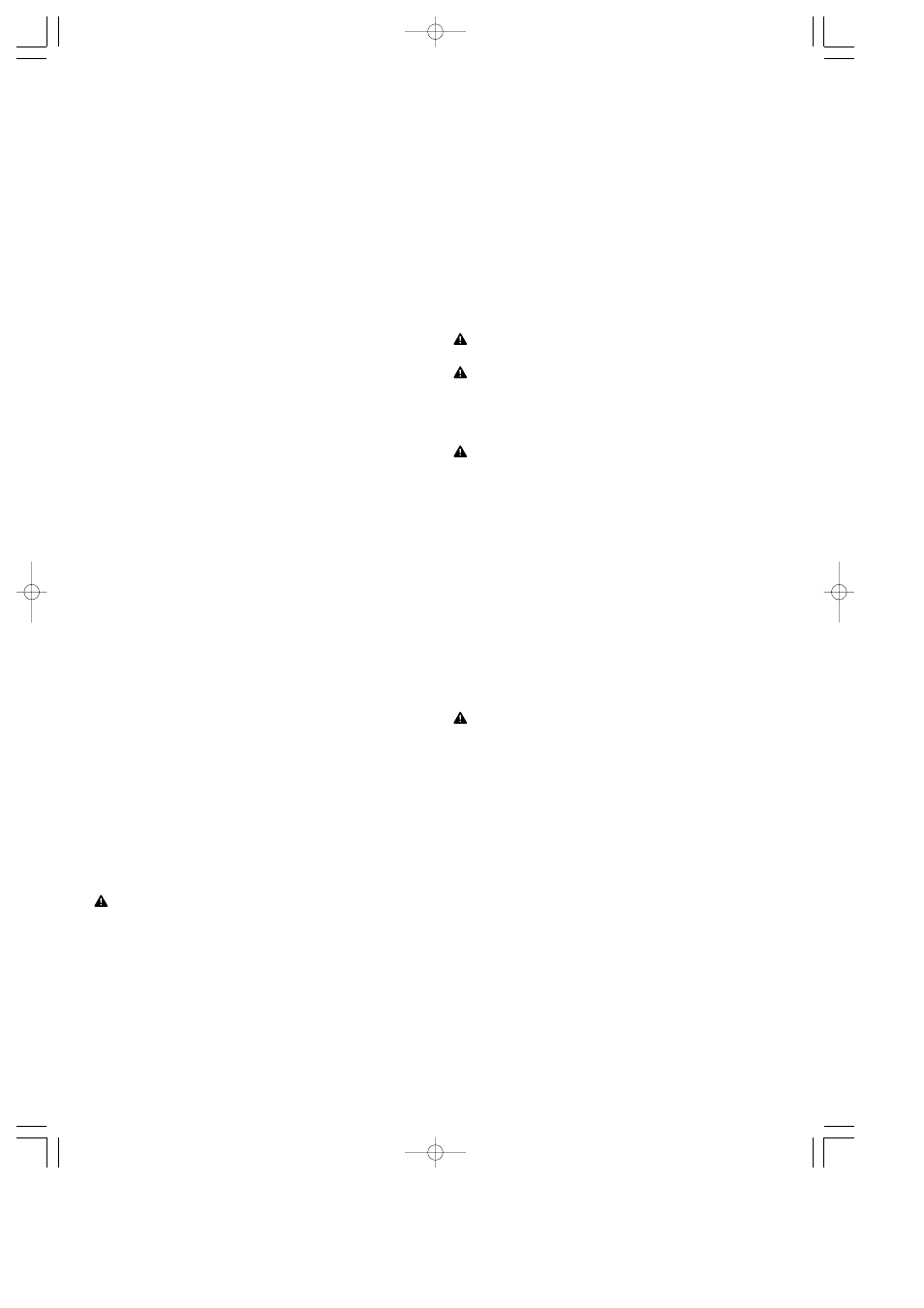
3. OPERATION
OPERATING STEPS:
1.
PRESS “POWER” BUTTON (C1) TO “ON”.
Cool mode lamp (C7) and Low lamp are lit at this time and unit
starts.
2. PRESS MODE BUTTON (C2).
Press the mode button (C2) to set your desired operation
mode “COOL” (C7), “DEHUMIDIFY” (C8) or “FAN” (C9).
COOL mode (C7)
During the “COOL” mode the air is cooled and hot air is ex-
hausted to the outside air through the exhaust duct hose.
DRY mode (C8)
Air is dehumidified as it passes through the unit, without being
in full cool mode.
In “DEHUMIDIFY” mode operation, you cannot change the fan
speed.
Note: When using the continuous drain function, remove the
rubber cap cover from the water drainage outlet. (I1)
Then place the drainage hose (ø13mm inner diameter)
horizontally below the drainage hole. Avoid uneven
ground and folding the hose. (I2)
FAN mode (C9)
The “FAN” mode provides only circulation of room air, so that
you cannot set the room temperature.
3.
PRESS TIMER / TEMPERATURE ADJUST BUTTONS (C5)
Set the desired room temperature by pressing UP button “
▲”
or DOWN button “
▼”. The default display is room tempera-
ture.
When “
▲” or “▼” button is pressed, the set temperature is
displayed and may be adjusted. After 15 seconds the display
will revert back to room temperature.
By pressing both buttons at once, the display will toggle be-
tween Celsius and Fahrenheit.
4.
PRESS FAN SPEED BUTTON (C3)
Press the fan speed button (C3) to set the desired air flow
rate.
High · · · · · · · · · Operation at a high air flow (C10)
Med · · · · · · · · · Operation at a medium air flow (C11)
Low · · · · · · · · · Operation at a low air flow (C12)
5.
AIR DIRECTION
The vertical louvers (A2) may be set on right and left manually
in desired direction. (Fig. J)
6.
STOP OPERATION
Press the Power button (C1) and all lights will go out.
TIMER OPERATION
Auto turning OFF:
With unit in cool mode, press Timer button (C4) to select num-
ber of hours you would like the unit to run in cool mode until it
automatically shuts off.
Auto turning ON:
With unit powered off, press Timer button (C4) to select num-
ber of hours until you would like the unit to automatically start.
USING REMOTE CONTROL
The functions work the same as your air conditioner’s opera-
tion panel. (Fig. C)
Batteries: Remove the cover on the back of the remote control
and insert the batteries with the (+) and (–) poles
pointing in the proper direction. (Fig. D)
CAUTION
•
Use only AAA or IEC R03 1.5V batteries.
•
DO NOT use rechargeable batteries.
•
All batteries should be replaced at the same time.
•
DO NOT dispose of the batteries in a fire as they may explode.
•
DO NOT install the batteries with the polarity (+/–) reversed.
•
Keep batteries and other things that could be swallowed away
from young children. Contact a doctor immediately if an object
is swallowed.
4. DRAINING EXCESS WATER (Fig. E)
1.
Drain excess water from the tank by placing a pan under the
drain water outlet. (Fig. E2)
2.
Remove the drain plug, and let the water drain into the pan.
3.
When the water stops draining out, replace the drain plug.
4.
Remove the pan of water.
5.
Operate the unit in Fan mode to dry the interior of the unit.
NOTE: Remove the drain water from the tank once a week.
5. CLEANING
CLEANING AIR INTAKE GRILLE (Fig. F)
1.
Clean the air intake grille (B8) once every two weeks.
2.
To remove the air intake grille (B8), pull the grille off.
3.
Remove the dust with a vacuum cleaner.
WARNING
•
DO NOT touch the evaporator. It may cause injury or damage.
CAUTION
•
DO NOT rinse the charcoal filter with water.
CLEANING SURFACE
Clean the outside of the unit with a soft damp cloth.
CAUTION
•
NEVER use gasoline, solvents, chemical, products or polish as
they could damage the surface.
6. LONG-TERM STORAGE
At the end of each season, or when you do not plan to use your
unit for an extended period of time, the following procedures are
recommended.
1.
Run the unit 5 or 6 hours with only the “FAN” (C9) mode oper-
ating in order to dry the inside.
2.
Remove the drain water from the tank and unplug the unit.
3.
Clean the unit.
Wipe off any dirt or dust on the unit with a soft damp cloth or
a vacuum cleaner, and then wipe again using a soft dry cloth.
4.
Clean the air intake grille (B8) and replace it.
5.
Store the unit.
The original shipping carton is the best place to store your
unit. If you do not have the original packing materials, cover
the unit with a large plastic bag and store in a cool dry place.
CAUTION
•
ALWAYS store the unit in the vertical position.
•
DO NOT put heavy objects on top of the unit.
TRANSPORTATION
Preferably keep the unit in the vertical position during transportation.
If it is necessary to place the unit in a horizontal position more than
1/2 hour, ALLOW IT TO REMAIN UPRIGHT FOR 24 HOURS BE-
FORE OPERATION. Failure to do so may result in damage to the
compressor. Before transporting / moving the unit make sure the
drain tank is empty.
2
ENGLISH
TAD-35E_US_FR_DE_NL.qxd 14.3.24 16:27 ページ 2
