Charging the batteries – SMK-Link Electronics RemotePoint Wireless Navigator Suite User Manual
Page 5
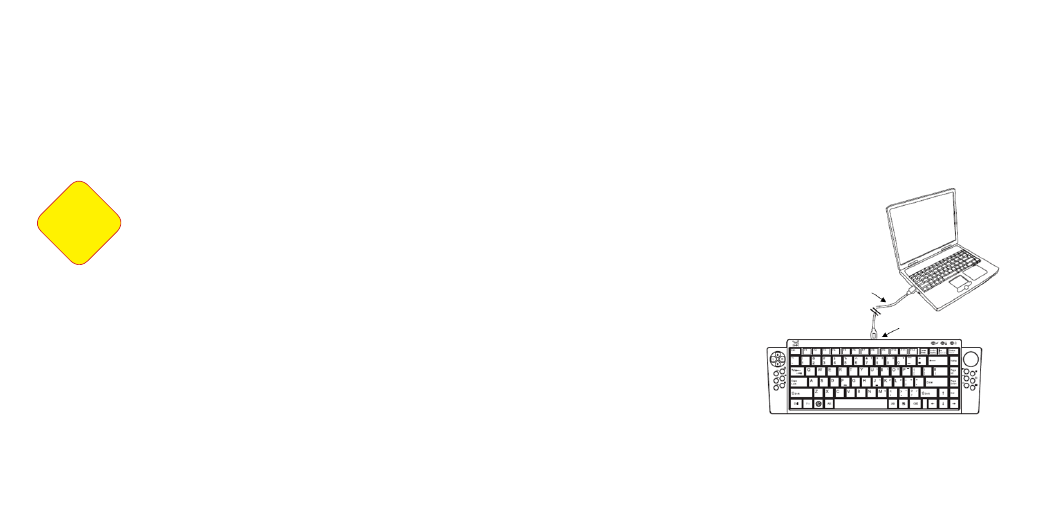
Page
7
Page
8
Charging the Batteries
• It’s recommended that you fully charge the batteries
before initial use; nevertheless it’s ready for set
up (see next step) anytime during charging.
• Connect the mini USB tip of the charging cable (included in
the box) to the keyboard’s mini USB port. (See Fig. 4)
• Connect the USB tip
of the charging cable
to your computer’s
available USB
port. (See Fig. 4)
• The initial charging
process may take
up to 5 hours.
Subsequent
recharge may
require less time,
normally between
3 and 5 hours
depending on the level of residual power in the batteries.
• Insert the two supplied AAA rechargeable Ni-MH batteries
(included in the package) into the battery compartment. Make
sure the positive (+) and negative (-) ends of the batteries
match the polarity markings inside the battery compartment.
• Replace the battery cover back into position.
Make sure the computer’s power management is
set to disable hibernation mode while the product
is being charged. (Go to Control Panel, Power
Options, select “Hibernate” from the tabs and
uncheck the box marked “Enable Hibernation.)
CAUTION!
USB Charging Cable
Mini USB Charge Port
Figure 4
