Operating tips & troubleshoot – SMK-Link Electronics Nano Dongle Bluetooth v4.0 LE+EDR User Manual
Page 10
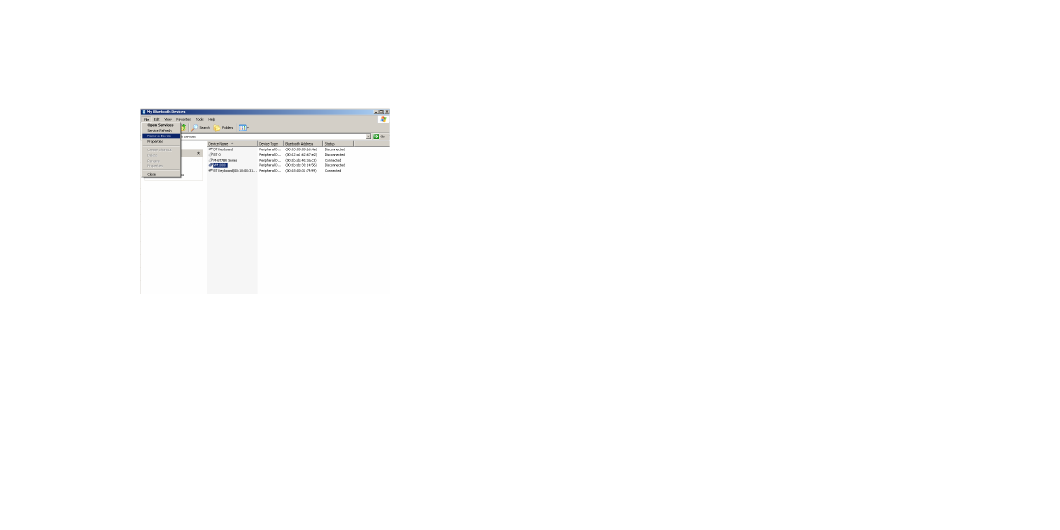
Page
Page
Operating Tips & Troubleshoot
Before connecting a new Bluetooth device, make sure the
device is turned on, has Bluetooth enabled and is discoverable.
When connecting a new Bluetooth device, you
may be unable to find your device during pairing
for a number of reasons, these include:
The device is turned off.
The device’s battery is low or flat.
The device is not in range.
The device doesn’t have Bluetooth enabled.
The device is not in discoverable mode.
Please consult with your device user’s manual for instructions
on how to make connections to a Bluetooth host system.
•
•
-
-
-
-
-
•
To remove devices from your Bluetooth connection,
select “File” and from the pull down menu select “Remove
Device”. Select the device from the list to remove it.
•
