Saturn ST-HT7267 User Manual
Page 3
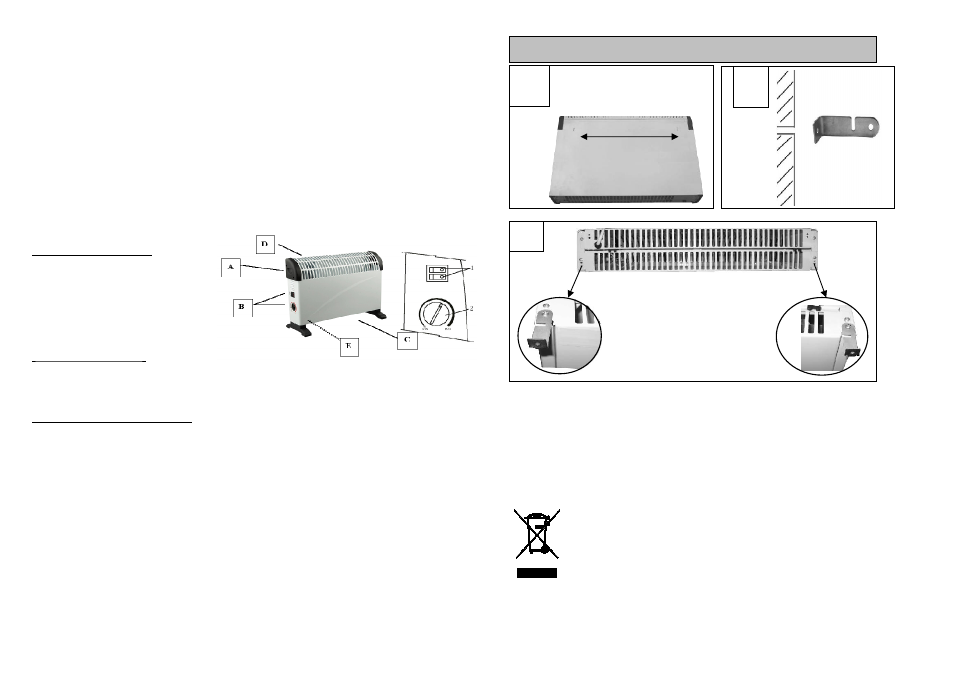
4
Choose a suitable location for the
heater, taking into account the safety
instructions above.
Insert the plug of the heater into a
suitable socket.
Turn the thermostat knob fully in a
clockwise direction to the maximum
setting.
Turn on the heating elements by means
of the rocker switches on the side panel.
When the heating elements are on the
switches will illuminate. For maximum
heat output both switches should be on.
When the desired room temperature has
been reached, the thermostat knob
should be turned slowly anti-clockwise
until the thermostat is heard to click off
and the lights on the element switches
are seen to go out. After this the heater
will keep the air temperature in the
room at the set temperature by
switching on and off automatically.
CLEANING THE HEATER
Always un-plug the heater from the
wall socket and allow it to cool down
before cleaning.
Clean the outside of the heater by
wiping with a damp cloth and buff
with a dry cloth.
Do not use any detergents or
abrasives and do not allow any water
to enter the heater.
STORING THE HEATER
When the heater is not used for long
periods of time it should be protected
from dust and stored in a clean dry
place.
WALL- MOUNTING THE HEATER
Caution: - there should be a distance of
at least 40 cm between the lower part
of the appliance and the floor.
- the feet must be removed before
mounting the appliance on the wall
1.
Measure the distance between the
two slots situated at the back of the
appliance (see picture A)
2.
Drill two holes at the same distance
in the wall and insert a plug in each
hole you just drilled. Place the
brackets facing the holes as
indicated on picture B and attach
them in this position with the
screws supplied.
3.
Before attaching the appliance on
the brackets, attach the two other
brackets underneath the appliance
as indicated on picture C.
4.
Attach the appliance on the wall. To
do so, hold it in such way that the
slots are facing the brackets; insert
the appliance halfway onto the
brackets until the appliance can go
down into the grooves of the
brackets.
5.
As soon as the appliance is
positioned correctly, take a pencil
and mark a dot in the hole of each
bracket situated underneath the
appliance.
6.
Then take off the appliance by
proceeding the other way around
compared to point 4 above.
7.
Drill a hole in the wall on each dot
you just marked and insert a plug
in each hole.
8.
Attach the appliance back on the
wall as indicated in point 4, insert
screws through the brackets
underneath the appliance and
tighten without forcing.
A. Handle
B. Control panel
1.
Power selector
2.
Thermostat knob
C. Feet
D. Air inlet grid
E.
Air outlet grid
5
Wall-mounting
A
417
X 2
B
Specification
Rated power:
2000W
Working voltage:
220-230 V
Working frequency:
50 Hz
Rated current:
9 A
Set
Body of convector. .......1pc
Feet. ..........................1set
Self-tapping screws . ....4pc
Instruction manual with
warranty book . ...........1pc
Package . ...................1pc
Environment friendly
disposal
You can help protect the
environment!
Please remember to
respect the local
regulations: hand in the
non-working electrical
equipments to an
appropriate waste disposal centre.
The manufacturer reserves the right to
change the specification and design of
goods.
C
