Saturn ST-EC1077 User Manual
Page 2
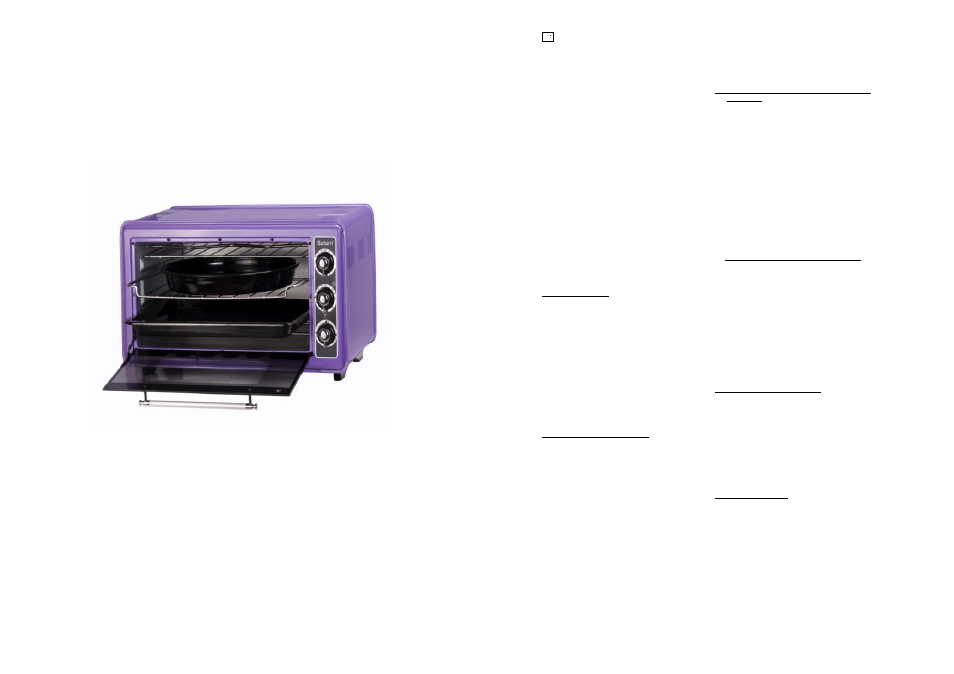
2
3
GB
Electric Oven
Dear Buyer!
We congratulate you on having
bought the device under trade name
“Saturn”. We are sure that our devic-
es will become faithful and reliable
assistance in your housekeeping.
Avoid extreme temperature changes.
Rapid temperature change (e.g. when
the unit is moved from freezing tem-
perature to a warm room) may cause
condensation inside the unit and a
malfunction when it is switched on.
In this case leave the unit at room
temperature for at least 1.5 hours
before switching it on.If the unit has
been in transit, leave it indoors for at
least 1.5 hours before starting opera-
tion.
Please read this operating manual carefully
Device, which you purchased, has 2 years
guaranty against all manufacturing defects,
to be arisen , when you operate the device
as stated in the operating manual.
Features of Oven
·
Exterior of oven is coated with
electrostatic powder paint. Interior
body is aluzing coating, trays are
enamel coating.
·
Do not put heavy and flammable
objects on your oven. Always op-
erate your oven in the places,
where small children can not
reach.
·
When your oven is hot, do not
touch the oven with wet cloth and
by hand. When you finish your
work with the oven, firstly unplug
it and do not move it before cool-
ing.
Important safety measures
·
Following basic safety measures
should be followed continuously
while the electrical devices are op-
erated/
·
We recommend you to operate
your oven as empty and with open
glass for 10 minutes in the first
operation. Thus , first steam and
odor , which is constituted by paint
and manufacturing oil wastes
against the heat, will remove from
the oven and it will not become
permeated with your food/
·
Operation voltage of your oven is
AC 220 – 230 V
Operate your oven in the ground-
ing plug with 16 A fuse
·
Put your oven in a smooth and
fireproof ground. As glass and
metal parts will get heated while
your oven is operating, do not
touch these parts with bare hands.
Important operating in-
struction
· Switch on to power supply
Set your cooking heat by using
thermo stat setting button.
·
If you use double tray, place your
meal into special trays of your ov-
en and push them. When you con-
sider that top part of meal in the
top tray, cooks, change places of
top tray with the bottom tray.
When top of the tray , which you
put from bottom to top, your meal
is ready for dinning table.
·
Take your cooked meal for rest in-
side your oven for 5 minutes and
then serve it.
Cleaning and maintenance
·
Firstly unplug it. Pay attention that
your oven is not hot. Do not use
flammable and abrasive substanc-
es such as acid, thinner and gaso-
line for cleaning.
·
Do not use powder detergent.
Wipe interior and exterior surfaces
and accessories with soapy or liq-
uid detergent and soft a bit damp
cloth.
·
While cleaning your oven, do not
wash it in the tap. Avoid the water
contact certainly.
Operation of oven
·
When the 3 rd position in the con-
trol button table is brought to «=
», bottom and top resistances op-
erate together.
·
You can set thermostat button into
any temperature in the range of 50
C ° - 320 C °. Heat the device for
10 minutes before start. Do not
operate your oven before putting
the thermostat into use.
Timer
Timer is set before starting to operate the
oven. Timer can be set up to 90 minutes.
Warning beep is heard at the end of set
period. At the end of period, electric is cut
automatically in the electrical ovens. In
order to deactivate the tamer, button
should be brought to O position.
Caution
If time is not set or is not brought to «On»
position although Thermostat and Oven
