Step one, Step two, Remove dirt components – Pengo Dirt Aggressor Auger User Manual
Page 2: Install rock head install wear caps
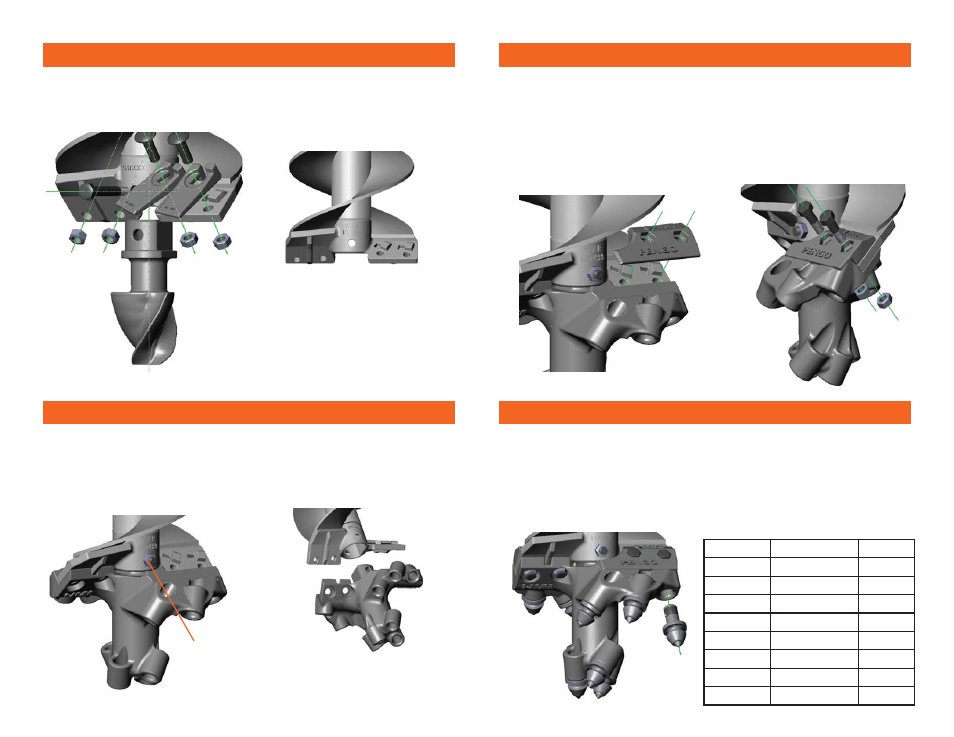
STEP ONE
STEP ONE
Remove Dirt Components
Remove the Pengo
®
TriFlow
®
Pilot Bit & 40/50 Teeth as shown by
removing 1/2" Nuts & Bolts with 3/4" wrench or socket.
STEP TWO
STEP TWO
STEP THREE
STEP THREE
REPLACING TEETH
REPLACING TEETH
Install Rock Head
Install Wear Caps
Auger head without
pilot & teeth.
1/2" Bolt
Tighten Nut onto
Bolt with 3/4"
wrenches
Insert Cast Rock Head into Auger Head and secure into place with
1/2" Nut & Bolt through center of auger as shown below. Make
sure rock head is orientated so that the holes in the rock head line
up with the holes in the Auger head.
Place Wear Caps onto Dirt/Rock Head as shown below. Make sure
that the holes in the wear caps line up with the holes in the auger
and rock head. Place 1/2" x 1-1/4" Hex Bolts into wear caps so
that the hex head seats in the hex recesses of caps. Tighten 1/2"
nuts onto bolts placed on underside of rock head with 3/4"
thin-walled socket.
NOTE: BoRH™ head comes with the P-21 RR tooth installed. To
replace teeth remove the worn teeth by using the Pengo
®
Drift
Punch tool to pop teeth out of holders. Insert the P-21 RR tooth
into the cylindrical holders of the cast head and secure by using the
Pengo
®
SH-85 soft hammer.
Description
Part
No.
6-BORH
Auger Kit
137991
9-BORH
Auger Kit
137992
12-BORH
Auger Kit
137993
15-BORH
Auger Kit
137994
18-BORH
Auger Kit
137995
24-BORH
Auger Kit
137996
P21-RR
Carbide tooth
137990
1225
Drift Punch
137750
SH85
Soft Hammer
137737
