Pir-88m preset programming – Oxmoor PIR-88M User Manual
Page 9
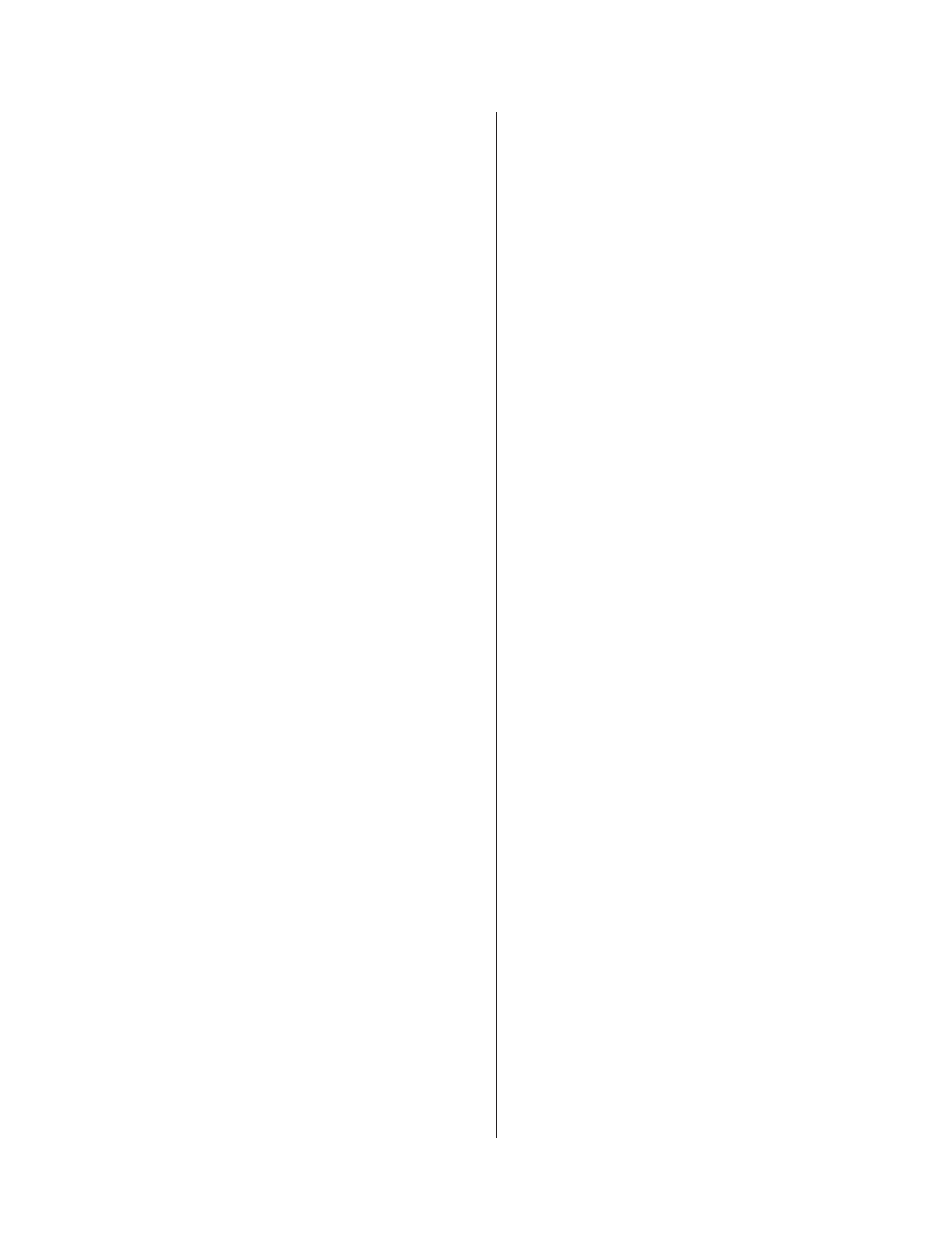
PIR-88M PRESET PROGRAMMING
Page 7
PIR-88M PRESET PROGRAMMING OVERVIEW
The PIR-88M Infrared Modulator Matrix Control Port
provides connections for external programming and
selection of eleven Presets. All control functions are
operated by momentary contact closures.
Presets can be programmed to route any combination of
RF output jacks to a given modulator. The PIR is
factory set with each output programmed to receive its
respective input. Channel 1 output is programmed to
receive channel 1 input, channel 2 output is
programmed to receive channel 2 input, etc.
In programming the Presets, the Program Enable switch
provides a means to switch between:
Preset Mode:
Standard operating mode.
Channel Select Mode:
To select channel combinations for a given Preset.
Preset Assign Mode:
To assign the channel combinations to a given Preset.
Review Mode:
Review channel combinations for a given Preset.
PRESET PROGRAMMING:
Connect a momentary contact closure/push button
switch between each of the eleven preset pins (pins 1–
11 on the control port) and common. Connect a
momentary contact closure/push button switch between
the Program Enable pin ( pin 13 on the control port)
and common.
It is essential that each switch has a tally indicator for a
visual indication of its on/off status. Each tally indicator
should be connected between the +15 VDC (pin 16 or
34 on the control port) and its respective button tally
(pins 20–30 on the control port).
Assuming that the above wiring is complete, program
the Presets as follows:
Step 1:
Power-up the PRM-88M.
Step 2:
Toggle the Program Enable switch to enter into
the Program Mode. Its tally should now be
illuminated.
Step 3:
Select all channels that are to be included in
this Preset, using the preset switches 1–8. Each
selected preset's tally indicator should be
illuminated. Remember, while in the Program
Mode, preset switches 1–8 represent modulator
channels 1–8.
Step 4:
Toggle the Program Enable switch to enter into
the Preset Assign Mode. The Program Enable
tally should now be blinking.
Step 5:
Assign a Preset by selecting a preset switch, 1–
11, for this combined set-up. When a Preset is
selected, the PIR will return you to the Preset
Mode.
Step 6:
Return to Step 1 to program additional Presets.
PRESET REVIEW:
Step 1:
Push and hold the Program Enable button until
its tally indicator illuminates, now release the
Program Enable switch. All of the Preset tally
indicators should now be blinking, indicating
that the Preset Review Mode is active.
Step 2:
Select any one of the eleven Presets to review
by pushing the appropriate preset button. When
a Preset is selected, all channels assigned to the
selected Preset will turn on their tally indicator.
Remember the Preset you selected, its tally will
not be illuminated unless the channel it
represents is one of the channels in the
combined group.
Step 3:
After reviewing the Presets, return to the Preset
Select Mode by toggling the Program Enable
button once. The Program Enable tally indicator
should turn off.
REMOVE CHANNELS FOR A PRESET:
The only way to remove a channel from a
Preset is to re-program the Preset. Follow steps
1 through 5 in "PRESET PROGRAMMING."
