2) installation, 3) operational guides – OT Systems MR-C10 User Manual
Page 2
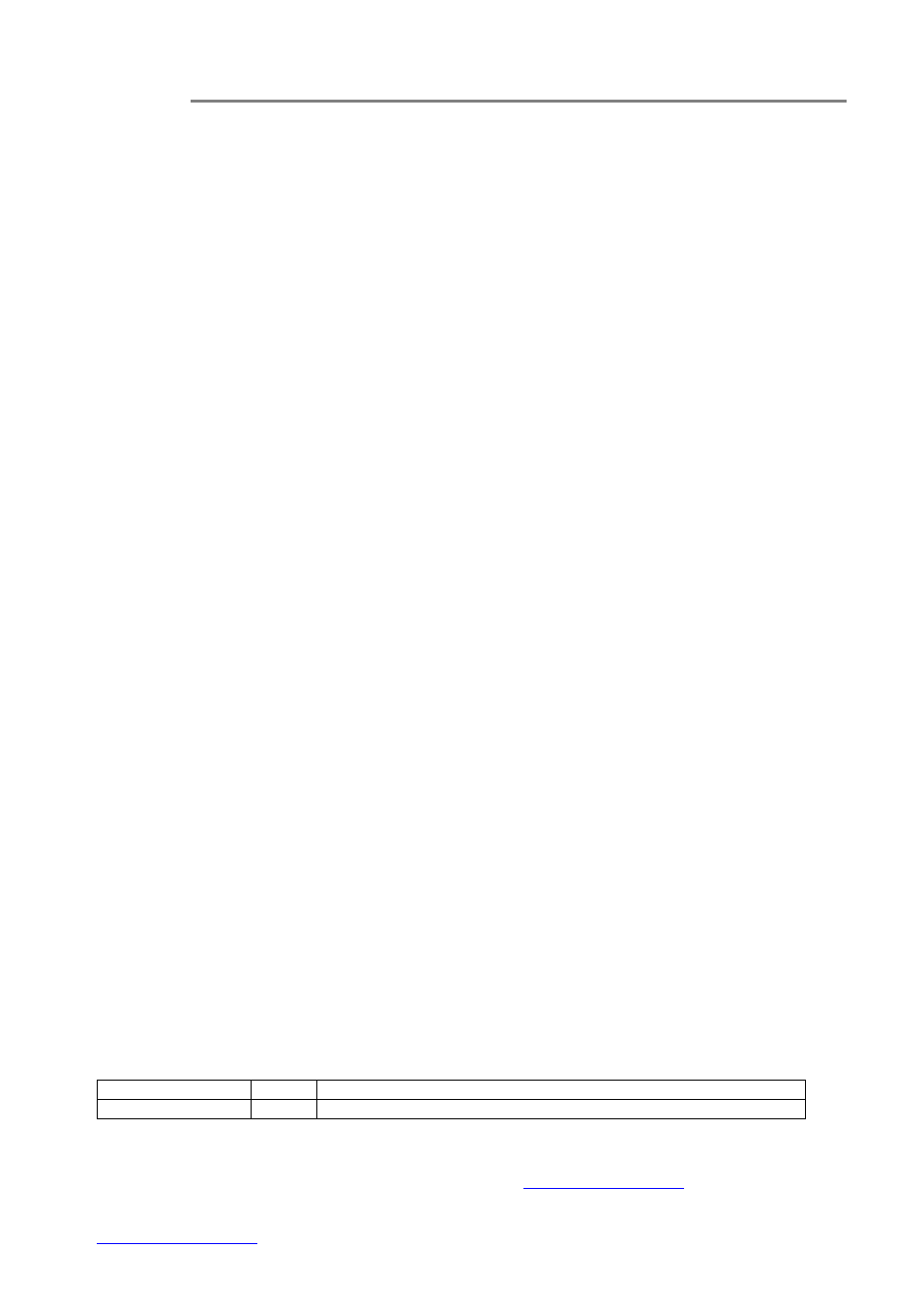
MR-C10 Quick Installation Guide
2
(2) Installation
2.1 General
All OT Systems products are thoroughly inspected, tested and securely packaged before
delivery to ensure a stable, intact and trouble-free service. Please check the equipment upon
receipt for any visible damage which may have been caused during shipping.
The MR-C10 Rack is dedicated and designed for all OT Systems Microtype products. The
19
” (483mm) 1U-high (44.5mm) rack conveniently houses and supplies power to all Microtype
units. This rack option offers easy installation and instant viewing of all Microtype units' LED
indicators. The centralized power supply simplifies installation, saves space and clears control
room.
The rack is powered by a NV-PA/12V power supply and supports a maximum of 10 Micro
units. The rack features
“hot swappable” capabilities, allowing any Microtype unit to be removed
and restored without affecting the operation of the other units in the rack.
2.2 Installation
a) Place a Microtype product into a stainless clip which is fixed in MR-C10. Slide the micro unit
through the clip rail to connect the power connector with the female power plug in the back of
the rack.
b) Repeat the above procedure for all micro units. Unused slots can be left empty.
c) The Rack
can be mounted to a standard 19” racking system with appropriate screws.
d) Connect the
“wire convertor” which converts DC jack to terminal block to the power adaptor
(NV-PA/12V). Conncet the
“plug wire” to another end of the power adaptor.
e) Connect the power adaptor to nearby power source which will then power up the MR-C10
1U, 19
” rack tray.
f)
Check the status of LED located on the back of the rack. [for LEDs status, see Operational
Guides section in this manual.
g) Installation is now completed.
(3) Operational Guides
LED Indicators
Indicator
Color
Description
N/A
Red
Lit when power is supplied to the rack.
Manual Earth Green manual is available on our website
