Ip switch setting procedures – OT Systems FT010DB User Manual
Page 11
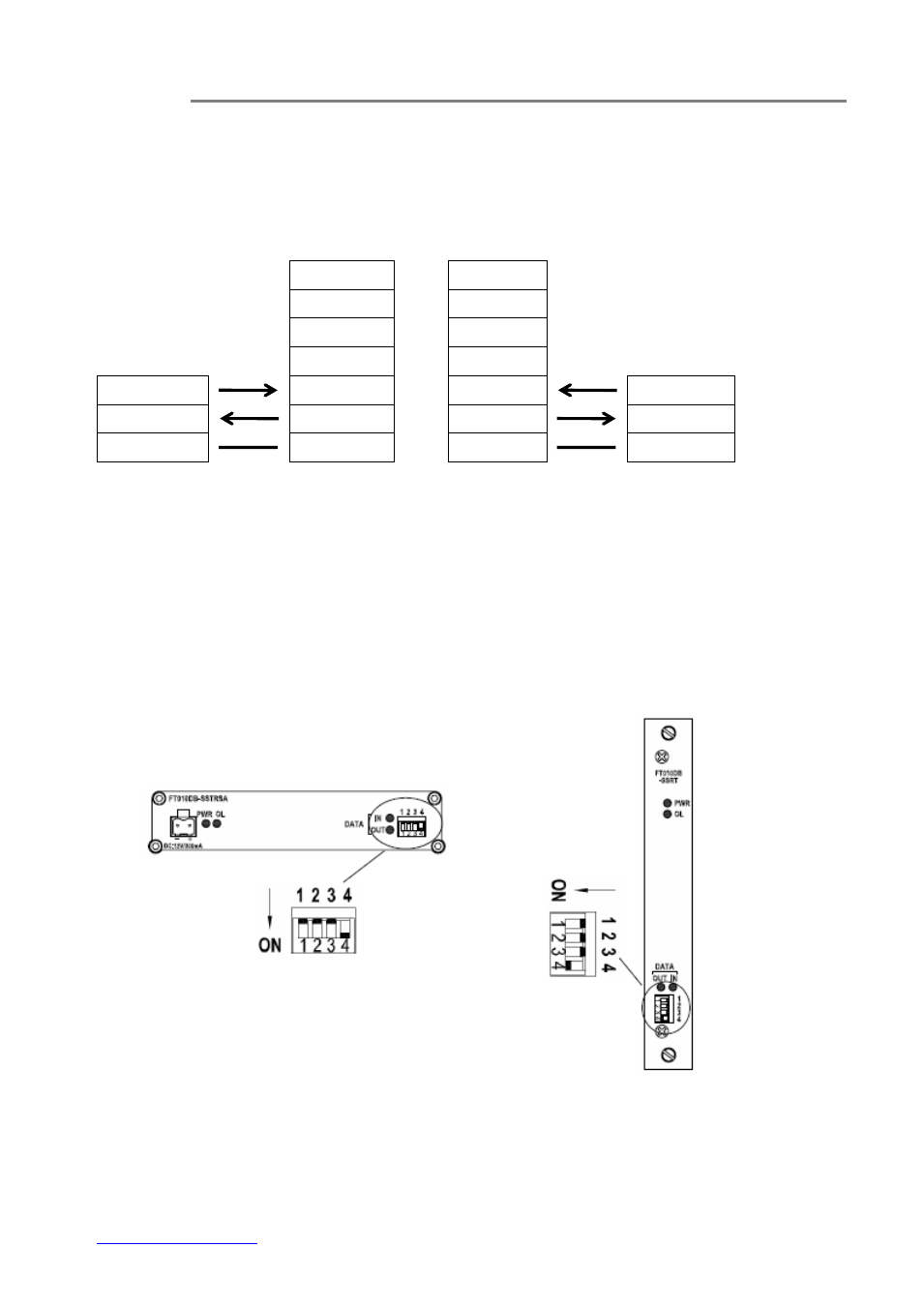
FT010DB Series Installation & Operation Manual
11
RS232 Data communication connection diagram:
Transmitter End
Receiver End
User’s Equipment
DATA PORT
(7-PIN)
DATA PORT
(7-PIN)
U
ser’s Equipment
1 N/A
1 N/A
2 N/A
2 N/A
3 N/A
3 N/A
4 N/A
4 N/A
TX
5 IN
5 IN
TX
RX
6 OUT
6 OUT
RX
Sig. COM
7 Sig. COM
7 Sig. COM
Sig. COM
Fig. 4.4.3 Connector Pin Assignments for RS232 data format at Data port
4.3 Dip switch setting procedures
The only setup procedure is to select the appropriate line terminations and data
transmission formats. Selections must be made by setting the dip switches through the access
on the front panel (see Fig. 4.5).
(b) Dip switches on FT010DB Series Card Module
Fig. 4.5 Location of Dip Switches
(a) Dip switches on FT010DB Series Standalone unit
