Chapter 3: system setup, Chapter 4: bios setup – NEXCOM DNA 125B User Manual
Page 3
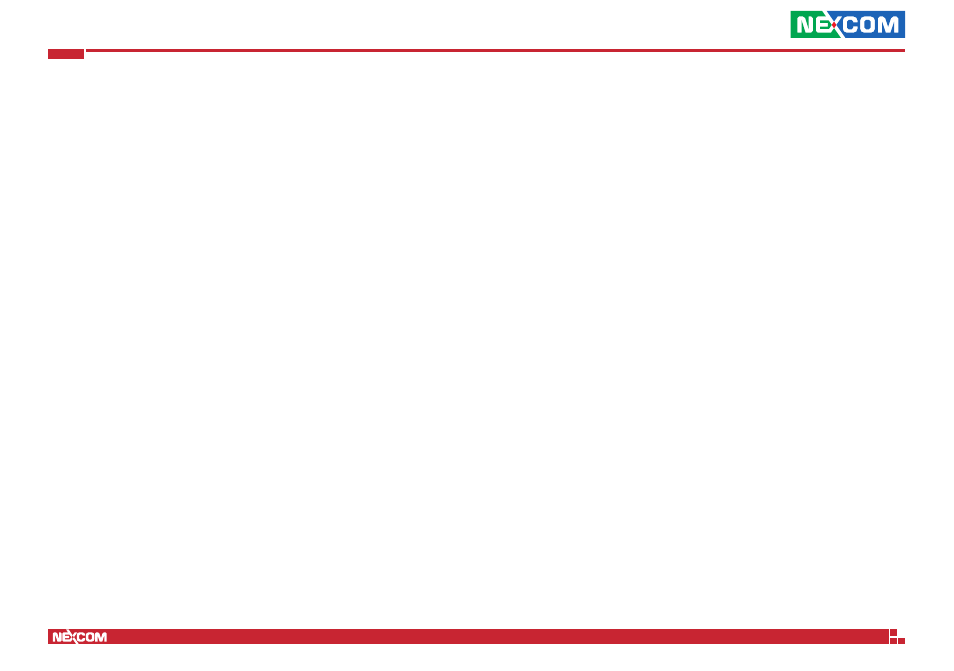
Copyright © 2014 NEXCOM International Co., Ltd. All Rights Reserved.
iii
DNA 125B User Manual
Content
4-Pin Fan Connector ......................................................................15
Mini-PCIe Connector ......................................................................16
Removing the Chassis Cover .................................................................17
Installing a SO-DIMM Memory Module .................................................18
Installing a SATA DOM ..........................................................................20
Installing a 2.5” SATA Hard Drive ..........................................................22
About BIOS Setup .................................................................................25
When to Configure the BIOS .................................................................25
Default Configuration ...........................................................................26
Entering Setup ......................................................................................26
Legends ................................................................................................26
BIOS Setup Utility ..................................................................................28
Main .................................................................................................28
Advanced .........................................................................................29
Chipset ..............................................................................................37
Security .............................................................................................39
Boot ..................................................................................................40
Save & Exit ........................................................................................41
