Sb sata configuration, Sb debug configuration restore on ac power loss – NEXCOM NDiS 165 User Manual
Page 65
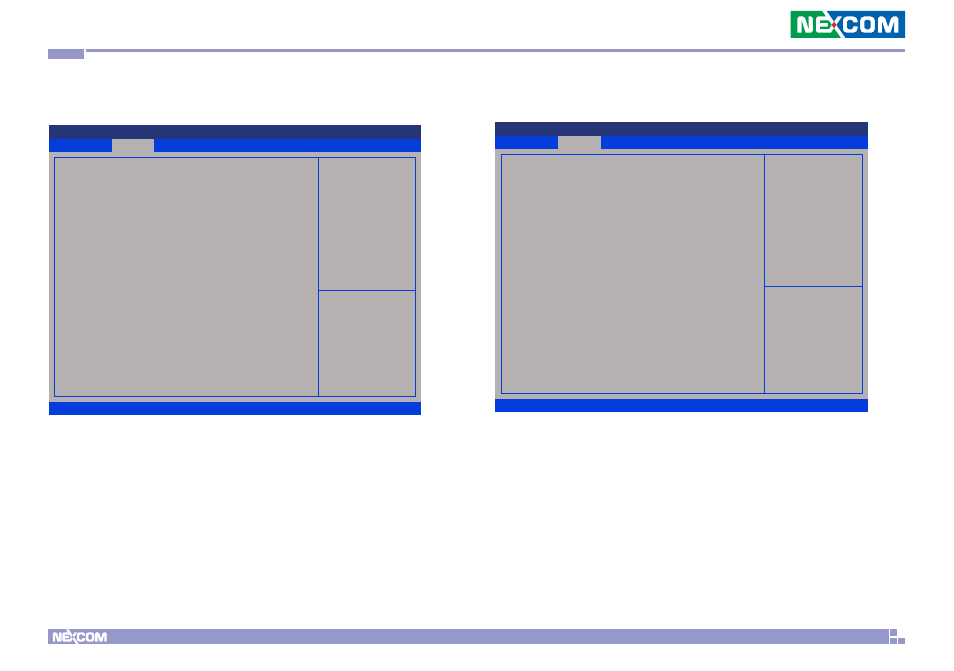
Copyright © 2013 NEXCOM International Co., Ltd. All Rights Reserved.
51
NDiS 165 User Manual
Chapter 4: BIOS Setup
Advanced
Boot
Security
Save
&
Exit
Main
Version 2.15.1226. Copyright (C) 2012 American Megatrends, Inc.
Aptio Setup Utility - Copyright (C) 2012 American Megatrends, Inc.
→←: Select Screen
↑↓: Select Item
Enter: Select
+/-: Change Opt.
F1: General Help
F2: Previous Values
F3: Optimized Defaults
F4: Save & Exit
ESC: Exit
OnChip SATA Channel
OnChip SATA Type
OnChip IDE mode
SATA IDE Combined Mode
[Enabled]
[AHCI]
[Legacy mode]
[Enabled]
SB SATA Configuration
OnChip SATA Channel
Enables or disables Serial ATA.
OnChip SATA Type
Configures the SATA type as AHCI or Legacy IDE.
OnChip IDE Mode
Configures the IDE mode as Legacy or Native.
SATA IDE Combined Mode
Enables or disables SATA IDE combined mode.
Advanced
Boot
Security
Save
&
Exit
Main
Version 2.15.1226. Copyright (C) 2012 American Megatrends, Inc.
Aptio Setup Utility - Copyright (C) 2012 American Megatrends, Inc.
→←: Select Screen
↑↓: Select Item
Enter: Select
+/-: Change Opt.
F1: General Help
F2: Previous Values
F3: Optimized Defaults
F4: Save & Exit
ESC: Exit
Restore on AC Power Loss
[Power On]
SB Debug Configuration
Restore on AC Power Loss
Power Off
When power returns after an AC power failure, the
system’s power is off. You must press the Power button
to power-on the system.
Power On
When power returns after an AC power failure, the system
will automatically power-on.
