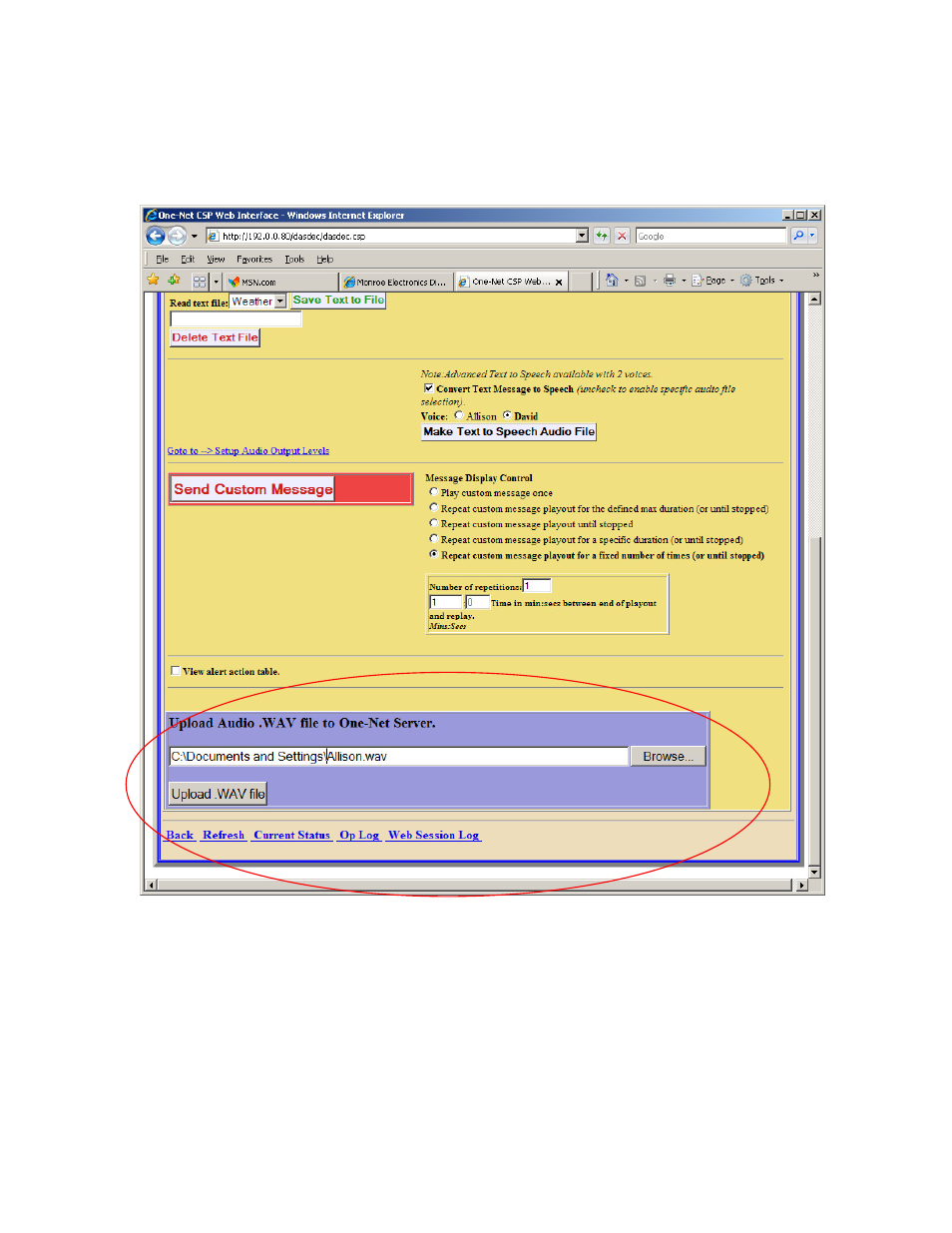
5
Uploading an Audio file – Uploading an audio file into the One-Net is very
straightforward. Click on the Browse button and find the file you want to
upload and select it. Click on the Upload .WAV file and the file is now
available to any of the audio interface in the One-Net.