Monroe Electronics Electrostatic Fieldmeter - Portable - model 257D User Manual
Page 6
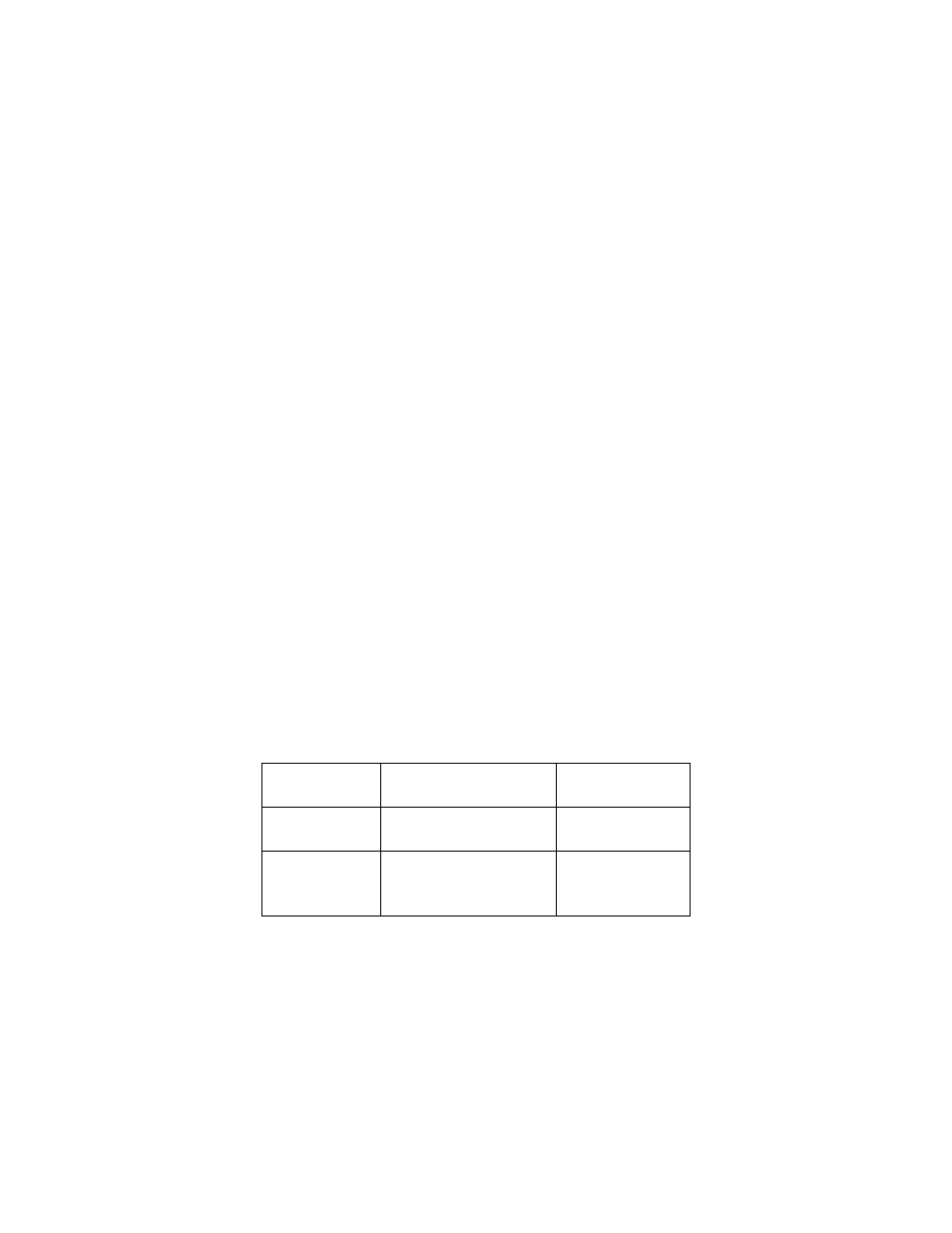
4
Section 4
OPERATION
The POWER, BACKLIGHT and RANGE switches on the front panel are push/push
toggles and need to be depressed for at least a half second for the unit to respond. The
TEST switch is a momentary. Pressing the POWER switch once turns power ON and
pressing a second time turns power OFF. Pressing the TEST switch performs a system
test and releasing it resumes normal operation.
A. POWER – Press for ON, press for OFF –performs this function for either AC or
battery operation.
B. BACKLIGHT – At power up, in both AC and DC operation the backlight and status
light are on. Subsequent pressing of the backlight button will cycle as follows:
Both Off
Status Light Only
Backlight Only
Backlight and Status Light
C. RANGE – Toggles between 2 kV/cm and 20 kV/cm range. Normally, start with the
high range and increase sensitivity for better resolution if the field is less than 2
kV/cm.
D. TEST – In a normally functioning system when this button is pressed, the meter and
output will immediately go to a significantly more negative value than the measured
value and then return to the measured value when the button is released.
E. ZERO – This 10-turn potentiometer zeros the instrument to accommodate offsets
generated in the probe. Total span is equivalent to about 300 volts when the probe
is immersed in a zero field. It should be set to produce an indicated value of zero
(with the probe in a zero field). See Section 6 for more details.
F. STATUS – The STATUS light is a tri-color (and OFF) LED.
AC Power,
Unit ON
LED Green
DC Power,
Unit ON
Battery OK
LED Amber
DC Power,
Unit ON
Low Battery
LED
Alternates
Red/Green
When a low battery condition (< 10.5v DC operation) is detected the display
backlight will blink ON and OFF for 5 minutes and then the unit will shut down.
When in AC operation and power OFF, if charge > 100ma the status light will
blink yellow if it is on. Pressing the backlight switch will toggle it ON/OFF.
