Knox video sdi8x8 routing switcher – Knox Video SDI8x8 User Manual
Page 4
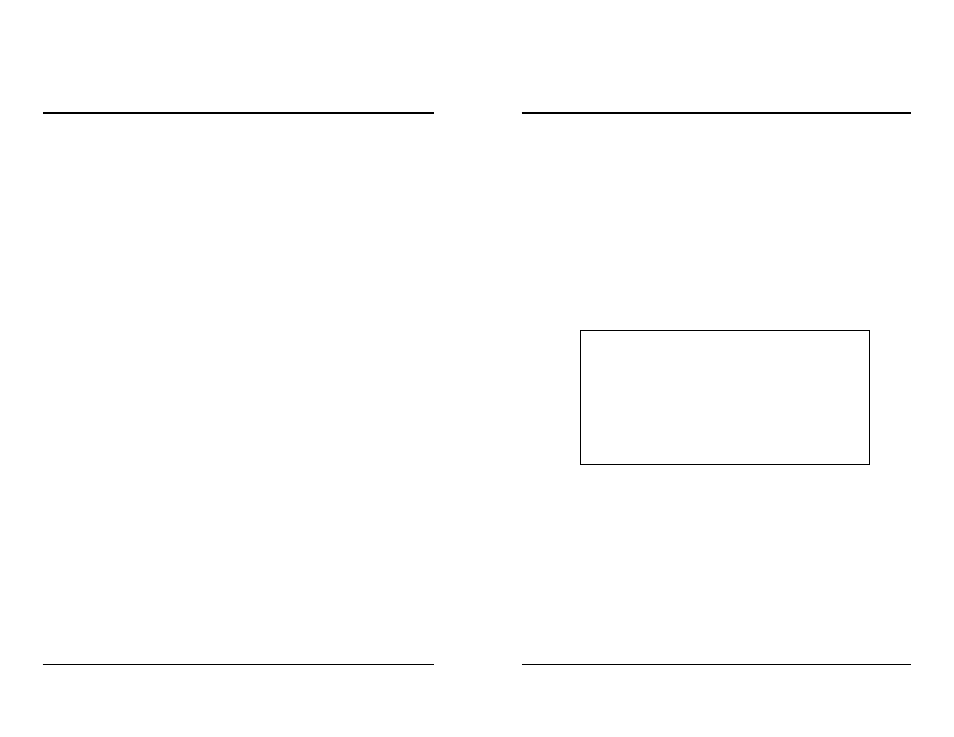
KNOX VIDEO
SDI8x8 Routing Switcher
KNOX VIDEO
SDI8x8 Routing Switcher
Page 7
Page 8
3.5 ANSWERBACK MODES
The user may choose between two modes of answerback: verbose and non-
verbose. Select the mode using position 3 of the programming switch located on
the rear panel of the SDI8x8. Position 3 ON is verbose, while position 3 OFF is non-
verbose.
In the verbose mode, each time a routing command is sent, the current routing
map will be reported on the RS232 line.
In the non-verbose mode, only the word DONE will be reported.
In either mode, an incorrect or meaningless command will cause the word
ERROR to be reported.
3.6 READING SYSTEM STATUS
The crosspoint status can be read from the RS232 port at any time by sending
the two-byte command:
D(ENTER)
The status report does not disturb the existing crosspoint pattern.
3.7 LAMP TEST
The lamp test which occurs automatically on power-up or at RESET can be
initiated through the RS232 port by sending the two-byte command:
T(ENTER)
The lamp test does not disturb the existing crosspoint pattern.
3.8 SIGN-ON MESSAGE
The SDI8x8 will report its sign-on message out the RS232 port on receipt of
the command:
I(ENTER)
3.9 HELP SCREEN
The SDI8x8 will dump a list of its commands out the RS232 port on receipt of
the command:
H(ENTER)
Bxy
ROUTE VIDEO OUTPUT X TO INPUT Y
Vxy
ROUTE VIDEO OUTPUT X TO INPUT Y
T
RUN LAMP TEST
D
DUMP EXISTING CONFIGURATION
I
DISPLAY SIGNON MESSAGE
C
CLEAR LED ARRAY
H
DISPLAY THIS HELP MESSAGE
Figure 3.1 Typical Help screen
