Knox Video HD-8 AUDIO/VIDEO User Manual
Page 11
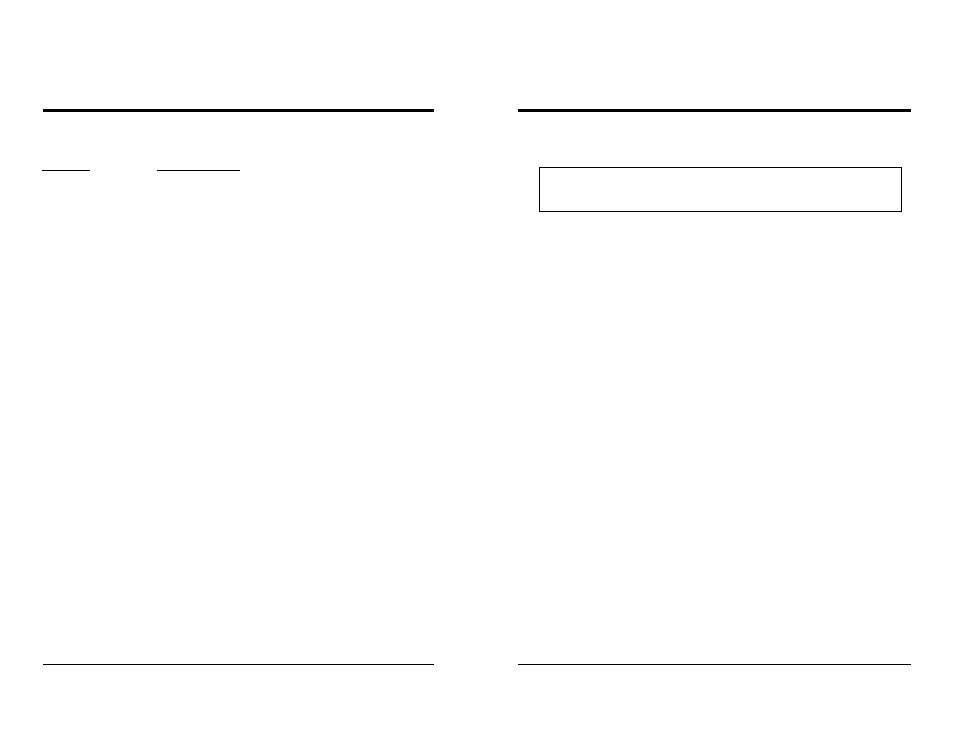
KNOX VIDEO
HD-8 AUDIO/VIDEO DISTRIBUTION SYSTEM
KNOX VIDEO
HD-8 AUDIO/VIDEO DISTRIBUTION SYSTEM
Page 19
Page 20
ZONE LOCKED
Operation
Button Sequence
Routing:
Source
Viceo Routing:
Viceo - Source
Audio Routing:
Audio - Source
IR Routing:
IR - Source
Mute Audio:
Mute
Volume Increase:
Volume Plus
Volume Decrease:
Volume Minus
Unlock Zone:
Function - 1
All Zone Control:
Function - 2 - Source
Set Video, Audio and IR for all Zones
Video Zone Control:
Function - 3 - Source
Set Video for all Zones
Audio Zone Control:
Function - 4 - Source
Set Audio for all Zones
Zero Audio:
Function - 6
Set Zone Audio to ZERO Source
Zero Video:
Function - 7
Set Zone Video to ZERO Source
Zero Source:
Function - 8
Set Zone to ZERO Source
SECTION 4. MAINTENANCE
Note: Maintenance of the HD-8 should be performed by qualified service
people only.
4.1 INTRODUCTION
There is no routine maintenance for the HD-8.
4.2 JUMPER OPTIONS
Three two-pin wire jumpers, WJ1, WJ2, and WJ3 are located on the center
printed circuit board, accessible by removing the top cover of the unit.
WJ1 is used to invoke the Watchdog Timer. WJ1 should be OFF.
WJ2 and WJ3 are not assigned at this time.
A three-pin wire jumper, WJ4, is located on the rear printed circuit board,
accessible by removing the top cover of the unit.
WJ4 is used to select the driving voltage on the RING of the IR input jacks for
remote IR sensors. It is usually connecting pins 1 and 2 for regulated +5v drive; it
may be moved to pins 2 and 3 for unregulated nominal +7 volt drive.
