Problem possible trouble-shooting method, Appendix 1 – Holland Electronics NE 1100 User Manual
Page 25
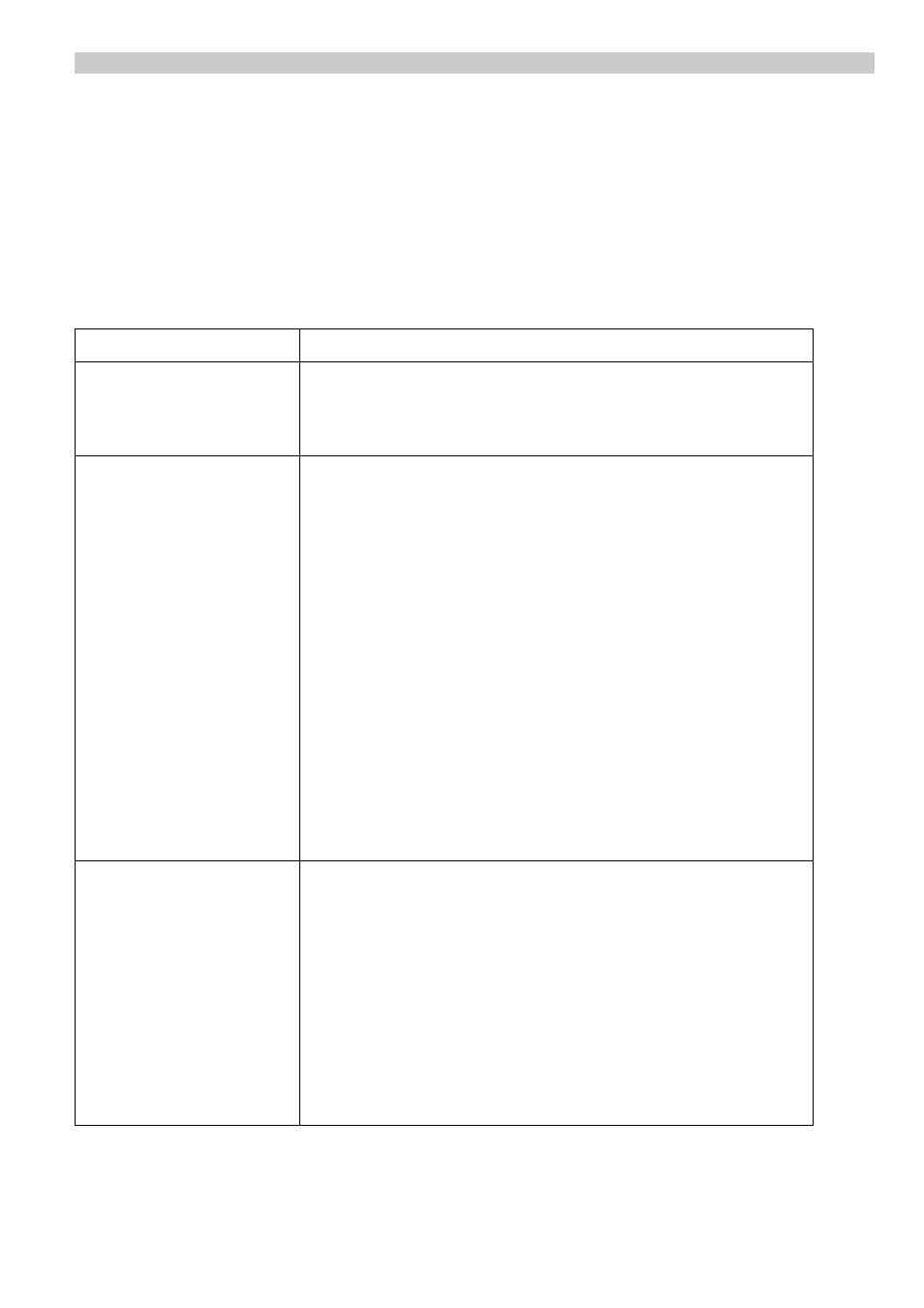
25
NE1100A2 CATV Optical Receiver Operation Manual
Only the following basic maintenance and trouble-shooting methods should be attempted. A
factory authorized service technician or repair facility must perform any other service or repairs.
Any repair attempts by unauthorized personnel will cancel the warranty (see full warranty
statement for details).
Problem
Possible trouble-shooting method
AC power indicator LED is
off.
1. Check for AC input voltage.
2. Check the 10A AC input fuse and replace if necessary.
Poor optical input signal 1. Check the optical fiber surface.
2. Verify that the correct optical fiber connector type (FC/AP
or SC/APC-type) is being used.
3. Clean the optical fiber surface, then reconnect and retest.
4. Observe if the Optical LED Indicator is on, or use an
optical power level meter to measure for the correct optical
input power level.
a) The normal optical input power level range is between
-3.0dBm and +2.0dBm.
b) An optical attenuator may be added if the optical input
power level is too high.
c) Recheck the system configuration if the optical input
power level is too low.
Output RF signal is low
1. Confirm that optical signal input is normal
2. Confirm that AGC/MGC mode setting is correct
3. Test the output power at the F-type –20dB RF test point.
4. Adjust AGC/MGC setting (Note: see Sect. 7 step 4b)
5. Confirm that the optical transmitter is working properly.
6. Contact a factory authorized service facility for further
assistance.
Appendix 1
