Holland Electronics ST-4000 User Manual
Page 10
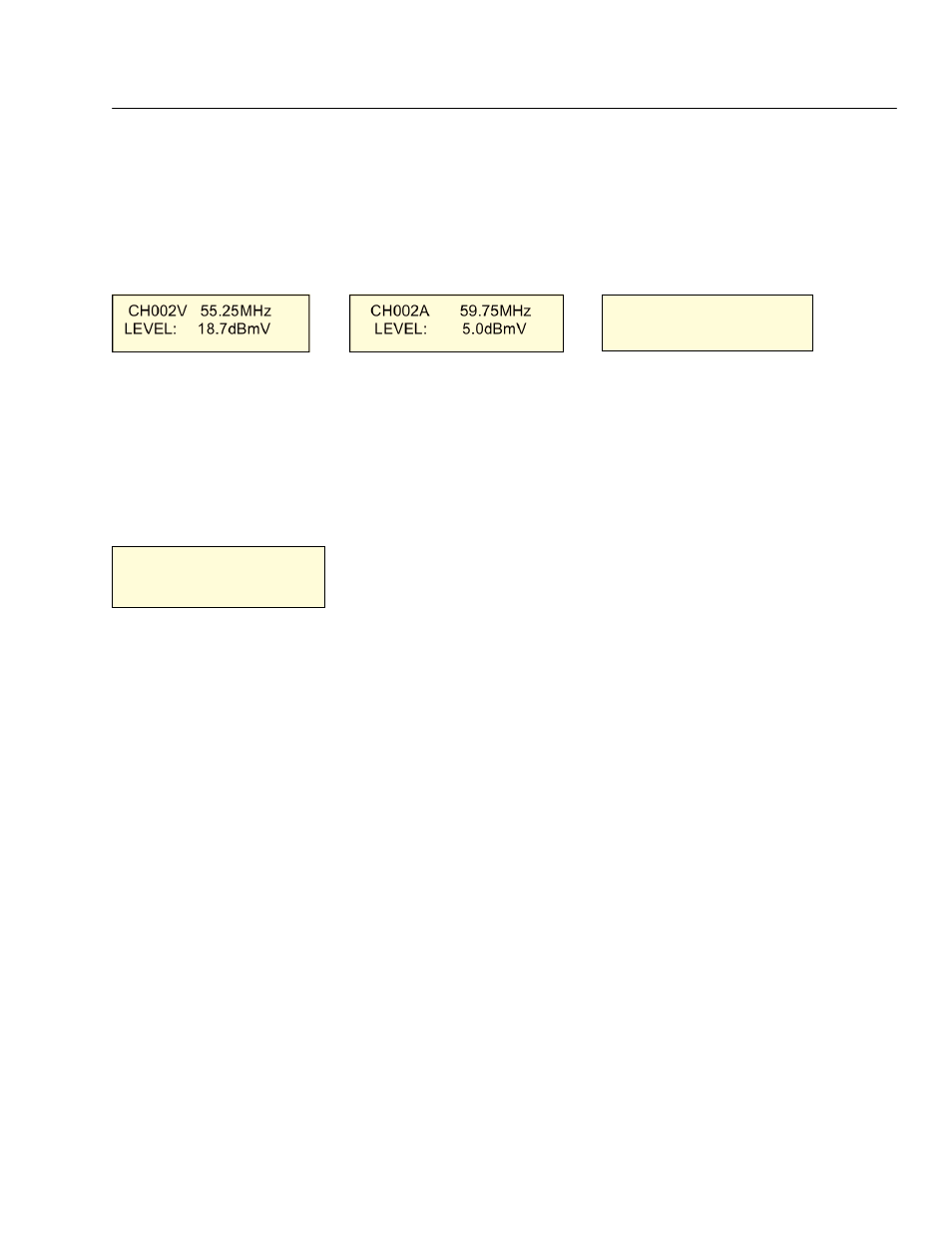
6 Measuring Signal Levels
6.1 SINGLE CHANNEL SIGNAL LEVEL MEASUREMENT - VIDEO, AUDIO or V/A
(Select CATV or VHF/UHF channels first – Refer to Section 2)
Press the 0/2
nd
F key. Press the V/A key to enter this measurement mode.
To change between Video, Audio and V/A, press the 0/2
nd
F key and then the V/A key.
Press the “” or “” key to view desired channel.
LCD will display:
VIDEO Test Mode
AUDIO Test Mode
V/A Test Mode
6.2 FREQUENCY BASED SIGNAL LEVEL MEASUREMENT
To measure the signal level of a specific frequency between 46MHz and 870MHz
Use the numerical keys and the CLR/ . decimal point key to enter the desired frequency.
Press the ENT key to confirm.
LCD will display:
Selected Frequency
Measured Signal Level
8
CH002V 55.25MHz
LEVEL: 18.7dBmV
CH002A 59.75MHz
LEVEL: 5.0dBmV
FREQ 87.50MHz
LEVEL: 10.0dBmV
CH002V 55.25MHz
V/A: 13.7 dBmV
