Music | call button, Answering a call – Etymotic hf2 Earphones + Headset User Manual
Page 8
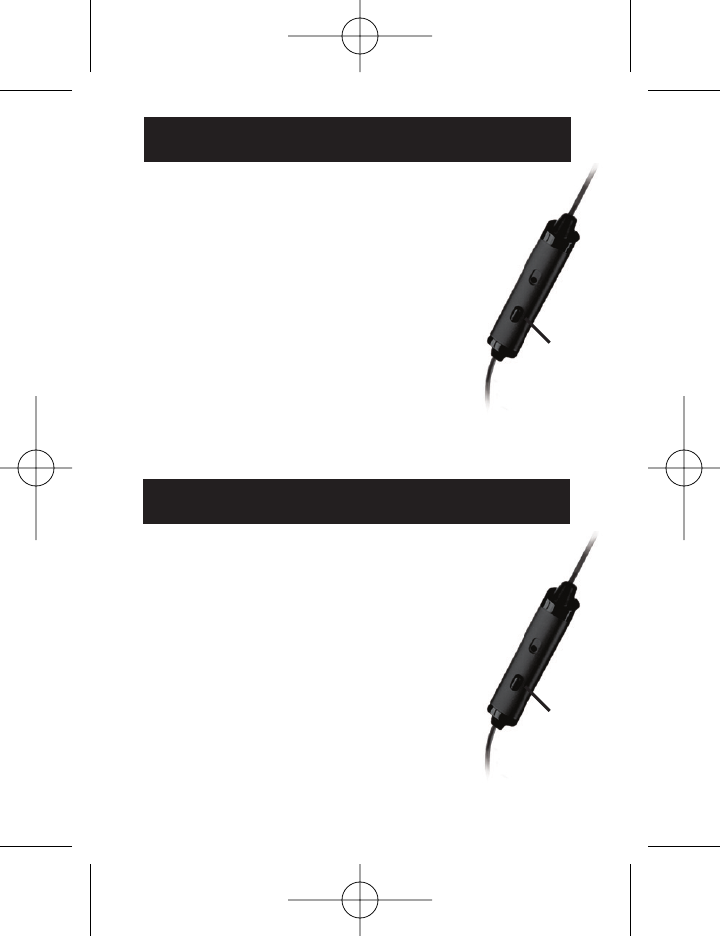
8
Music | Call Button
Listening to Music
Play/Pause
While listening to music:
• Press the END/SEND button once to Pause music.
• Press the END/SEND button again to Play music.
Track Forward
While listening to music:
• Press the END/SEND button twice rapidly to track forward.
Answering a Call
Answering a Call
Music automatically mutes and pauses for an incoming call.
To answer a call while listening to music:
• Press the END/SEND button to answer the call.
Disconnecting a Call
• Press the END/SEND button to disconnect the call.
• Music automatically resumes.
END/SEND
button
END/SEND
button
HF2_usermanual_2011:Layout 1 4/13/11 9:38 AM Page 9
This manual is related to the following products:
