DynaScan 47″ 3000 nit High Brightness LCD with Narrow Bezel DS471LT4 User Manual
Page 23
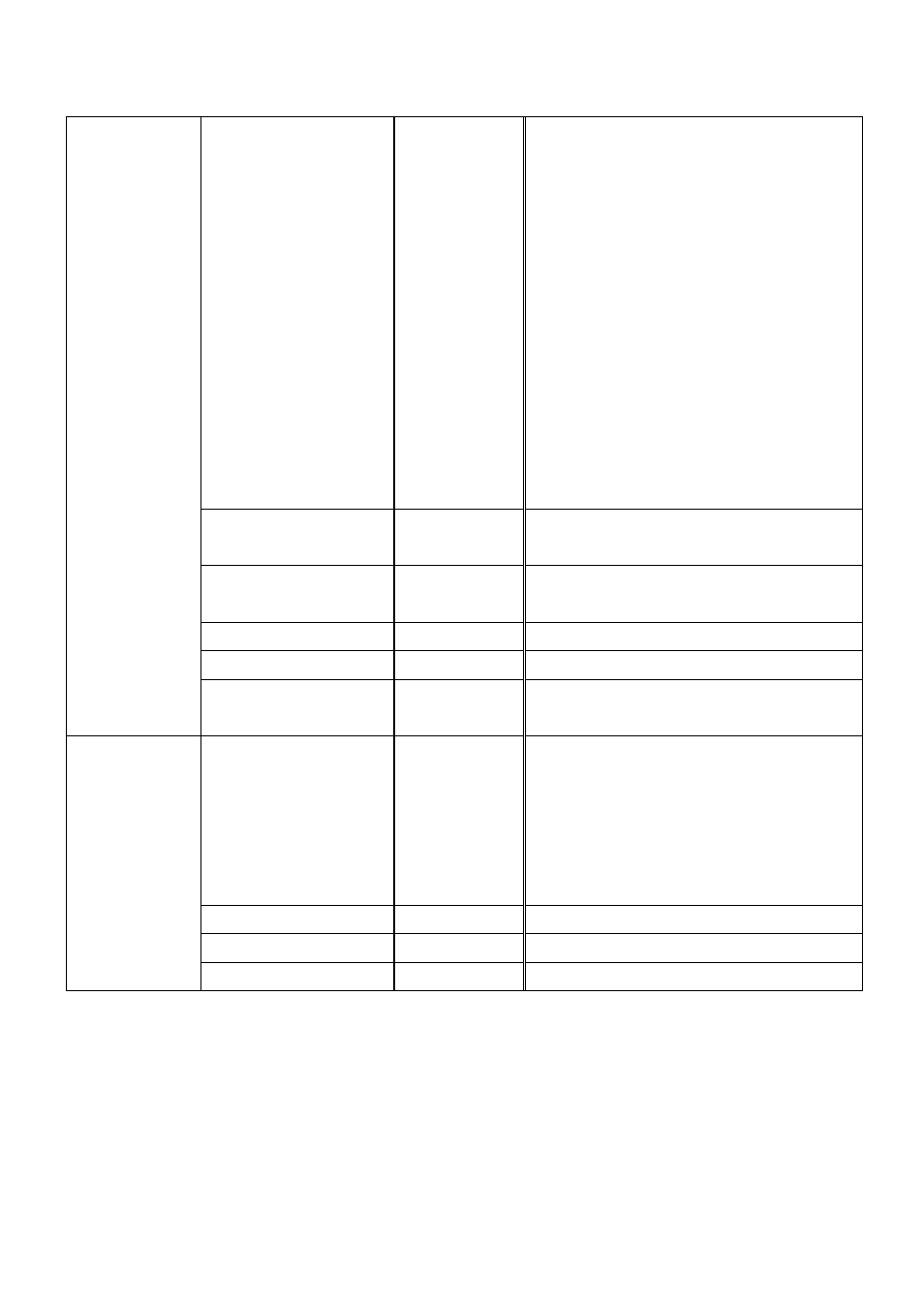
DS471LT4 User Manual 22
Auto Brightness
Off
To turn On / Off the auto brightness
adjustment.
Note: With AUTO BRIGHTNESS off, the
screen brightness will remain at HIGH LEVEL
brightness value. With AUTO BRIGHTNESS
on (Auto), the display brightness adjusts
according to the ambient light. When ambient
light is bright, the screen will adjust to the set
HIGH LEVEL brightness value; when ambient
light is dark, the screen will adjust to the set
LOW LEVEL brightness value. When the
Timer mode is set, the display will
automatically switch the brightness according
to the set time.
High Level
100
Adjusts the highest brightness level.
Range 0 – 100.
Low Level
50
Adjusts the lowest brightness level.
Range 0 – 100.
High Level Time
HH:MM
Set high level time.
Low Level Time
HH:MM
Set low level time.
Backlight
Local Dimming
High
Adjusts the contrast. High is the highest
contras. Off is the lowest contrast.
DHCP
On
Choose to enable or disable the DHCP
function. If enabled, the display will be
assigned IP address, Subnet mask and Default
gateway automatically. If disabled, you will
be prompted to enter the following value
manually.
IP
192.168.0.100
Assign IP address.
Mask
255.255.255.0
Assign Subnet mask.
Network
Gateway
192.168.0.1
Assign Default gateway.
- 47″ 5000 nit Ultra High Brightness LCD with Narrow Bezel DS472LT6 55″ 1500 nit High Brightness LCD with Super Narrow Bezel DS55LX3 32″ 2500 nit Professional High Brightness LCD DS321LR4 55″ 800 nit Video Wall Super Narrow Bezel LCD DS551LX2 65″ 3,000 nit Fanless High Brightness LCD DS651LR4 55″ 5000 nit Ultra-High Brightness LCD with Narrow Bezel DS55LT6-1 55″ 7000 nit Ultra-High Brightness LCD with Narrow Bezel DS551LT7 84″ 2500 nit Ultra HD* Ultra High Brightness LCD DS841LR4 55″ 3000 nit High Brightness LCD with Narrow Bezel DS551LT4 72″ 2500 nit Fanless High Brightness LCD with Narrow Bezel DS72LT4 72″ 5000 nit Ultra High Brightness LCD with Narrow Bezel DS72LT6
