360 e f owner’s manual console operation – Diamondback 360 Ef User Manual
Page 10
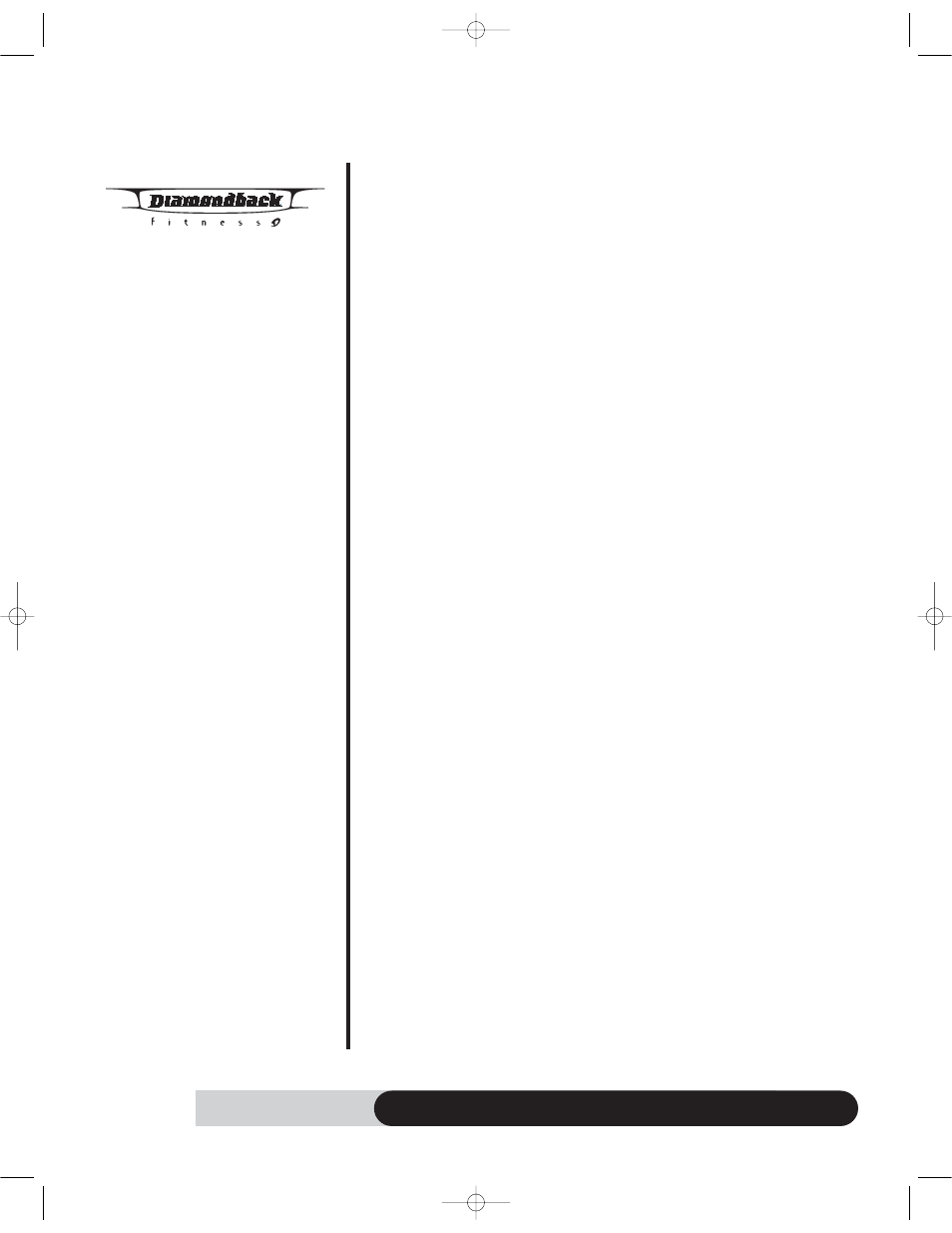
10
360 E
f Owner’s Manual
Console Operation
Display Windows
•
Pulse display window: Place both hands on the contact heart rate sensors to get
a pulse reading.
•
The console includes one large LCD window that displays:
o
Resistance Level: The current resistance level from 1 to 8 is shown by the bar
graph display on the left side of the screen.
o
Time, Speed, Distance, Calories, or Pulse: The large LCD window can dis
play one of these data types at a time. To change the data type being
displayed, press the "MODE" key at any time during a program.
o
Scan option for data displays: To set the data display to cycle through the
data types automatically, press the "MODE" key until the word "SCAN"
appears in the LCD window below the data display.
Keys
•
START/STOP key: Press the START/STOP key once to start or pause the
program.Press and hold for 2 seconds to reset the console.
•
UP/DOWN key: Press the UP or DOWN key to adjust the default reading of
Time, Distance, and Calories during the programming.
•
MODE key: Press the MODE key before starting a program to select a different
program type.
•
During a program, pressing the MODE key will select a different data display
on the large LCD window.
Console Setting
•
POWER: Console is powered by 2AA batteries.
•
PAUSE mode: If no RPM has been detected for 25 seconds, or the START/STOP
key has been pressed once during the program, the console will enter PAUSE
mode. The large LCD will display "PAUSE".
•
To resume the program from PAUSE mode, press the START/STOP key once.
•
POWER SAVE mode: If no RPM has been detected for 5 minutes, the console
will enter POWER SAVE mode, and the displays will shut down. To start the con
sole, press any key or start pedaling the unit.
360efOM 6/22/06 4:22 PM Page 12
