Basic information, Development kit contents, Dk usage – Dataman 530 Series User Manual
Page 5: Application deployment
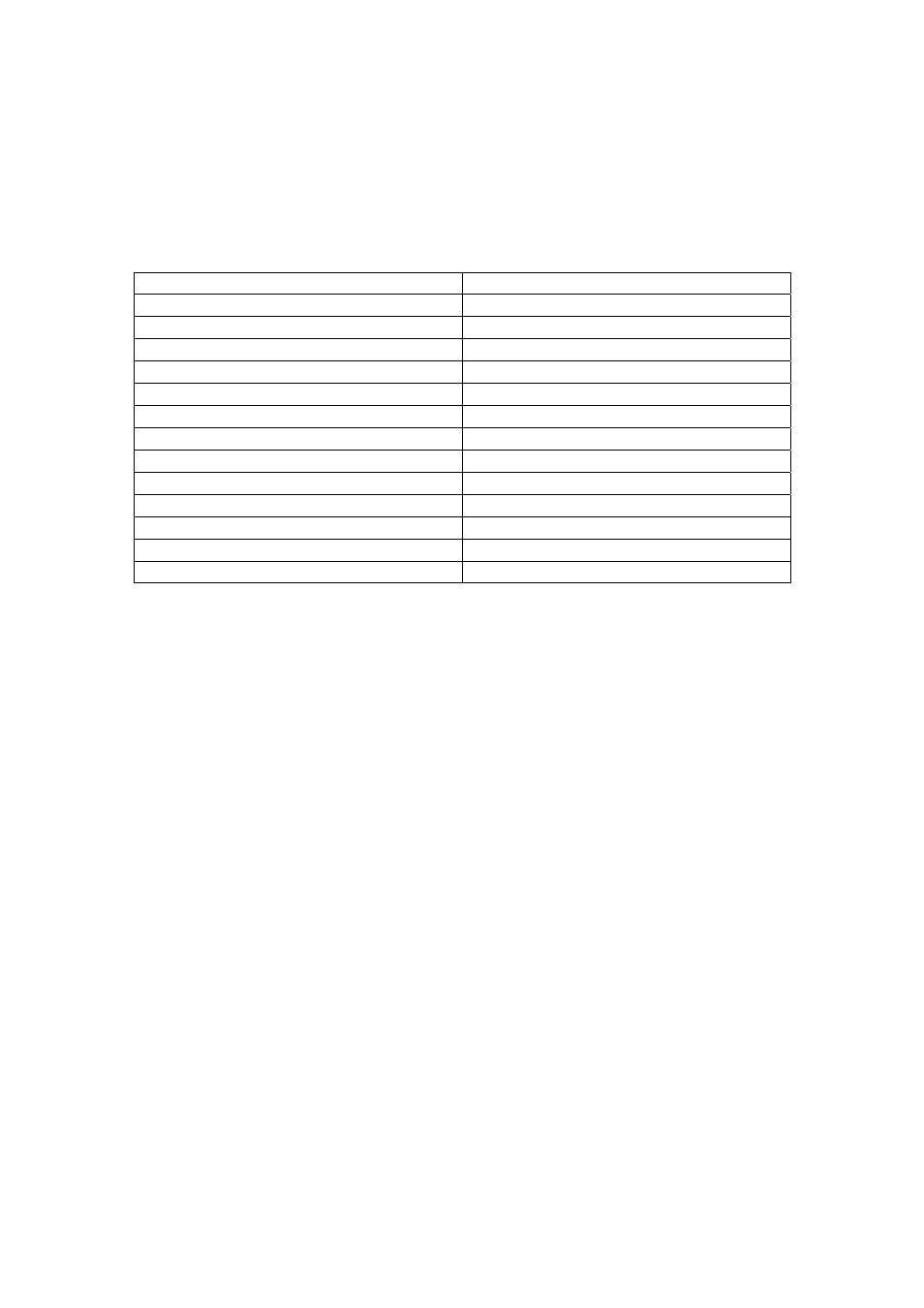
Development kit for DATAMAN 530
Programmer’s Guide
1. Basic information
1.1. Development kit contents
All development kit (DK) parts are located in the installation directory.
Directory Contents
Examples\C#.NET C#.NET
example
Examples\VB.NET
Visual Basic .NET example
Examples\VB
Visual Basic 6.0 example
Examples\Delphi Delphi
example
Examples\CBuilder
C++ Builder example
Examples\VC Visual
C++
example
Include\C#.NET
C#.NET header files
Include\VB.NET
Visual Basic .NET header files
Include\VB
Visual Basic 6.0 header files
Include\Delphi
Delphi header files
Include\CBuilder
C++ Builder header files
Include\VC
Visual C++ 6.0 header files
Bin
m530drvdk.dll and m530drv.dll libraries
Table 1.1. –Development kit (DK) contents
1.2. DK usage
In order for the DK to work properly, it is necessary to have the DATAMAN
530 generator drivers installed. The m530drv.vb header file contains the cm530drv
class, which encapsulates all the DK functions and constants. Add this file to project
to gain access to the cm530drv class. The m530drvdk.dll and m530drv.dll must be
present in the same directory as the .exe file is (bin\debug).
1.3. Application deployment
The m530drvdk.dll and m530drv.dll libraries must be distributed together with
your application. The drivers for the DATAMAN 530 generator must be installed in
the system in order to communicate with the device. The application will work with
every device with the DK activated.
- 5 -
