Turning on the power – Dukane 28A8801A User Manual
Page 22
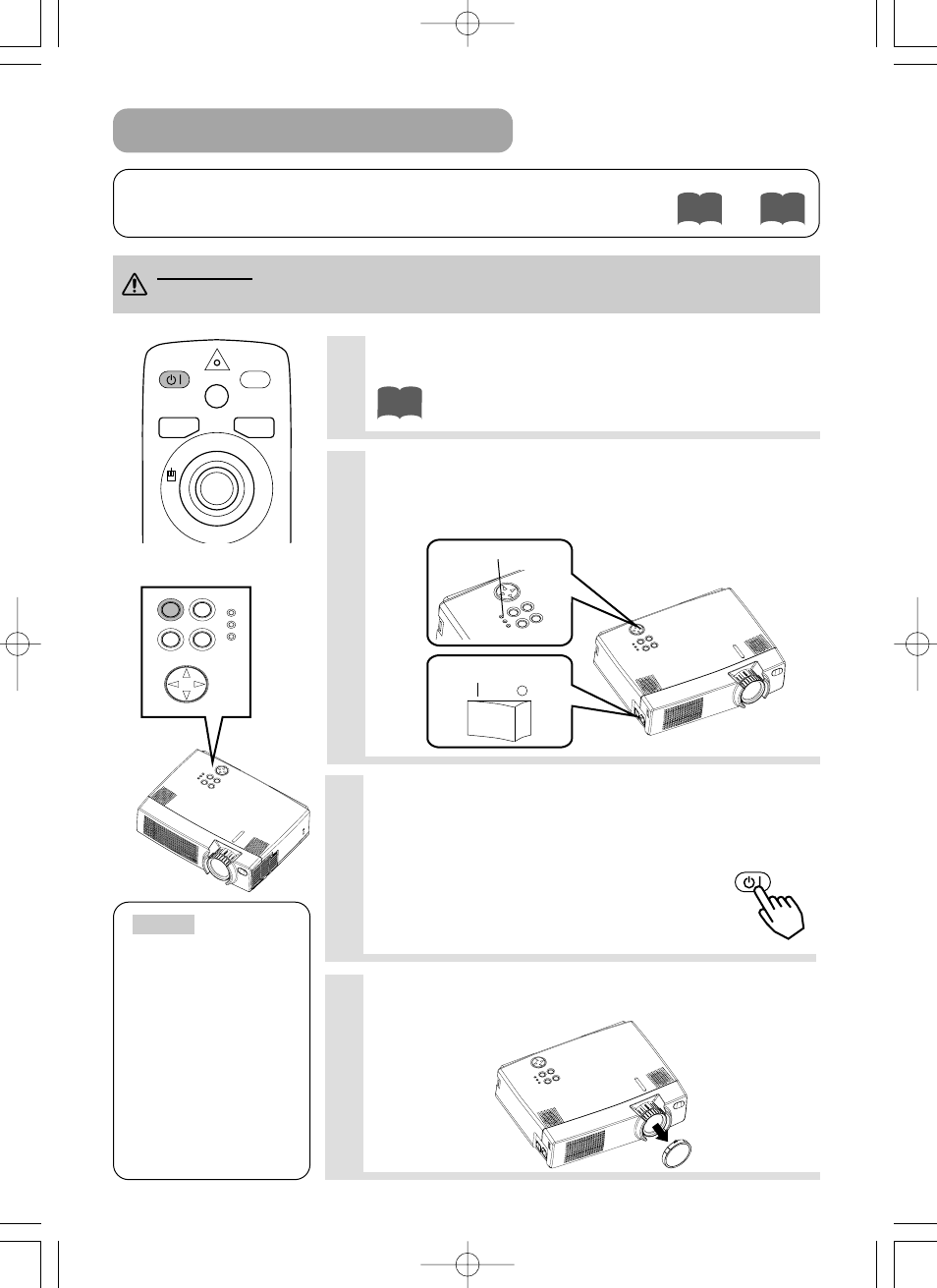
14
1
Make sure that the power cord is firmly and
correctly connected to the projector and outlet
2
Turn on the projector's power
Set the power switch to [ | ] (ON). The projector will go
to STANDBY mode and the POWER indicator will light to
solid orange.
3
Press the STANDBY/ON button (control
panel or remote control)
• The projector begins warming up and the POWER
indicator blinks green.
• The POWER indicator stops blinking and
lights to solid green once the projector's
power is completely on.
4
Remove the lens cap
The picture is projected.
POWER-indikator
STANDBY/ON
STANDBY/ON
LASER
BLANK
RGB
VIDEO
TURNING ON THE POWER
Control panel
Precautions
Connect all devices to be used to the projector prior to turning on the power.
WARNING When the power is ON, a strong light is emitted. Do not look into the
lens.
Turn the
power on/off in
right order.
• Power on the
projector before the
computer or video
tape recorder.
• Power off the
projector after the
computer or video
tape recorder.
NOTE
på/av-bryter
- ImagePro 8909 (2 pages)
- ImagePro 9020 (2 pages)
- 8054 (40 pages)
- Projector 8970 (128 pages)
- 401-8755E-01 (82 pages)
- LCD Projector 8974WU (4 pages)
- ImagePro 8043A (2 pages)
- DATA VIDEO PROJECTOR 8956H-RJ (24 pages)
- ImagePro 8038A (2 pages)
- SF5510 (20 pages)
- 8755D-RJ (114 pages)
- 28A8049B (54 pages)
- 8767A (82 pages)
- 8755B (56 pages)
- DVP507 (2 pages)
- Data Video LCD - Interactive WXGA UST Projector 8107HWI (28 pages)
- LCD Data Video Projector 8104HW (24 pages)
- ImagePro 8800A (2 pages)
- Projector 8112 (17 pages)
- 8947 (2 pages)
- ImagePro 8939 (2 pages)
- ImagePro 8763 (2 pages)
- 9060 (114 pages)
- 8912H (16 pages)
- ImagePro 8783 (12 pages)
- ImagePro 8050 (2 pages)
- ImagePro 8035 (2 pages)
- ImagePro 8932 (1 page)
- 8049A (2 pages)
- 28A8751 (48 pages)
- projector 8789H (20 pages)
- 8044 (58 pages)
- Digital Visual Presenter DVP505A (2 pages)
- Projector 8919H-RJ (75 pages)
- 8760 (144 pages)
- 8944 (178 pages)
- 28A8941 (42 pages)
- 28A8910 (50 pages)
- Data Video Projector 8104WB (26 pages)
- ImagePro 8046 28A8046 (2 pages)
- Projector 8783 (61 pages)
- Data Video Projector 8103H (21 pages)
- ImagePro 8039 (2 pages)
- 8776-RJ (126 pages)
- 28A8043 (62 pages)
