Dolby Laboratories DX4 User Manual
Page 7
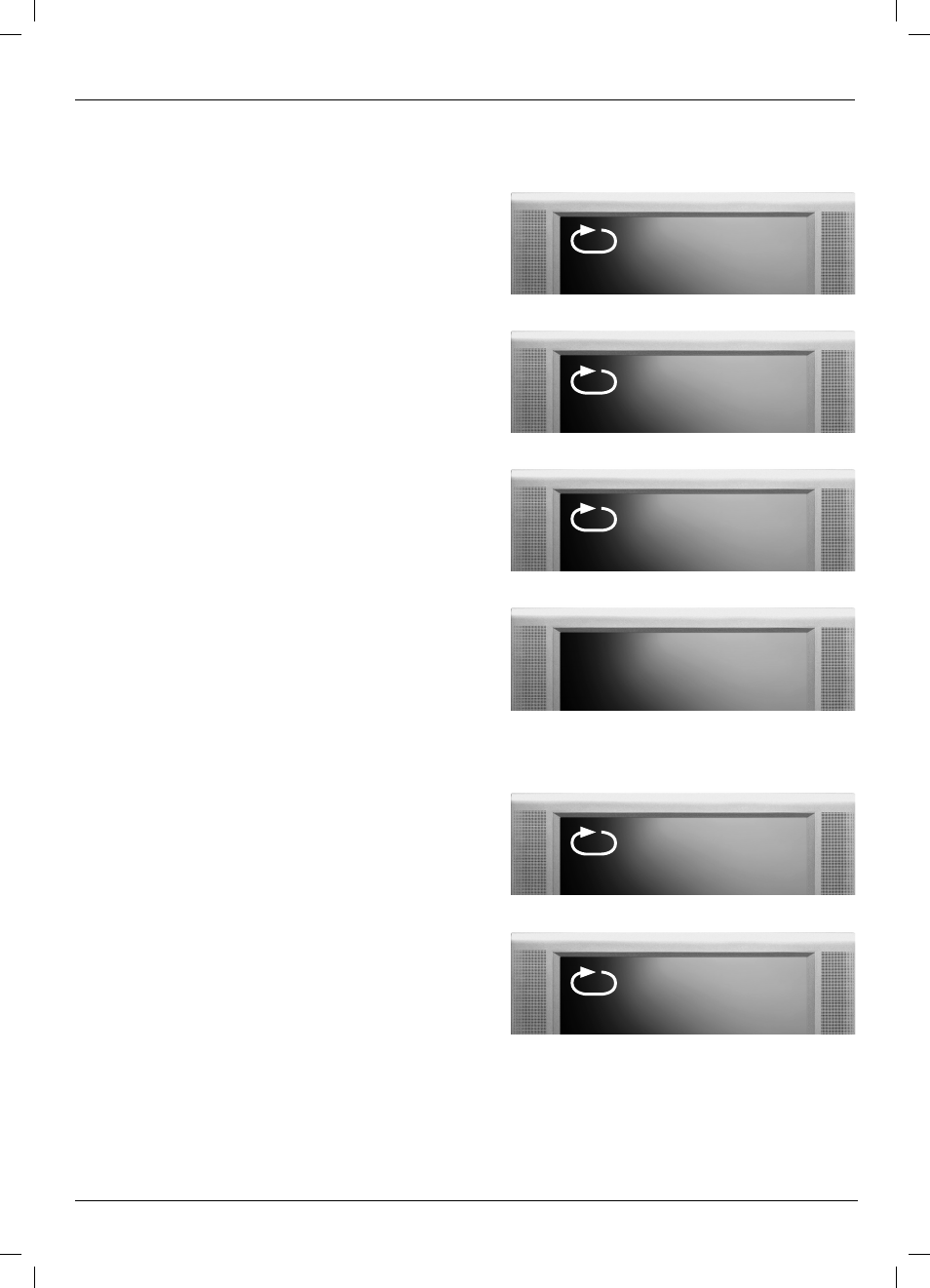
Repeates the same chapter
CHAPTER
Repeates the same title
TITLE
ALL
Repeates them all
Resumes normal playback
Р
Р
Р
A
Repeates them all
Ð
AB
7
Repeat playback
This unit allows you to playback a specific title, chapter, track or segment repeatedly.
(title repeat, chapter/track repeat, A–B repeat).
How to repeat a title, chapter,
or track
1. Select the title, chapter, or track you want to
repeat.
2. Press the REPEAT button.
The repeat mode changes, each time you press
the REPEAT button.
How to repeat a specific segment
1. Press the A–B repeat button at the
beginning of the segment in which you want
to repeat playback (point A).
2. Press the A–B repeat button again at the
end of the segment (point B).
The DVD video player will automatically return
to point A and start to repeat playback of the
selected segment (A–B).
3. Press the A–B repeat button to cancel the
A–B repeat function.
The DVD video player will resume to normal
playback.
