Downloading a panel layout file to pdcue – CUE pdCUE User Manual
Page 11
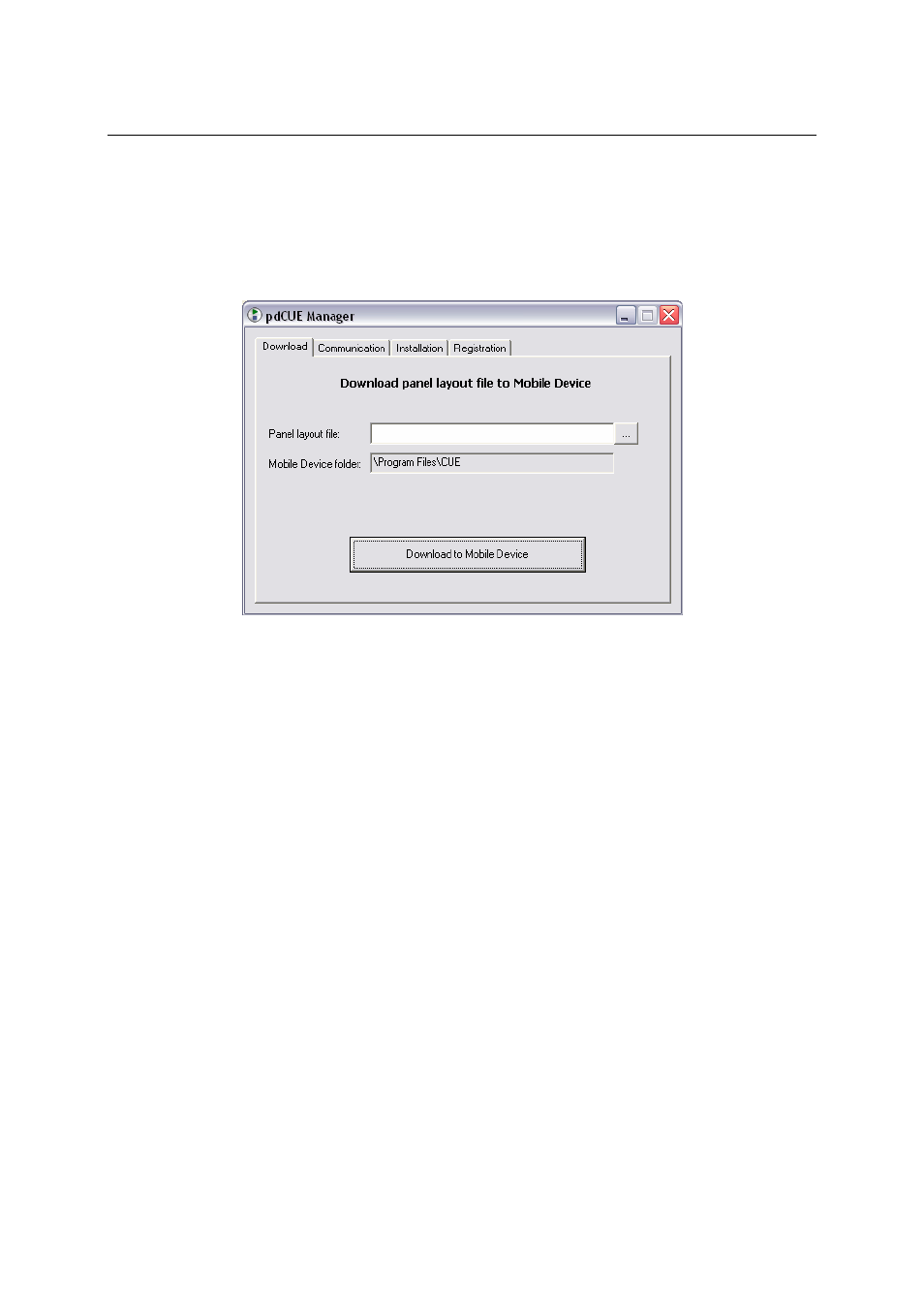
User Manual pdCUE
www.cuesystem.com
Page 11 of 16
4.4. Downloading a Panel Layout File to pdCUE
1. Connect a Mobile Device to your computer using a communication cable as described in the
chapter titled Installation and Registration of pdCUE.
2. Run
the
pdCUE Manager program.
3. Click
the
Download tab.
4. Select the *.wdf file you wish to download to the pdCUE enabled Mobile Device.
5. Click the Download to Mobile Device button to install the application (*.wdf).
