Page 7
Page 7
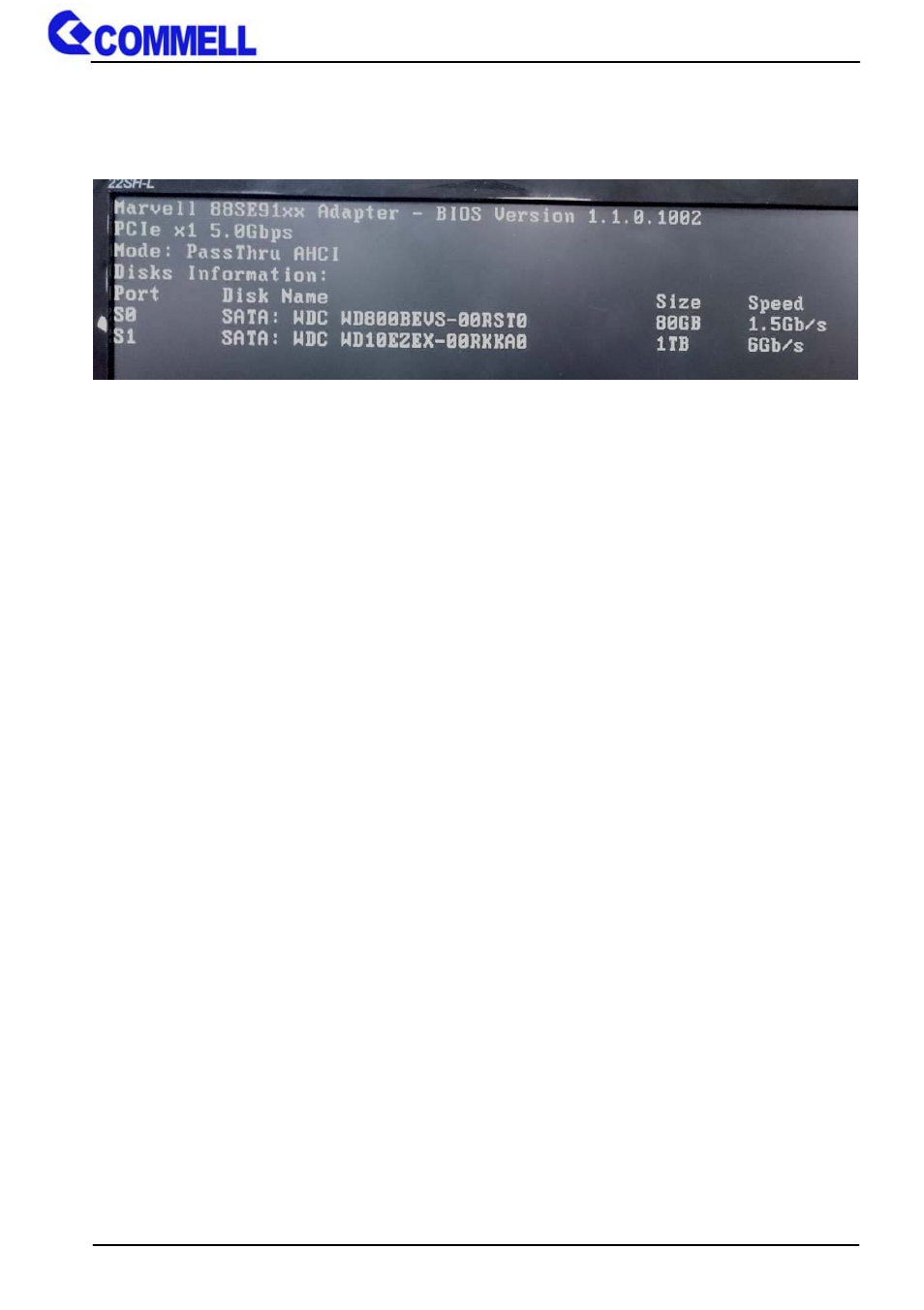
MPX-9125 User’s Manual
4
4.
In the boot process you will see the following screen.
This screen just show only one second, it means the board has detected MPX-9125 and
show your HDD model number.
Situation 1:
If you just purely expand HDD space, then you just need directly plug in the
HDD. (Supported Hot Plug)
Situation 2:
If you want to through the MPX-9125 enter the OS, then must be use
MPX-9125 to install the OS. Otherwise it will be stuck in the boot process.
Situation 3:
If you want to do RAID function, You must prepare a HDD which had
installed OS, then boot from your motherboard.
On the MPX-9125, plug in your two HDD which you want to do RAID
function. Here we use the Win7 built-in RAID function to do RAID.
Please refer to the following steps
Note: Use RAID function can not install the OS.
- FS-A76 (41 pages)
- LV-67H (62 pages)
- FS-A78 (50 pages)
- FS-A73 (52 pages)
- FS-A74 (45 pages)
- FS-A72 (54 pages)
- FS-A71 (49 pages)
- FE-97G (55 pages)
- FS-97E (54 pages)
- FS-A70 (53 pages)
- FS-97B (58 pages)
- FS-97D (61 pages)
- FS-97C (55 pages)
- HS-870S (53 pages)
- FS-977 (42 pages)
- FS-961 (46 pages)
- HE-875P (56 pages)
- HS-874P (58 pages)
- HS-873P (52 pages)
- HS-872PE (56 pages)
- HS-862P (46 pages)
- HE-860S (37 pages)
- HE-B71 (46 pages)
- HS-B70 (51 pages)
- HS-773 (56 pages)
- HE-772 (53 pages)
- HS-770E (46 pages)
- HE-760 (41 pages)
- HS-771 (48 pages)
- LE-575 (61 pages)
- LS-573 (54 pages)
- LS-572 (64 pages)
- LS-571 (57 pages)
- LE-37E (29 pages)
- LS-570E (58 pages)
- LE-565 (55 pages)
- LE-37D (39 pages)
- LS-37B (49 pages)
- LE-37C (47 pages)
- LE-380 (51 pages)
- LE-379 (53 pages)
- LS-377 (47 pages)
- LE-376 (45 pages)
- LE-375 (45 pages)
- LE-374 (54 pages)
