Appendix f Page 49
Page 49
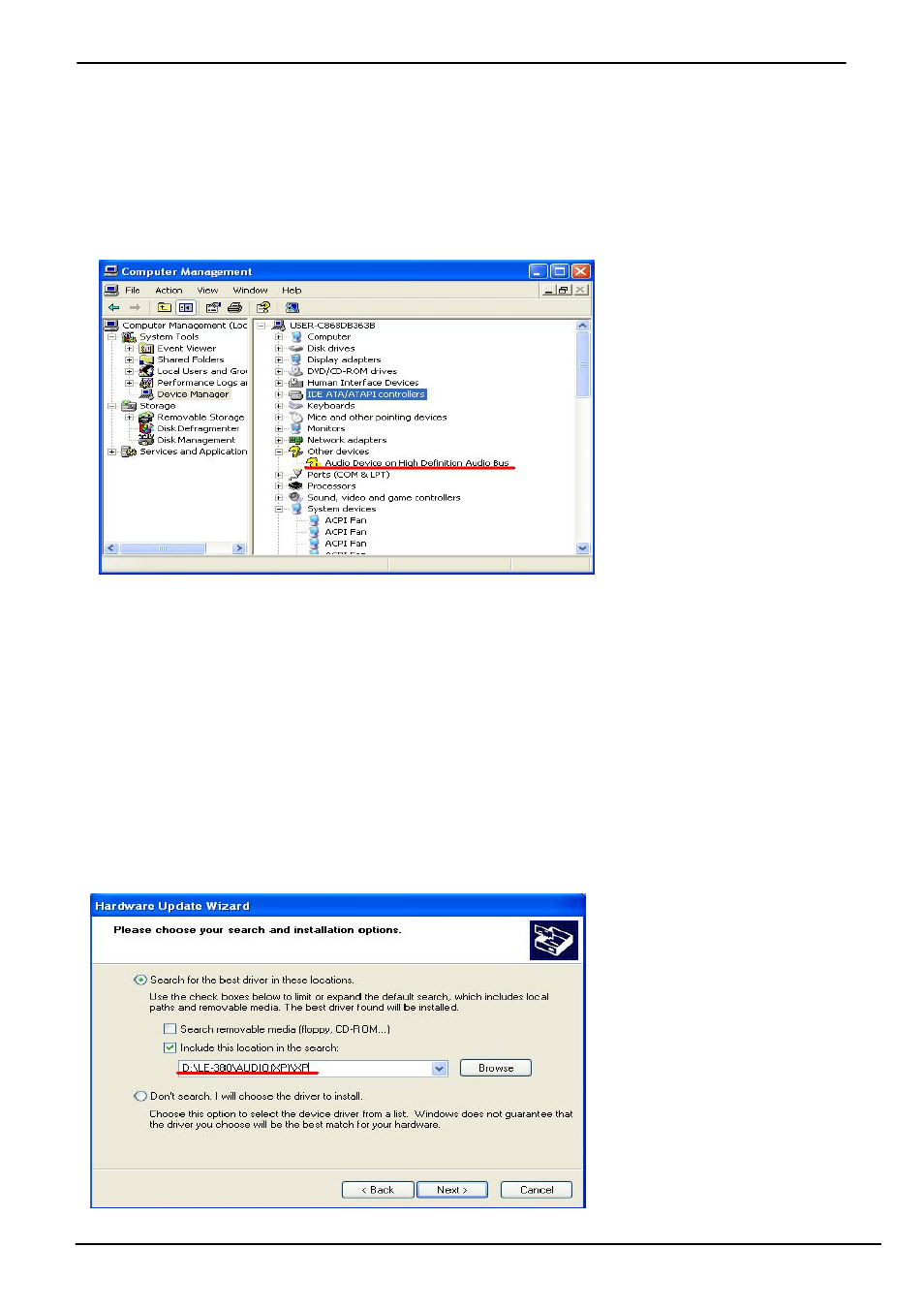
LE-380 User’s Manual
-
47
-
Appendix F
1. Copy the CD Driver folder to disk, Ex: C:\ , D:\ …
2. Please choose “
Device Manager
”
3. You can see other devices ”
Audio Device on High Definition Audio Bus
”
4. Please choose “
Audio Device on High Definition Audio Bus
” then press
Update Driver
5. Please choose ”
NO, not this time
“
6. Install software for ”
Audio Device on High Definition Audio Bus
” Please choose ”Install
from a list or specific location”
7. Please choose “
Search for the best driver in these location
” Check “Include this location
in the search” then press “
Browse
”
8. Please select the file location”
D:\LE-380\Audio(XP)\XP
”
See also other documents in the category COMMELL Hardware:
- FS-A76 (41 pages)
- LV-67H (62 pages)
- FS-A78 (50 pages)
- FS-A73 (52 pages)
- FS-A74 (45 pages)
- FS-A72 (54 pages)
- FS-A71 (49 pages)
- FE-97G (55 pages)
- FS-97E (54 pages)
- FS-A70 (53 pages)
- FS-97B (58 pages)
- FS-97D (61 pages)
- FS-97C (55 pages)
- HS-870S (53 pages)
- FS-977 (42 pages)
- FS-961 (46 pages)
- HE-875P (56 pages)
- HS-874P (58 pages)
- HS-873P (52 pages)
- HS-872PE (56 pages)
- HS-862P (46 pages)
- HE-860S (37 pages)
- HE-B71 (46 pages)
- HS-B70 (51 pages)
- HS-773 (56 pages)
- HE-772 (53 pages)
- HS-770E (46 pages)
- HE-760 (41 pages)
- HS-771 (48 pages)
- LE-575 (61 pages)
- LS-573 (54 pages)
- LS-572 (64 pages)
- LS-571 (57 pages)
- LE-37E (29 pages)
- LS-570E (58 pages)
- LE-565 (55 pages)
- LE-37D (39 pages)
- LS-37B (49 pages)
- LE-37C (47 pages)
- LE-379 (53 pages)
- LS-377 (47 pages)
- LE-376 (45 pages)
- LE-375 (45 pages)
- LE-374 (54 pages)
