Brennenstuhl PMR Walkie Talkie TRX 3000 User Manual
Page 23
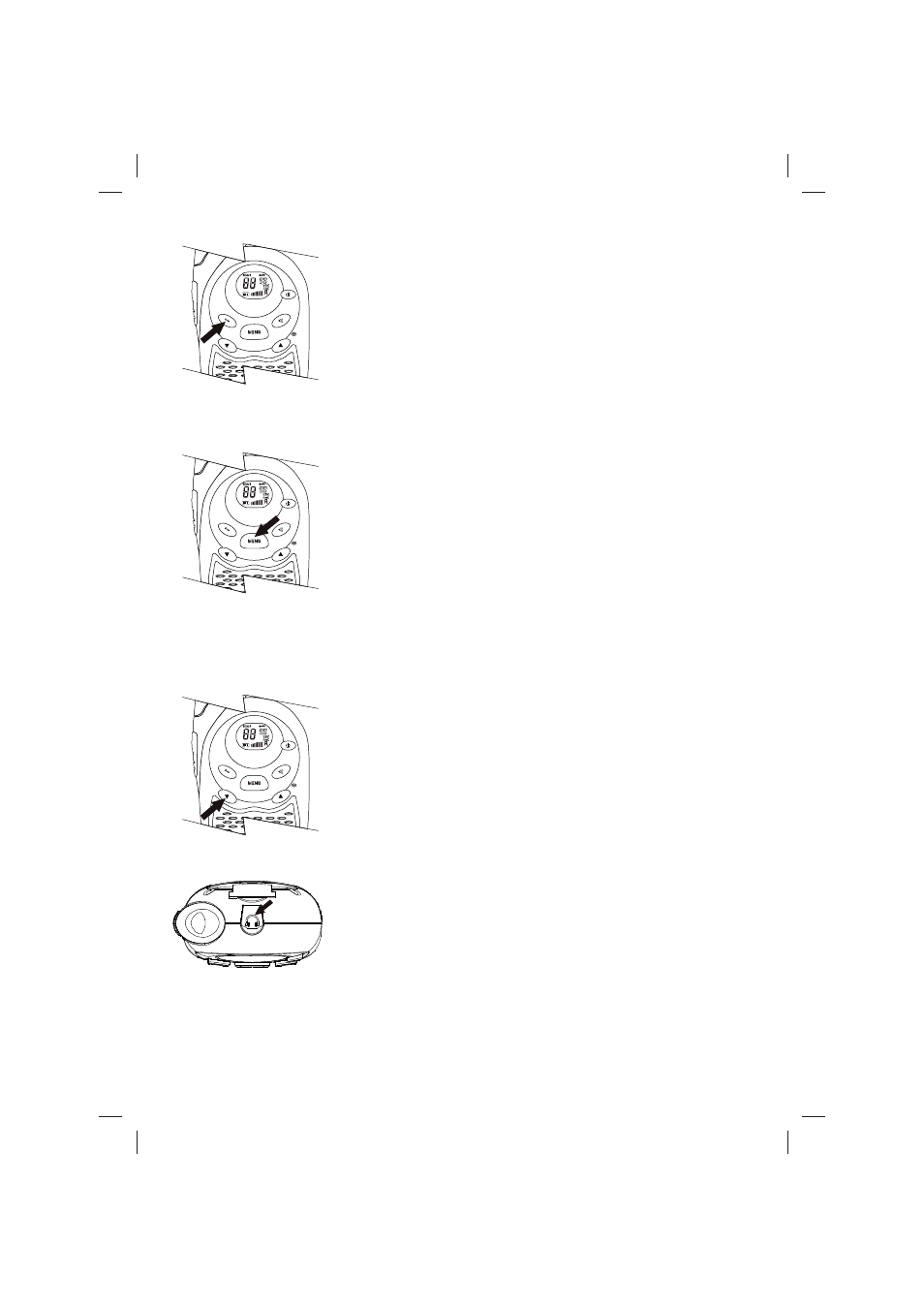
23
Channel lock
This feature locks the channel adjustment buttons on the front
of the unit so that the channel settings cannot be changed
unintentionally.
To lock a channel:
x Press and hold the LOCK button for five seconds until you
hear a bleep tone. The locking symbol (shaped like a key)
will appear in the LC display.
To unlock a channel:
Ɣ Press
the
LOCK button again for five seconds until you
hear a bleep tone. The lock symbol in the LC display will
disappear.
Channel scan
Your radio can scan its eight channels for any activity.
This allows you to find other radios without having to change
channels.
To scan:
Ɣ Press and hold the MENU and DN buttons simultaneously
for two seconds.
Ɣ The channel display will change as it scans through the
channels.
Ɣ If a signal is detected, the unit will pause and listen for four
seconds.
Ɣ Press
the
TALK button to stop the scan and communicate
or the DN button to continue the scan.
Ɣ To stop the scan, press the MENU button again.
Automatic standby feature
Your PMR unit is fitted with special circuitry designed to
extend the life of your battery. If the radio is not used for four
seconds, it will automatically go into the standby mode. This
will not affect the ability of the radio to receive transmissions.
If a signal is detected, it will automatically return to full power.
External microphone/loudspeaker
Your PMR radio can be used with an optional external
microphone and loudspeaker*, which are usually sold together.
The jacks are located under the protective cover on the top of
the unit.
To connect an external loudspeaker/microphone headset:
x Lift the rubber flap on the top of the unit to expose the jack.
x Insert the appropriate plug into the correct jack.
* The external microphone and speaker combination are not included.
