Usb keyboard – Azio Large Print 3 Color Backlit Keyboard (KB505U) User Manual
Page 3
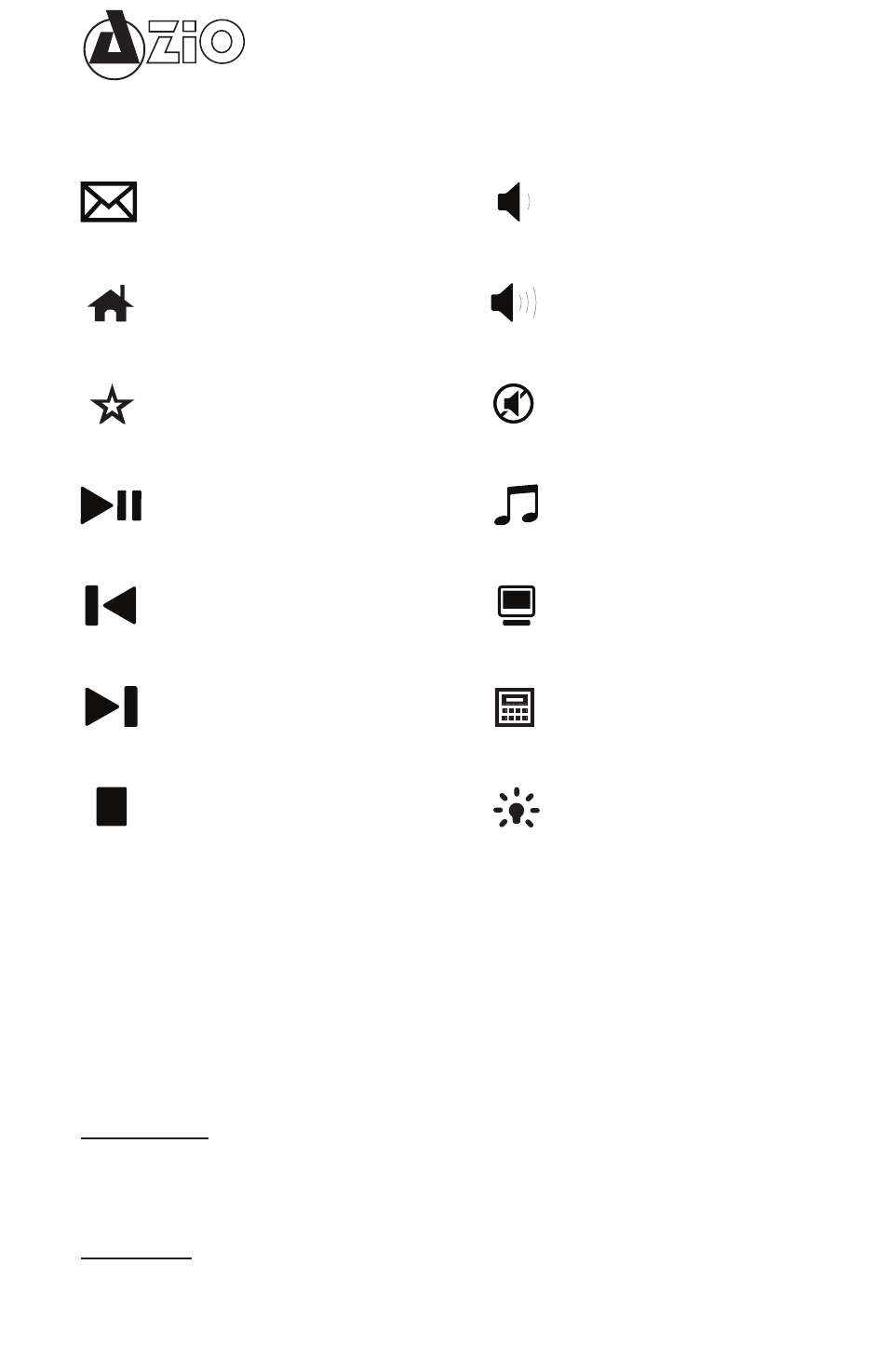
USB Keyboard
SERVICE & WARRANTY
If you need assistance with this product, please visit our website at www.aziocorp.
com for frequently asked questions and troubleshooting tips. Otherwise, please
contact our dedicated customer care team.
There are several ways to reach us:
North America
By Phone: (866) 468-1198
By eMail: [email protected]
On Live Help: http://www.aziocorp.com/support/helpdesk.htm
International
By eMail: [email protected]
KB505U - English
HOTKEYS
Launch Email Client
Internet Browser Home
Add Page to Favorites
Play / Pause
Back-Track
Next-Track
Stop
Decrease Volume
Increase Volume
Mute Volume
Launch Media Player
Go to “My Computer”
Launch Calculator
Change Backlight Color
*
Hold down for 3 seconds to turn off
This manual is related to the following products:
- Vision Backlit Keyboard (KB506) USB Micro Bluetooth Adapter (V4.0 EDR + aptX) (BTD-V400) USB Micro Bluetooth Adapter (V4.0 EDR + aptX) (BTD-V401) Backlit Bluetooth Tablet Keyboard (KB335) Levetron Clicker Mechanical Keyboard (KB528U) Mini Thumb Keyboard w/ Trackball (KB178RT) Levetron Mech5 Gaming Keyboard (KB577U)
