Thumb keyboard, Kb178rt, System requirements – Azio Mini Thumb Keyboard w/ Trackball (KB178RT) User Manual
Page 3: Keyboard layout
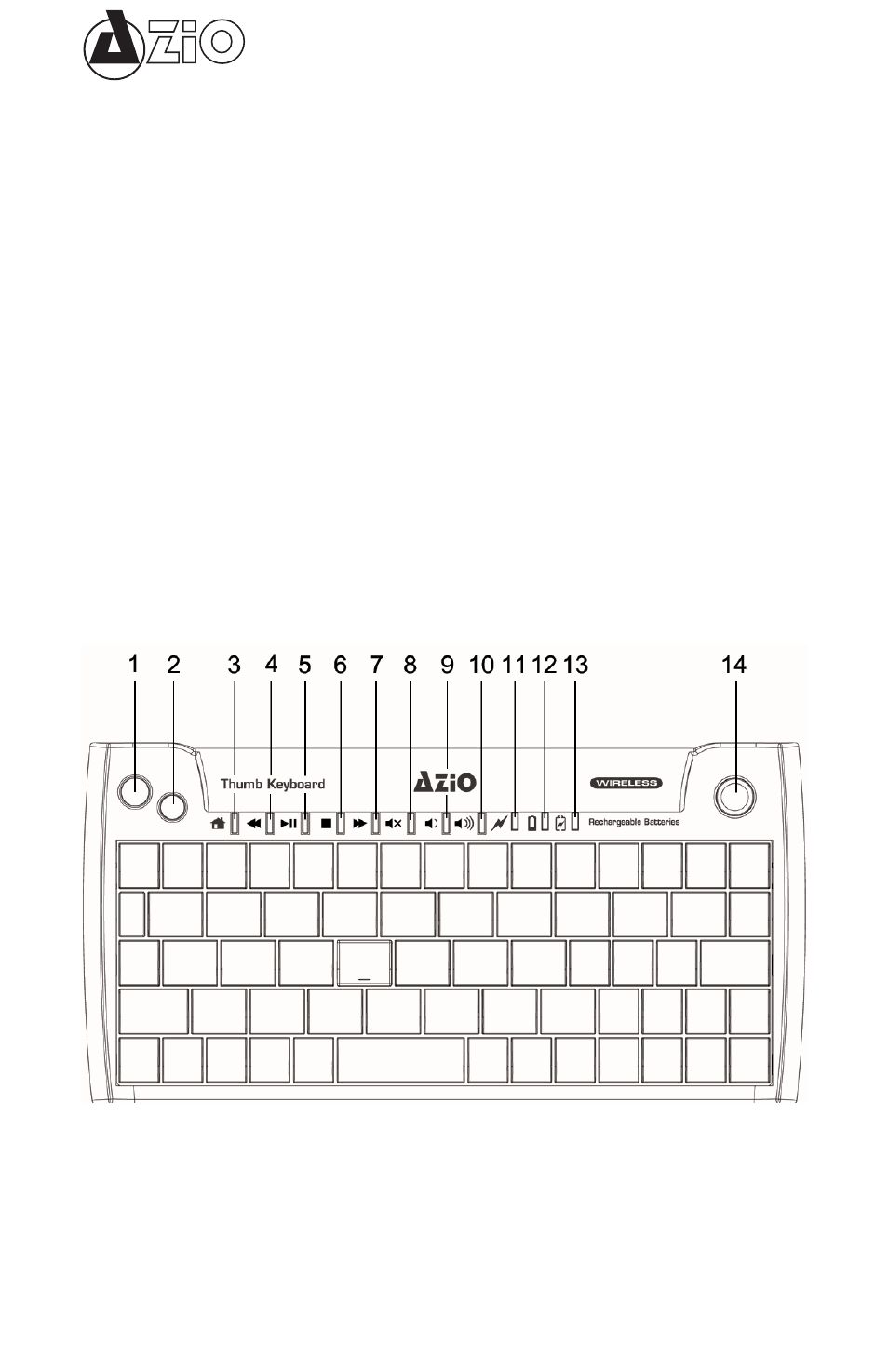
Thumb Keyboard
KB178RT
SYSTEM REQUIREMENTS
• PC with built-in USB ports
• Windows 2000, XP, Vista, or 7 (All Versions)
KEYBOARD LAYOUT
The components of this keyboard includes:
1. Left-Click Mouse Button
2. Right-Click Mouse Button
3. Open Default Web Browser
4. Previous Track
5. Play/Pause
6. Stop
7. Next Track
8. Mute Volume
9. Decrease Volume
10. Increase Volume
11. Connection Status Indicator
12. Low Batteries Indicator
13. Batteries Charging Indicator
14. Optical Trackball
This manual is related to the following products:
- USB Micro Bluetooth Adapter (V4.0 EDR + aptX) (BTD-V400) Large Print 3 Color Backlit Keyboard (KB505U) Vision Backlit Keyboard (KB506) Levetron Clicker Mechanical Keyboard (KB528U) USB Micro Bluetooth Adapter (V4.0 EDR + aptX) (BTD-V401) Backlit Bluetooth Tablet Keyboard (KB335) Levetron Mech5 Gaming Keyboard (KB577U)
