Playlists and queues – AwoX StriimLINK User Manual
Page 16
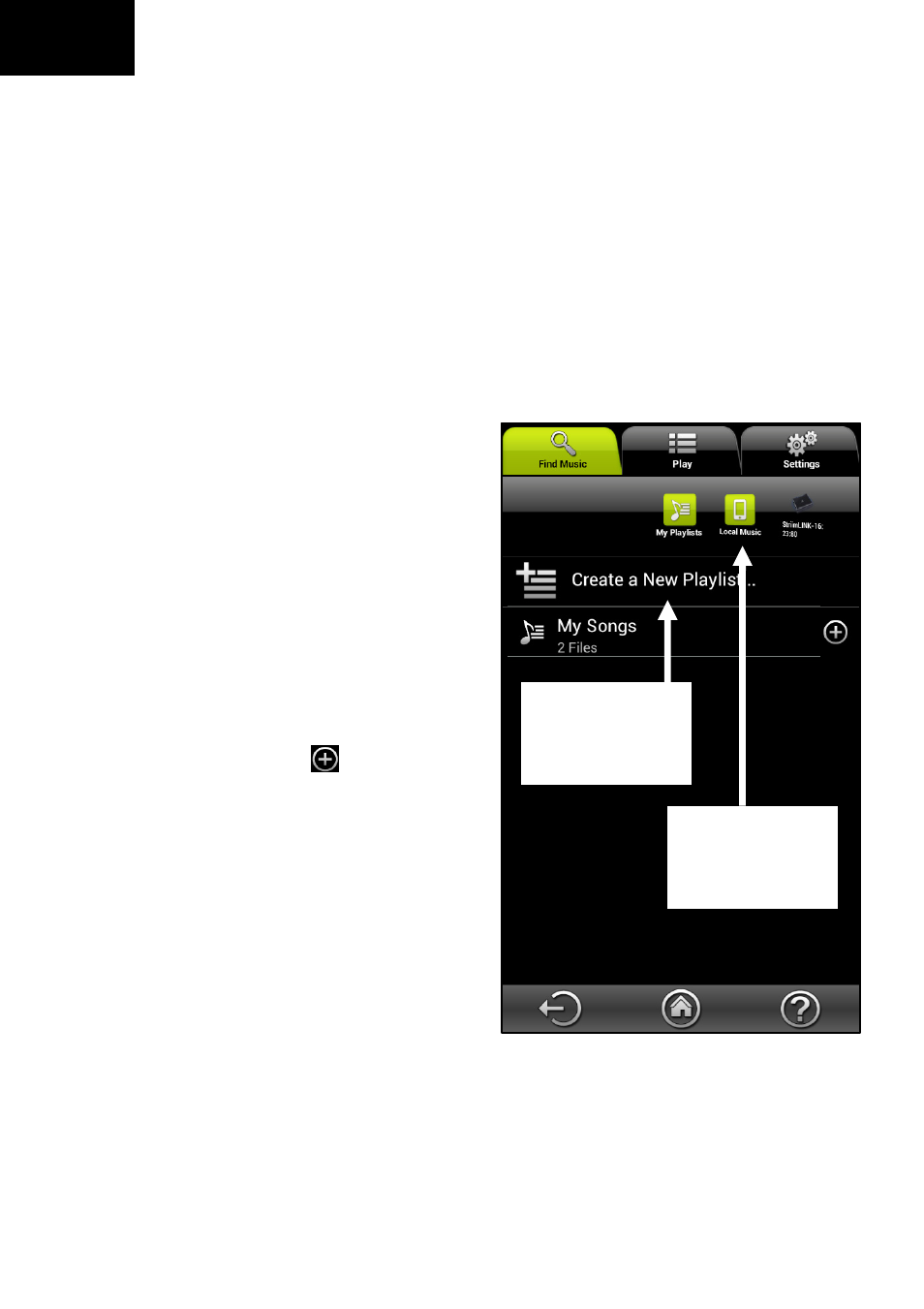
www.awoxstriim.com
16 | AwoX StriimLINK User Guide
EN
Playlists and queues
Creating a playlist
You may create playlists of songs located on any available audio
sources. A single playlist may contain songs from several different
sources.
Start by creating a new (empty) playlist
1. Tap on the Find Music tab
2. Tap on My playlists
3. Tap to Create New Playlist
and enter a name for the
playlist.
Add songs to your playlist
1. Swipe the Source Bar to select
the source.
2. Locate the music you want and
then tap on
, select Add to
[your playlist name].
3. Add as many songs as you
want in this manner.
Managing songs in playlists
1. Swipe the media selection bar
and select My Playlists.
2. Tap the playlist name to view
the music it contains.
3. To reorder a playlist, tap and hold the track name, then drag
and drop it to a new position.
4. To delete a track from the playlist, swipe it from left to right and
tap on the Delete button. This only removes the song from the
Tap to
create new
playlist
Add music
from your
sources
