Using striim control and wi-fi/ethernet features – AwoX StriimSOUND User Manual
Page 10
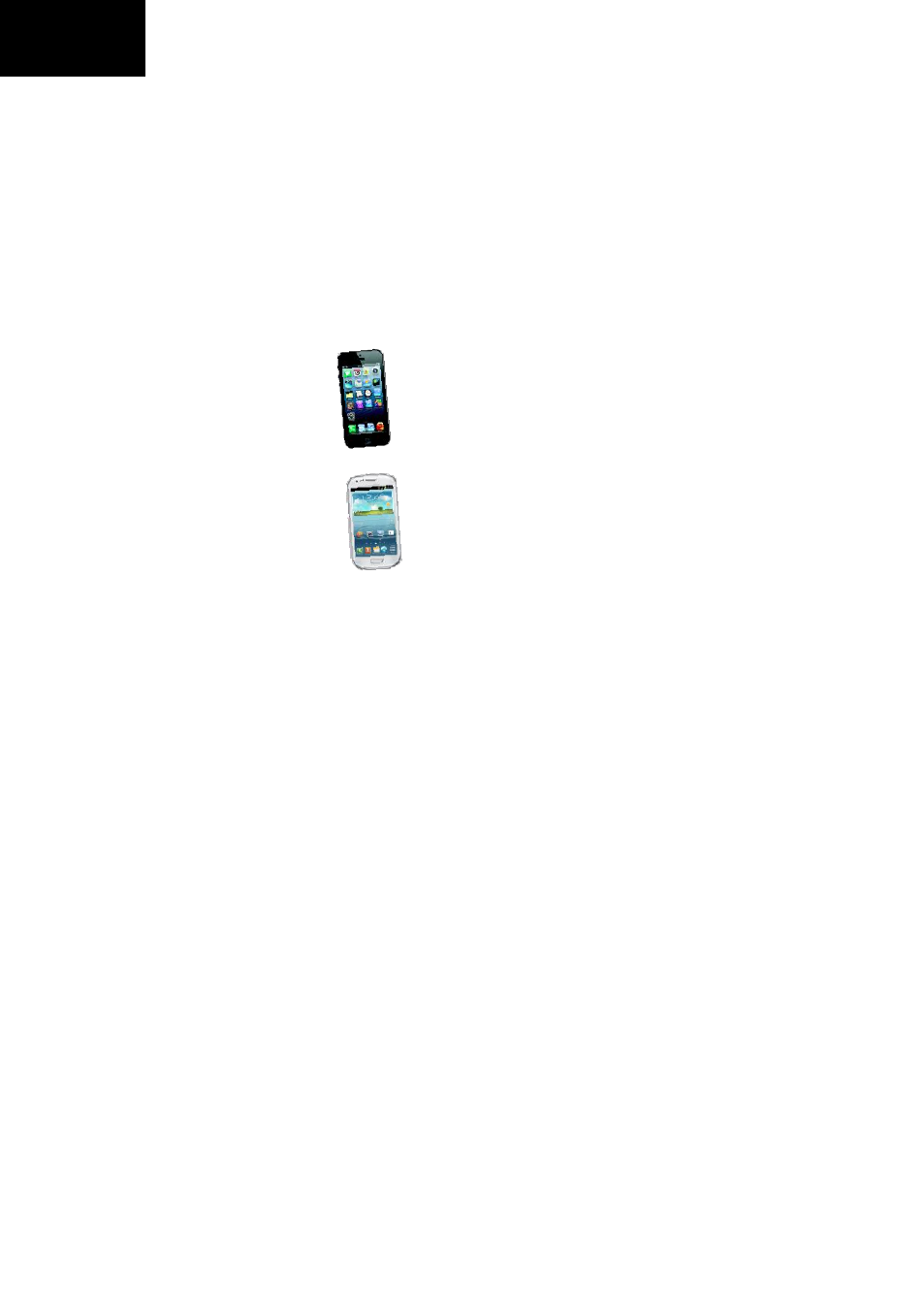
www.awoxstriim.com
10 | AwoX StriimSOUND
EN
Using Striim CONTROL and Wi-Fi/Ethernet
features
1. To access network and Internet services with your StriimSOUND system,
start by downloading the free AwoX media app for your device:
Apple iPhone,
iPad, iPod touch
Download and install AwoX Striim
CONTROL™ software from the App
Store.
Google Android
devices
Download and install AwoX Striim
CONTROL™ software from the Google
Play Store.
2. On your Apple or Android device, make sure Wi-Fi is turned on and use the
device’s settings to connect to your home network.
