Using awox striimserver, En using awox striimserver – AwoX StriimLIGHT WiFI User Manual
Page 14
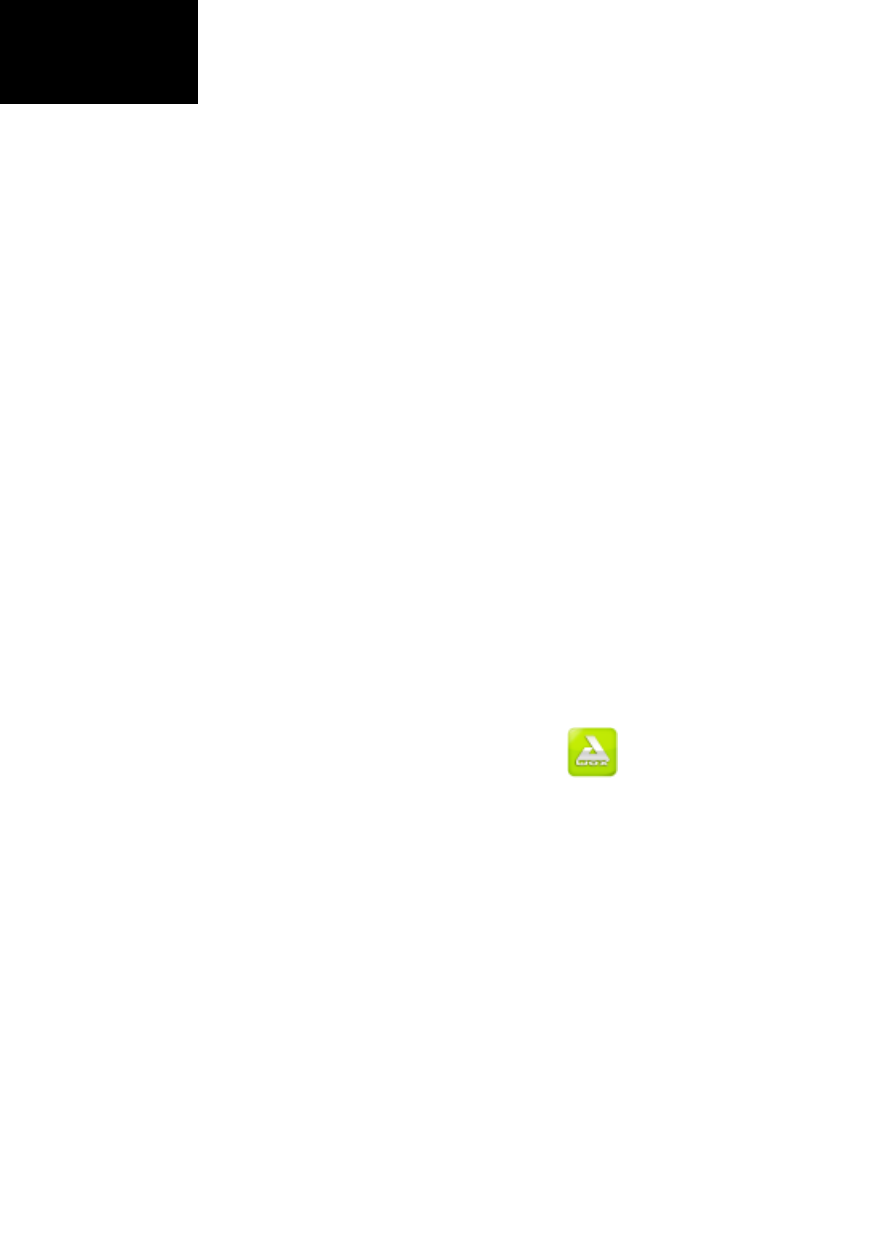
www.awoxstriim.com
14 | AwoX StriimLIGHT Wi-Fi - User Guide
EN
Using AwoX StriimSERVER
With versions for Mac and Windows, AwoX StriimSERVER makes
your home audio library available as a source to Striim devices in
your network. StriimSERVER works exclusively with AwoX Striim
products. Follow these steps to get AwoX StriimSERVER up and
running on your computer:
1. You will find the StriimSERVER setup application on the CD-
ROM provided with your product. You may also choose to
download it from here:
http://www.awox.com/mediaservers.
2. Navigate to CD-ROM or download folder on your computer
and double-Tap on the StriimSERVER installer for Mac or
Windows, depending on your operating system, and follow
the instructions on your screen.
3. Launch StriimSERVER by clicking on the StriimSERVER icon
installed on your computer’s desktop (
). Allow access
to your private networks if prompted by the application.
