AVUE SDH-R01 – SDI to HDMI Converter User Manual
Page 2
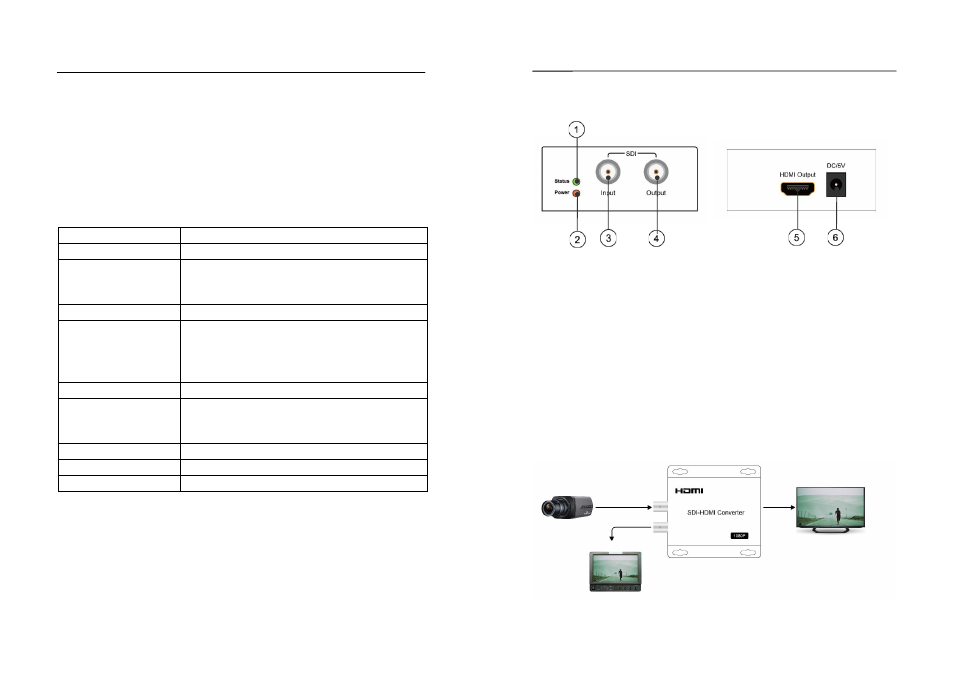
1
Operating Instructions
TABLE OF CONTENTS
Specifications
Package Contents
Panel Descriptions
Connecting and Operating
Maintenance
Product service
Warranty
SPECIFICATIONS
Operating Temperature
-5 to +35 (+23 to +95 )
Operating Humidity
Range
5 to 90%RH (No Condensation)
Input Formats
1080i @50/59.94/60Hz,
1080p@25Hz,[email protected],1080p@30Hz,1080P@6
0Hz
Video Input
3G-SDI/HD-SDI/SDI
Outputs
HDMI
1 Looping SDI/HD-SDI output of the SDI input (75
ohm, un-terminated)
HDMI
Standard Type A connector
Video:
HDCP
Compliant HDCP
Power consumption
2.5watts(Maximum)
Dimension (L×W×H)
95x95x29mm
Net Weight
245g
Note: Specifications are subject to change without notice. Mass and dimensions are
approximate.
PACKING CONTENTS
1) Main Unit. SDI-HDMI converter
2) DC5V 1A Power Supply.
3) Operating Instructions
2
Operating Instructions
PANEL DESCRIPTIONS
Input Panel Output Panel
1)
Indicator of HDMI Output
2)
Indicator of power Input
3)
SDI/HD-SDI input port
4)
SDI/HD-SDI output port
5)
HDMI output port
6)
Power input
Connecting and Operating
1. Ensure the Converter is disconnected from power.
2. Connect source to the SDI input and sink to HDMI output and SDI output .
3. Connect 5VDC power to the converter.
Attention: Insert/Extract cable gently
Typical Application
