AVUE HDMI-A011 – HDMI TO HDMI+SPDIF+L/R User Manual
Page 3
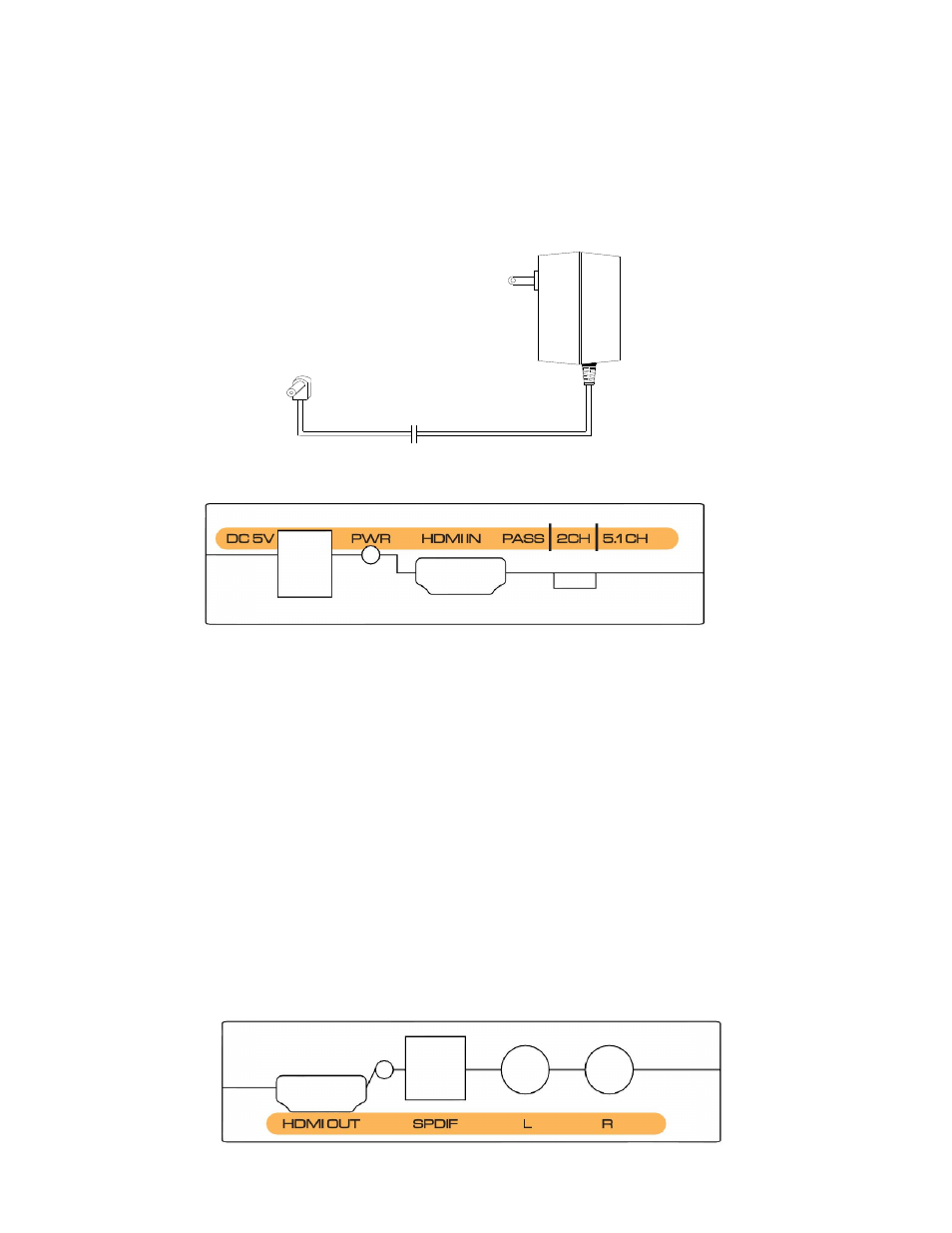
The accessories with the machines lists as picture:
1. 5V Power Adaptor
2. 1 Manual
Power Adaptor
Physical Connection Showing Picture:
Figure 1.0 Front Panel Showing Picture
DC5V: 5V DC-DC Power Interface
PWR:Power Led Status Light
HDMI IN:HDMI input interface
SWITCH:Audio mode switch
PASS: HDMI pass mode. The audio and video from the HDMI output,
SPDIF and L/R no output.
2CH: 2 channel stereo mode. The HDMI / SPDIF and L/R output stereo audio.
5.1CH: 5.1 channel mode. The HDMI / SPDIF output 5.1 channel audio, L/R no
output.
Figure 1.1 rear panel showing picture
