AVUE AVL104MDE – 10.4” LCD Monitor User Manual
Page 14
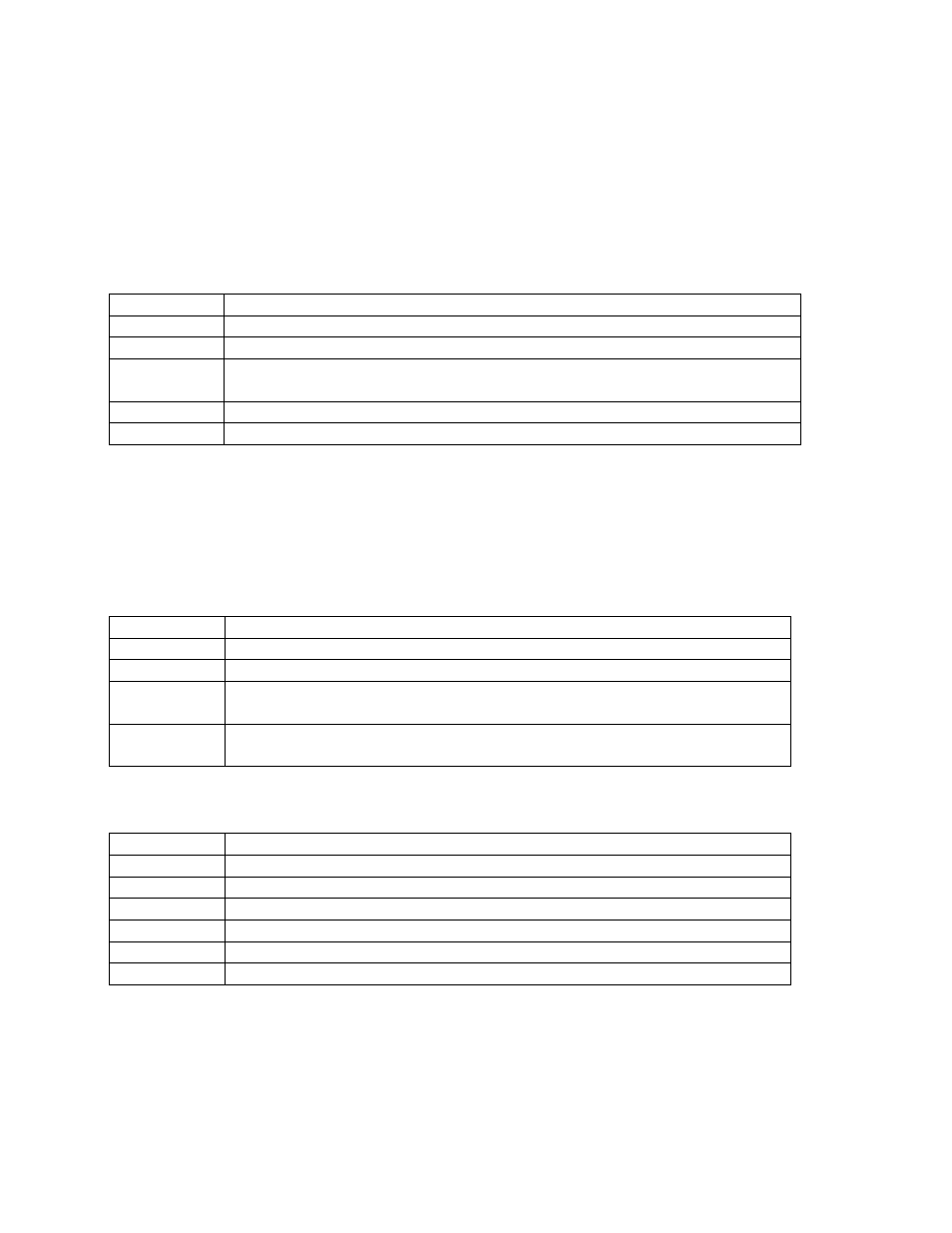
14
5.6 PC
Use the
▲▼ buttons to select adjusts item,
and press source button to confirm. Then
use the
▲▼ buttons to increase/decrease the values, or use “source” button to change
the values. Press the menu button to return to the previous menu item.
Item
Description
Contrast
Use the
▲▼ buttons to increase/decrease the screen contrast.
Brightness
Use the
▲▼ buttons to increase/decrease the screen brightness.
Color Temp Use the
source buttons to select the color temperature:
Normal,
Warm, Cool, sRGB, User.
Scale
Use the
source buttons to select the picture size: Normal/Center
Auto Adjust Use the
source buttons to
Adjust the best image.
5.7 Geometry
Use the ▲▼ buttons to select adjusts item, and press source button to confirm. Then
use the ▲▼ buttons to increase/decrease the values, or use “source” button to change
the values. Press the menu button to return to the previous menu item.
Item
Description
H Position Use the
▲▼ buttons to position the picture horizontally.
V Position Use the
▲▼ buttons to position the picture vertically.
Clock
Use the
▲▼ buttons to
Adjust image distortion appearing as
vertical or “noise” on the screen.
Phase
Use the
▲▼ buttons to
Adjust image distortion appearing as
horizontal or “noise” on the screen.
5.8 PC Timing
Mode
Resolution
1
800 x 600 @ 60
2
800 x 600 @ 72
3
800 x 600 @ 75
4
1024 x 768 @ 60
5
1280 x 1024 @ 60
6
1360 x 768 @ 60
