Installation, Step 3, Step 4 – Audio Solutions FM2260 User Manual
Page 6
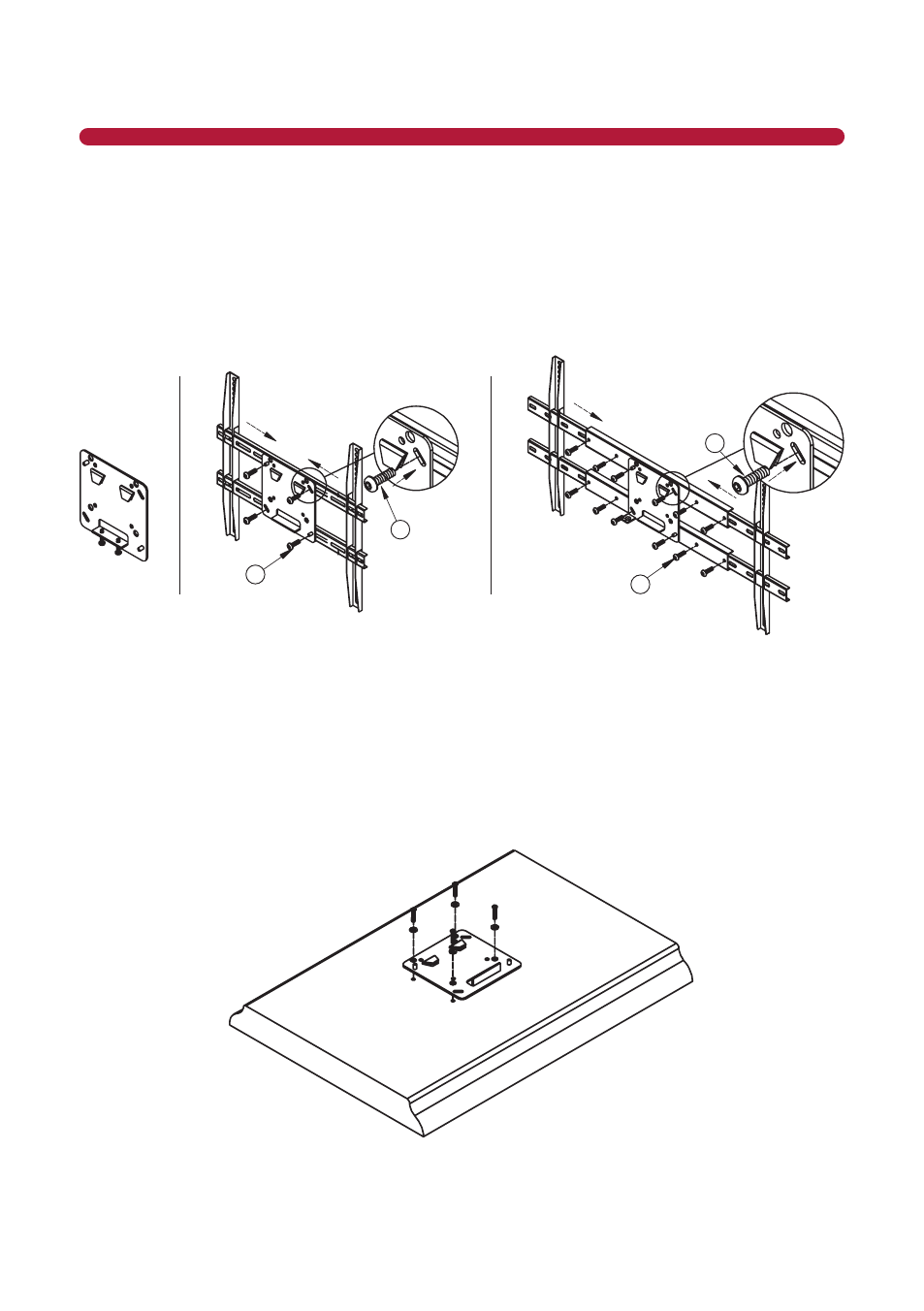
6
INStAllAtION
SteP 3
After locating the mounting holes on the back of your television, choose mounting Option 1, 2 or 3 and
assemble the mounting bracket to fit your style of television (Figure 3).
•
OPTION 1: Keep the Connecting Plate separate for attaching directly to the back of the television.
•
OPTION 2: Attach the Connecting Plate to the Fixed Arms using four M8 x 14 bolts.
•
OPTION 3: Attach the Connecting Plate to the two Extension Arm A parts and four Extension Arm B
parts using twelve M8 x 14 bolts.
A
A
A
A
Option 1
Option 2
Option 3
Figure 3 - Assemble Mounting Bracket
SteP 4
In the hardware bag provided, locate the 4 pan head bolts that fit the thread pattern for your television.
Lay your TV (screen face down) on a flat, protective surface. Attach the mounting bracket(s) assembled
using Option 1, 2 or 3 to the back of the TV. Gently thread the screws into the holes by hand, making sure
to keep the plate or brackets symmetrical. DO NOT USE AN ELECTRIC OR BATTERY DRILL until you are
certain you have the right size thread. DO NOT OVER TIGHTEN the bolts. See Figures 4, 5 and 6.
Figure 4 - Attach Bracket to tV (Option 1)
