Atlona AT DP200 User Manual
Page 5
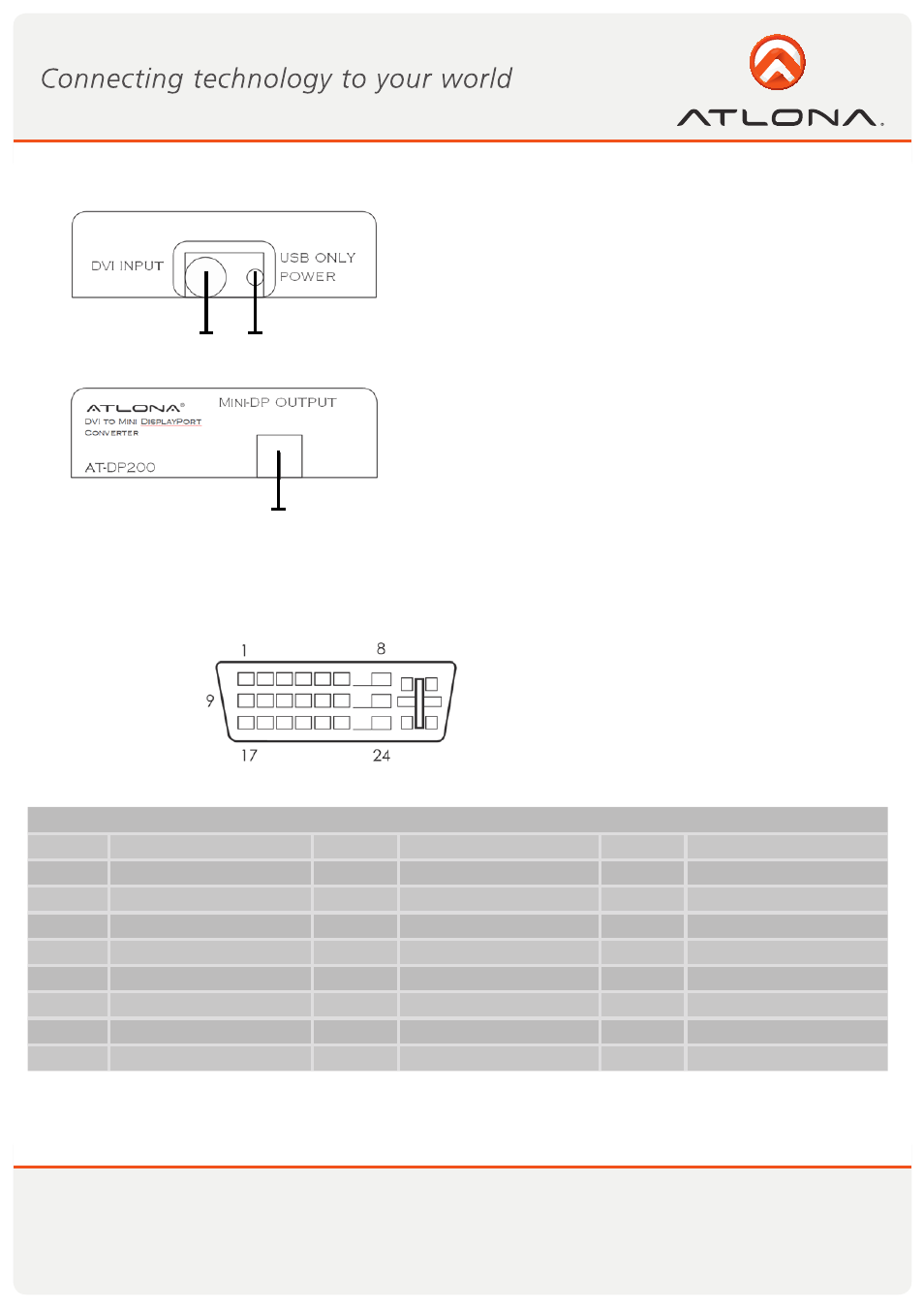
4
www.atlona.com
Toll free: 1-877-536-3976
Local: 1-408-962-0515
2. Left Panel
3. Right Panel
1. DVI-D connector
DVI-D Receptacle Connector
Digital-Only Connector Pin Assignments
Pin
Signal Assignment
Pin
Signal Assignment
Pin
Signal Assignment
1
T.M.D.S Data2-
9
T.M.D.S Data1-
17
T.M.D.S Data0-
2
T.M.D.S Data2+
10
T.M.D.S Data1+
18
T.M.D.S Data0+
3
T.M.D.S. Data2/4 Shield
11
T.M.D.S. Data1/3 Shield
19
T.M.D.S. Data0/5 Shield
4
N/A
12
N/A
20
N/A
5
N/A
13
N/A
21
N/A
6
DDC Clock
14
+5V Power
22
T.M.D.S. Clock Shield
7
DDC Data
15
Ground (for +5)
23
T.M.D.S. Clock+
8
No Connect
16
Hot Plug Detect
24
T.M.D.S. Clock-
PIN ASSIGNMENT
2
1
1. DIV input cable: Connect the DVI cable to the source’s DVI
output for video signal.
2. USB cable: Connect the USB cable to the source’s USB output
for power supply.
1. MINI DP OUTPUT: Connect this slot with mini DP cable from
the Apple LED Cinema Display® or to any display with DP
input with a mini DP to DP converter connector.
1
- RGB45SR (9 pages)
- PRO2HDREC (8 pages)
- USB 202 (26 pages)
- CP 268 (9 pages)
- Fiber (13 pages)
- Lc2 (12 pages)
- CDM 660 (8 pages)
- ATSDI10SR LC (8 pages)
- ATRS232SRS (8 pages)
- AT PROHD44M SR (13 pages)
- ATPRO2HD1616M RX (8 pages)
- HDMI (9 pages)
- ATP 14029 (7 pages)
- ATPROHD1616M SR (16 pages)
- ATP 14009 (7 pages)
- AT HDSync V2 (11 pages)
- ATHD580 (9 pages)
- ATHD V42M (12 pages)
- AT DVI100SR (10 pages)
- AT80HDMI 2 (6 pages)
- AT80HDMI 1 (6 pages)
- AT80COMP7 (6 pages)
- AT80COMP6 (6 pages)
- AT80COMP5 (6 pages)
- AT80COMP3 (6 pages)
- AT80CHD 1 (6 pages)
- AT22080 (6 pages)
- AT3GSDI 14 (9 pages)
- AT22060 (6 pages)
- AT WHD200 (10 pages)
- AT VID81 (8 pages)
- AT VID18 (8 pages)
- AT VID18 BNC (8 pages)
- AT VGA180ASR (7 pages)
- AT VGA88M SR (13 pages)
- AT VIDEO MATRIX (33 pages)
- AT VGA18 (8 pages)
- AT VGA14 (8 pages)
- AT VGA12A 14A 18A (8 pages)
- AT VGA11S (7 pages)
- AT VGA116 (8 pages)
- AT VGA10SS (9 pages)
- AT VGA100 WPVGA (10 pages)
- AT VGA SR (8 pages)
- AT VGA0505 (15 pages)
