Atlona AT DRC444 User Manual
Page 7
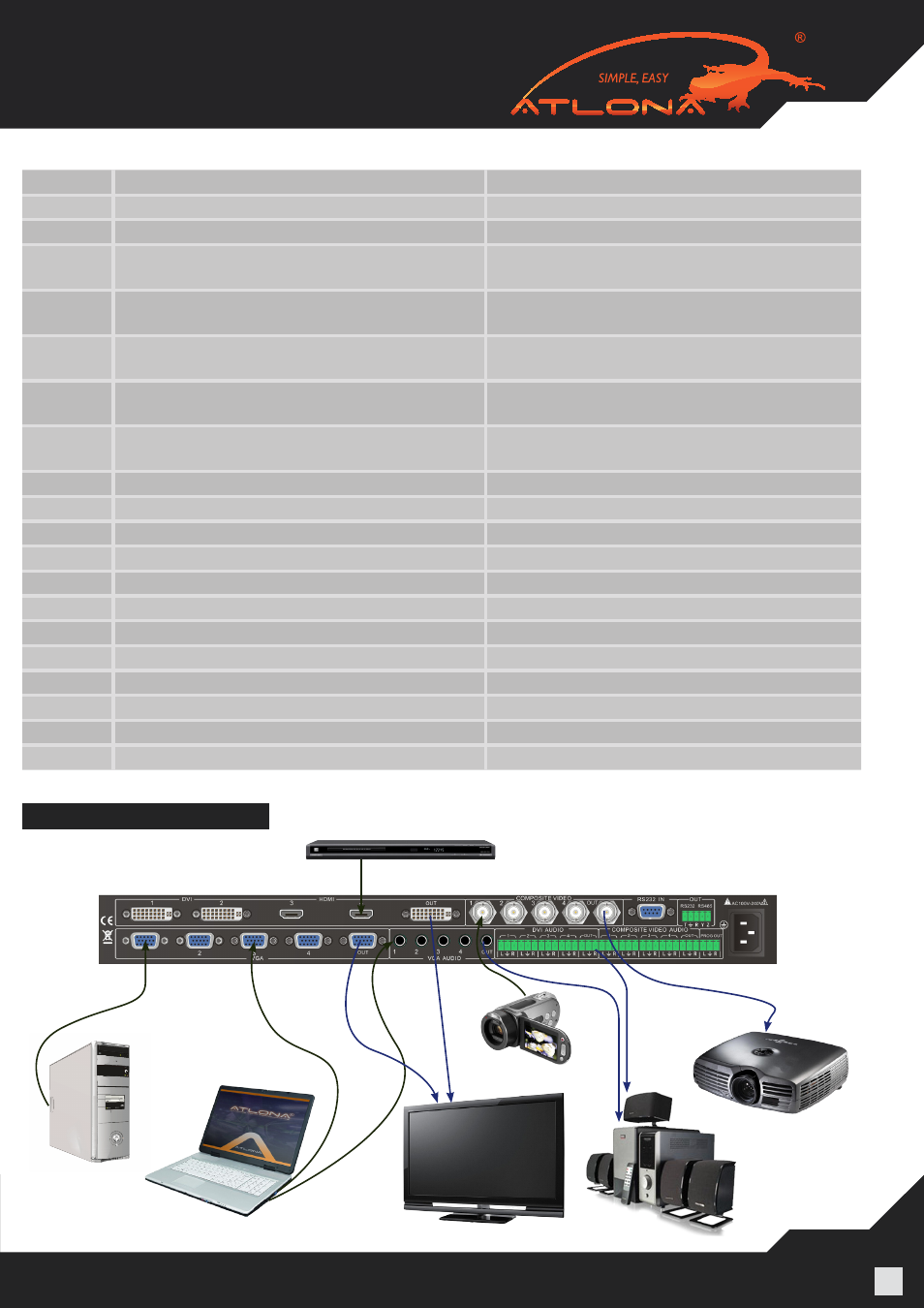
www.atlona.com | toll free:
1-877-536-3976
For International: 1-
408-962-0515
7
0804%
Set Baud rate to 38400 bps
Baud rate: 38400
0805%
Set Baud rate to 57600 bps
Baud rate: 57600
0806%
Set Baud rate to 115200 bps
Baud rate: 115200
/+1xxxx;
Send Command though RS232/485 Output
which will follow DVI/HDMI platform
232/485 DVI data: XXXXXXX
/+2xxxx;
Send Command though RS232/485 Output
which will follow Composite platform
232/485 AV data: XXXXXXX
/+3xxxx;
Send Command though RS232/485 Output
which will follow VGA platform
232/485 VGA data: XXXXXXX
/+0xxxx;
Send Direct Command though RS232/485
Output
232/485 Direct out data: XXXXXXX
0900%
Change all volume input mode
Change to output vol. control/Change to input
vol. control
31XX%
Set DVI 1 volume to XX
DVI 1 Volume : XX 0~60
32XX%
Set DVI 2 volume to XX
DVI 2 Volume : XX 0~60
33XX%
Set DVI 3 volume to XX
DVI 3 Volume : XX 0~60
34XX%
Set DVI 4 volume to XX
DVI 4 Volume : XX 0~60
41XX%
Set AV 1 volume to XX
AV 1 Volume : XX 0~60
42XX%
Set AV 2 volume to XX
AV 2 Volume : XX 0~60
43XX%
Set AV 3 volume to XX
AV 3 Volume : XX 0~60
44XX%
Set AV 4 volume to XX
AV 4 Volume : XX 0~60
51XX%
Set VGA 1 volume to XX
VGA 1 Volume : XX 0~60
52XX%
Set VGA 2 volume to XX
VGA 2 Volume : XX 0~60
53XX%
Set VGA 3 volume to XX
VGA 3 Volume : XX 0~60
54XX%
Set VGA 4 volume to XX
VGA 4 Volume : XX 0~60
CONNECTION DIAGRAM
Laptop
Display
Speakers
Camera
Projector
HDMI Blu-Ray Player
VGA or DVI
PC
