Panel description – Atlona AT DVI40SRS User Manual
Page 5
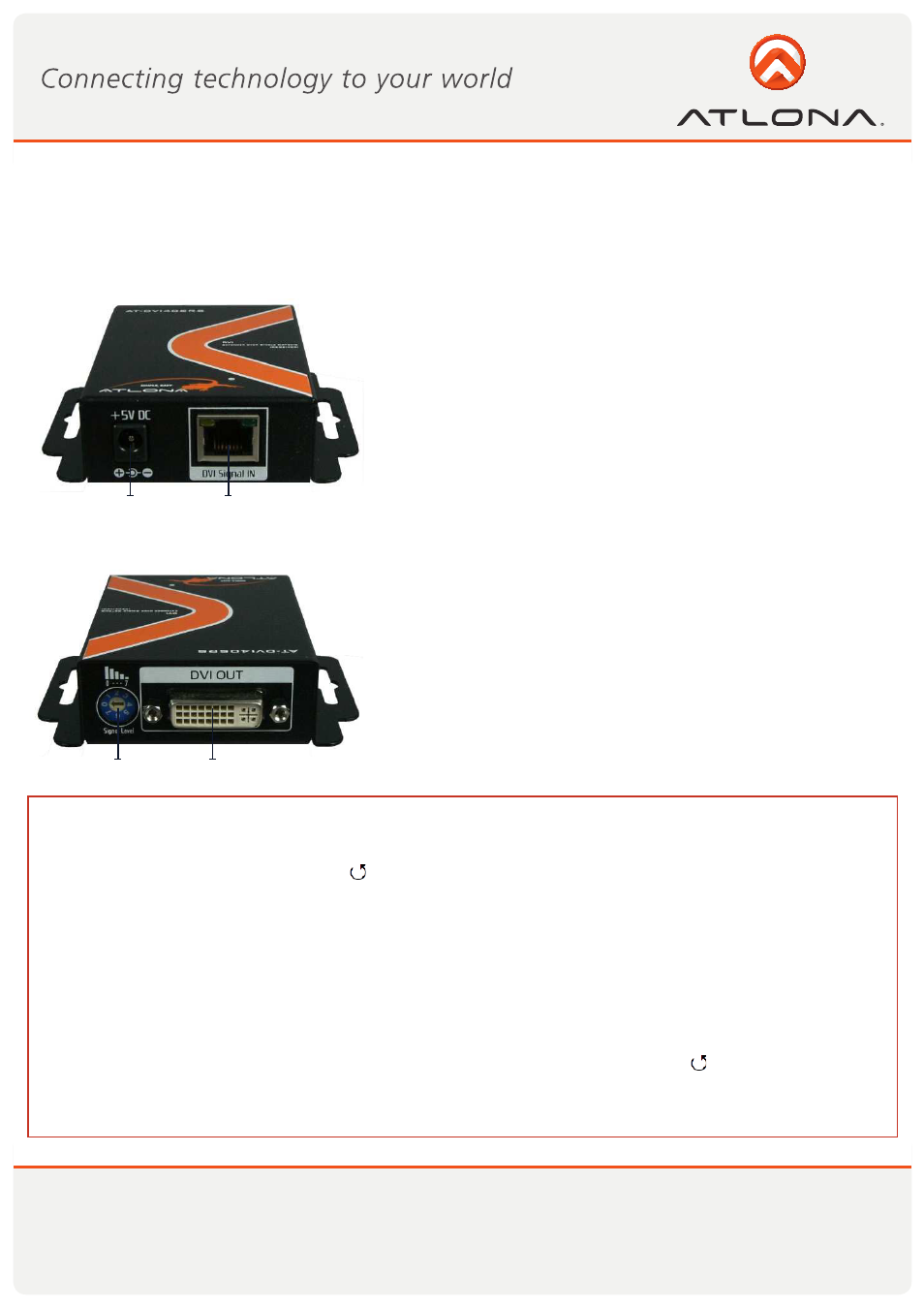
4
www.atlona.com
Toll free: 1-877-536-3976
Local: 1-408-962-0515
PANEL DESCRIPTION
Receiving Unit of AT-DVI40SRS
1. Front Panel
1. DVI Signal IN: Plug in a Cat-5/5e/6 cable to be linked to the
RJ-45 connector of the transmitting unit
2. +5V DV: Connect to 5V DC power supply.
1. DVI OUT: Connect to a DVI display with a male-male DVI cable
here.
2. Signal Level: Adjust the 8-level signal equalization control to the
received DVI signals. The DVI signal level varies from 0 (strongest)
to 7 (weakest) for respective transmission length from longest pos-
sible range to short distance. Please adjust the signal level from 7
to 0 and stop turning the rotary switch whenever the video is play-
ing normally. Inappropriate signal level setting may cause over-
powering issue that would shorten the product life significantly!
2. Rear Panel
1
2
1
2
Note for EDID (Extended Display Identification Data) learning
1. Plug in a male-male DVI cable between DVI OUT and the monitor and power on the receiving unit.
2. Turn Signal Level counterclockwise [ ] to 7. The LED on the RJ-45 connector will dim and light again in
a few seconds, which indicates the monitor’s EDID is retrieved. DO NOT let the rotary arrow pass 6 which
will erase the EDID just learned and set back to default EDID.
3. Unplug the male-male DVI cable from the monitor and connect it to the mini-transmitter of ATDVI40SRS.
The LED on the RJ-45 connector will dim and light again in a few seconds, which indicates the EDID
learning procedure is complete.
4. Unplug the male-male DVI cable from the mini-transmitter and reconnect it to the monitor. Connect the
mini-transmitter of AT-DVI40SRS to the DVI source and enjoy the visual experience.
5. To restore the EDID back to default value, please turn Signal Level clockwise [ ] from anywhere to
6. The LED on the RJ-45 connector will dim and light again in a few seconds, which indicates the EDID is
restored to default.
