Atlona AT HDS100 User Manual
Page 5
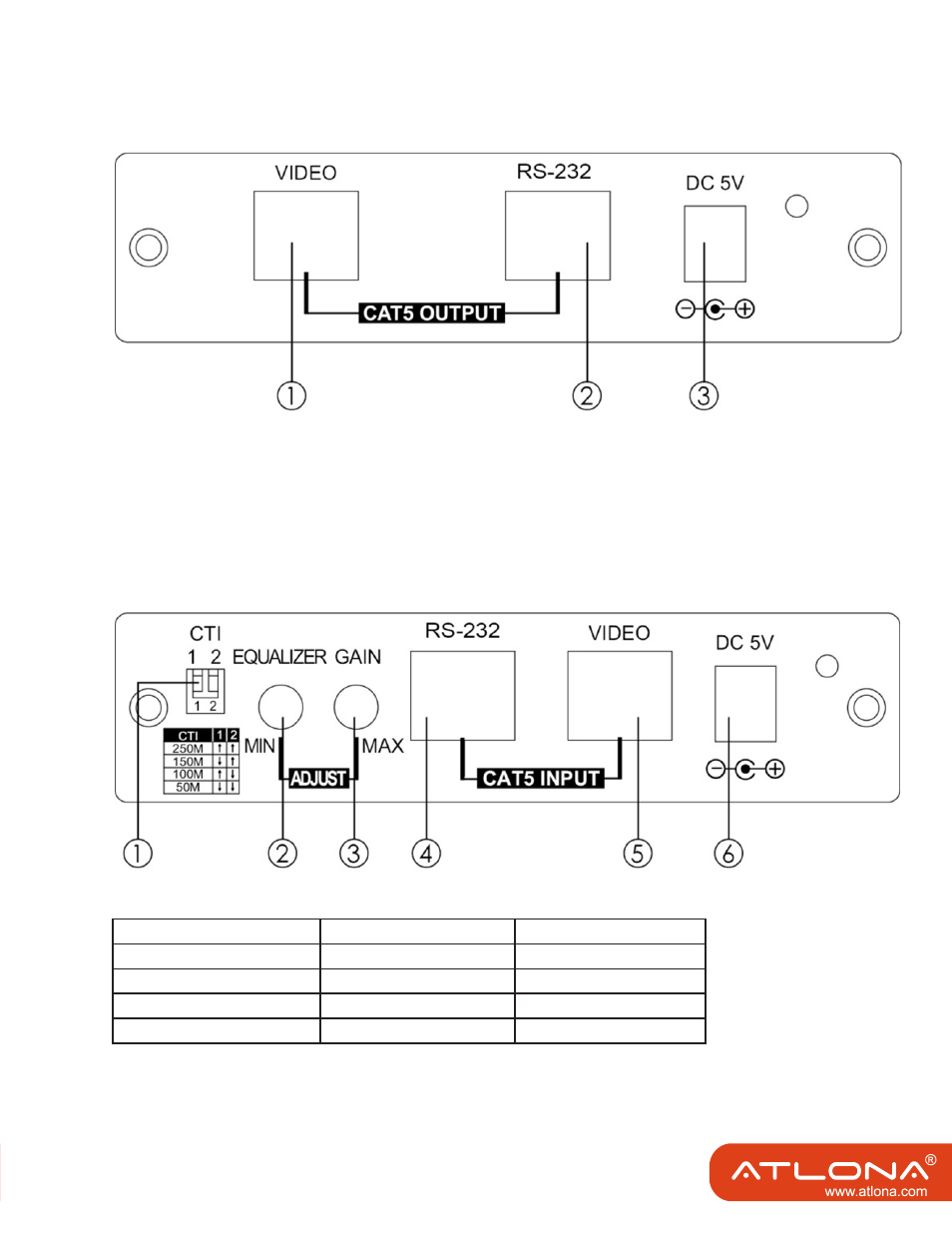
2
Transmitter’s Rear Panel
1, VIDEO CAT5/6/7 OUTPUT - Connect the VIDEO output to the VIDEO input of receiver with
CAT-5/6/7 cable.
2. RS232 - Insert CAT 5 cable to the receiver’s rear panel RS232 jack.
3. Power - Connect with 5V / 2.6A power adaptor.
Receiver’s Front Panel
1. CTI dip switch – Setting CTI by using the twin jumpers to adjust the optimized setting for
different distance of connection.
CTI
1
2
150 - 250m
↑
↑
100 - 150m
↓
↑
50 - 100m
↑
↓
50 m↓
↓
↓
Note: This function is only available on AT-HDS250SR.
3
See also other documents in the category Atlona Routers:
- RGB45SR (9 pages)
- PRO2HDREC (8 pages)
- USB 202 (26 pages)
- CP 268 (9 pages)
- Fiber (13 pages)
- Lc2 (12 pages)
- CDM 660 (8 pages)
- ATSDI10SR LC (8 pages)
- ATRS232SRS (8 pages)
- AT PROHD44M SR (13 pages)
- ATPRO2HD1616M RX (8 pages)
- HDMI (9 pages)
- ATP 14029 (7 pages)
- ATPROHD1616M SR (16 pages)
- ATP 14009 (7 pages)
- AT HDSync V2 (11 pages)
- ATHD580 (9 pages)
- ATHD V42M (12 pages)
- AT DVI100SR (10 pages)
- AT80HDMI 2 (6 pages)
- AT80HDMI 1 (6 pages)
- AT80COMP7 (6 pages)
- AT80COMP6 (6 pages)
- AT80COMP5 (6 pages)
- AT80COMP3 (6 pages)
- AT80CHD 1 (6 pages)
- AT22080 (6 pages)
- AT3GSDI 14 (9 pages)
- AT22060 (6 pages)
- AT WHD200 (10 pages)
- AT VID81 (8 pages)
- AT VID18 (8 pages)
- AT VID18 BNC (8 pages)
- AT VGA180ASR (7 pages)
- AT VGA88M SR (13 pages)
- AT VIDEO MATRIX (33 pages)
- AT VGA18 (8 pages)
- AT VGA14 (8 pages)
- AT VGA12A 14A 18A (8 pages)
- AT VGA11S (7 pages)
- AT VGA116 (8 pages)
- AT VGA10SS (9 pages)
- AT VGA100 WPVGA (10 pages)
- AT VGA SR (8 pages)
- AT VGA0505 (15 pages)
