Model: at-sdi220 – Atlona AT SDI220 User Manual
Page 4
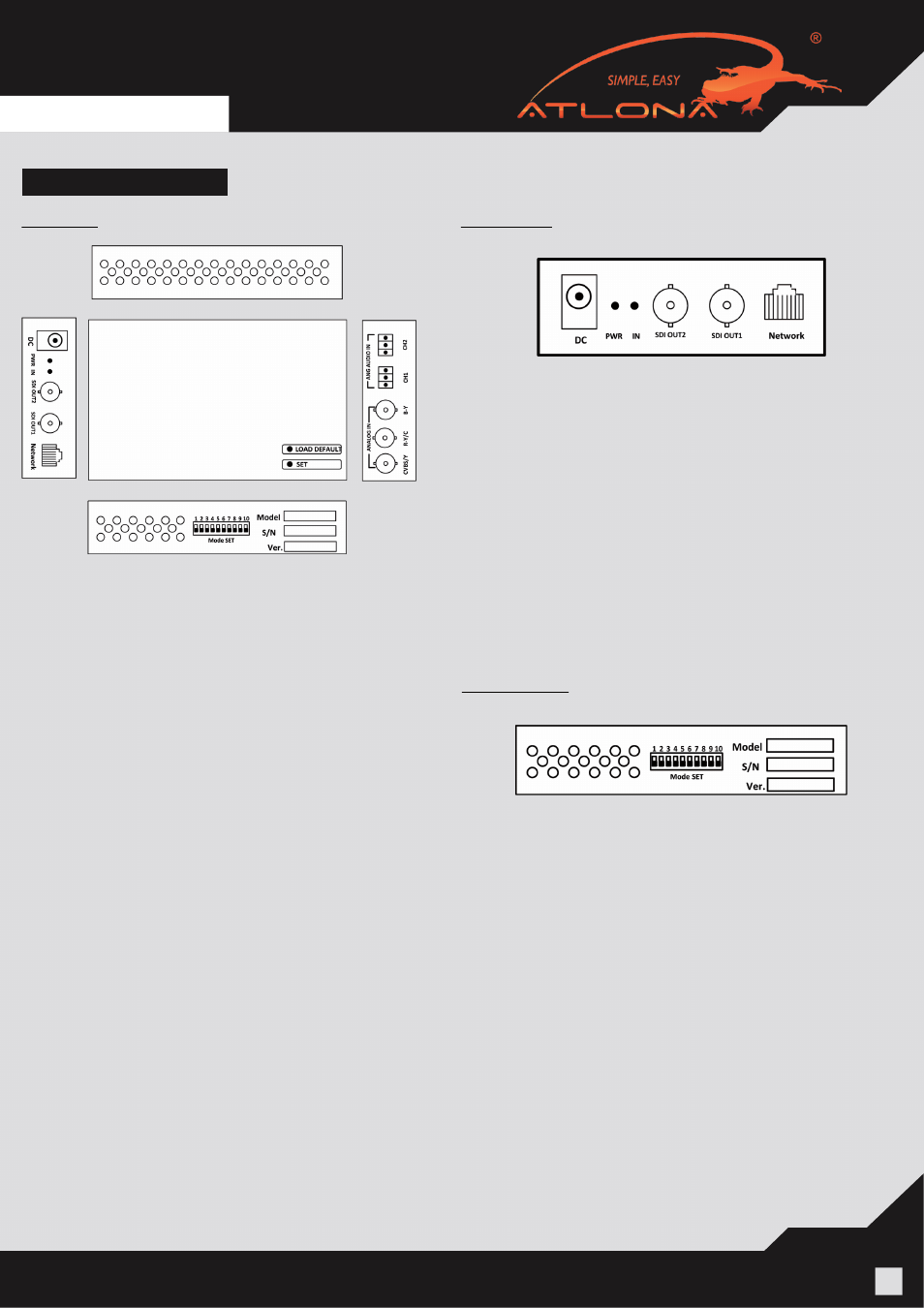
2
OUTLOOK
PANEL DESCRIPTION
FRONT PANEL
MODE SET is DIP dial switch; Users can set the DIP to get more
functions according to their actual demand. Please refer to the specific
meanings switch table:
DC: 12V 1.5A
POWER: Power indicator LED lights green when the power is on
INPUT: Signal input indicator lights green when the input signal is in
normal status.
i. When a component signal is inputted, the indicator lights green mean-
ing the first input signal Composite (from left) is normal;
ii. When a composite signal is inputted, the indicator lights green mean-
ing the first input signal Y (from left) is normal;
iii. When a S video signal is inputted, the indicator lights green meaning
the first input signal Y (from left) is normal;
SDI OUT:BNC interface, output digital video signal (supports embed-
ded SDI)
Network: Reserved net port/ (Optional)
LEFT PANEL
MODEL: AT-SDI220
www.atlona.com | toll free: 1-877-536-3976
for International: 1-408-962-0515
- RGB45SR (9 pages)
- PRO2HDREC (8 pages)
- USB 202 (26 pages)
- CP 268 (9 pages)
- Fiber (13 pages)
- Lc2 (12 pages)
- CDM 660 (8 pages)
- ATSDI10SR LC (8 pages)
- ATRS232SRS (8 pages)
- AT PROHD44M SR (13 pages)
- ATPRO2HD1616M RX (8 pages)
- HDMI (9 pages)
- ATP 14029 (7 pages)
- ATPROHD1616M SR (16 pages)
- ATP 14009 (7 pages)
- AT HDSync V2 (11 pages)
- ATHD580 (9 pages)
- ATHD V42M (12 pages)
- AT DVI100SR (10 pages)
- AT80HDMI 2 (6 pages)
- AT80HDMI 1 (6 pages)
- AT80COMP7 (6 pages)
- AT80COMP6 (6 pages)
- AT80COMP5 (6 pages)
- AT80COMP3 (6 pages)
- AT80CHD 1 (6 pages)
- AT22080 (6 pages)
- AT3GSDI 14 (9 pages)
- AT22060 (6 pages)
- AT WHD200 (10 pages)
- AT VID81 (8 pages)
- AT VID18 (8 pages)
- AT VID18 BNC (8 pages)
- AT VGA180ASR (7 pages)
- AT VGA88M SR (13 pages)
- AT VIDEO MATRIX (33 pages)
- AT VGA18 (8 pages)
- AT VGA14 (8 pages)
- AT VGA12A 14A 18A (8 pages)
- AT VGA11S (7 pages)
- AT VGA116 (8 pages)
- AT VGA10SS (9 pages)
- AT VGA100 WPVGA (10 pages)
- AT VGA SR (8 pages)
- AT VGA0505 (15 pages)
