Atlona ATDVI250SR User Manual
Page 4
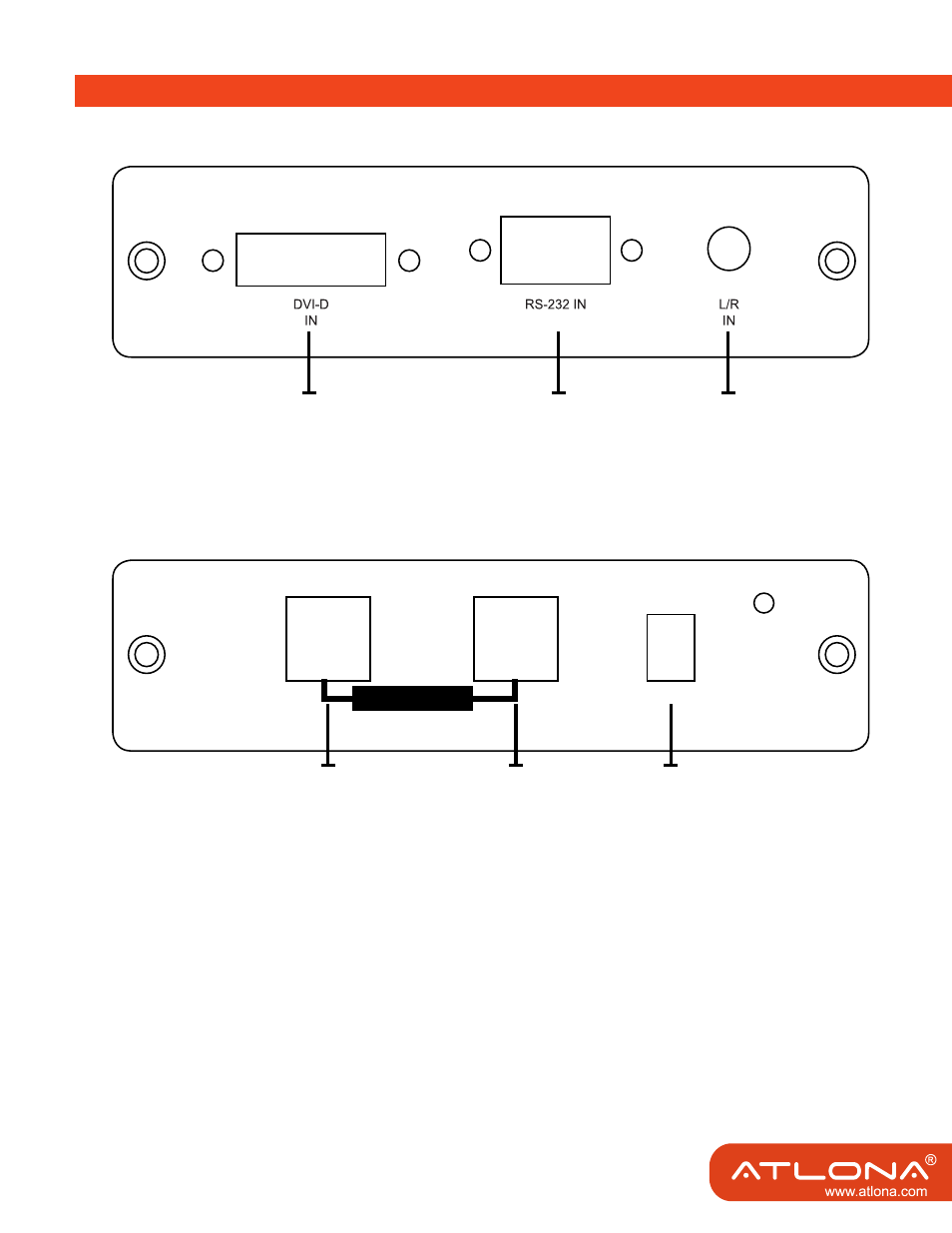
2
Operation Controls
Transmitter’s Front Panel
1)
DVI-D IN – Connect DVI source video output with DVI cable.
2)
RS-232 – Connect to source with D-Sub 9 pin cable to control output display device.
3)
L/R IN – Connect DVI source audio output with Stereo Audio.
1)
VIDEO CAT5 OUTPUT - Connect VIDEO output to VIDEO input of receiver with
CAT5/5e/6 cable.
2)
RS232 CAT5 OUTPUT - Connect RS232 output to RS232 input of receiver with
CAT5/5e/6 cable.
3)
Power Jack – Connect to 5V / 2.6A power adaptor.
1
1
VIDEO
RS-232
DC 5V
2
2
3
3
CAT5 OUTPUT
DVI with Audio & RS232 Extender over CAT5
Sender
AT-DVI100SR
This manual is related to the following products:
