Panel description – Atlona ATHDSync V3 User Manual
Page 4
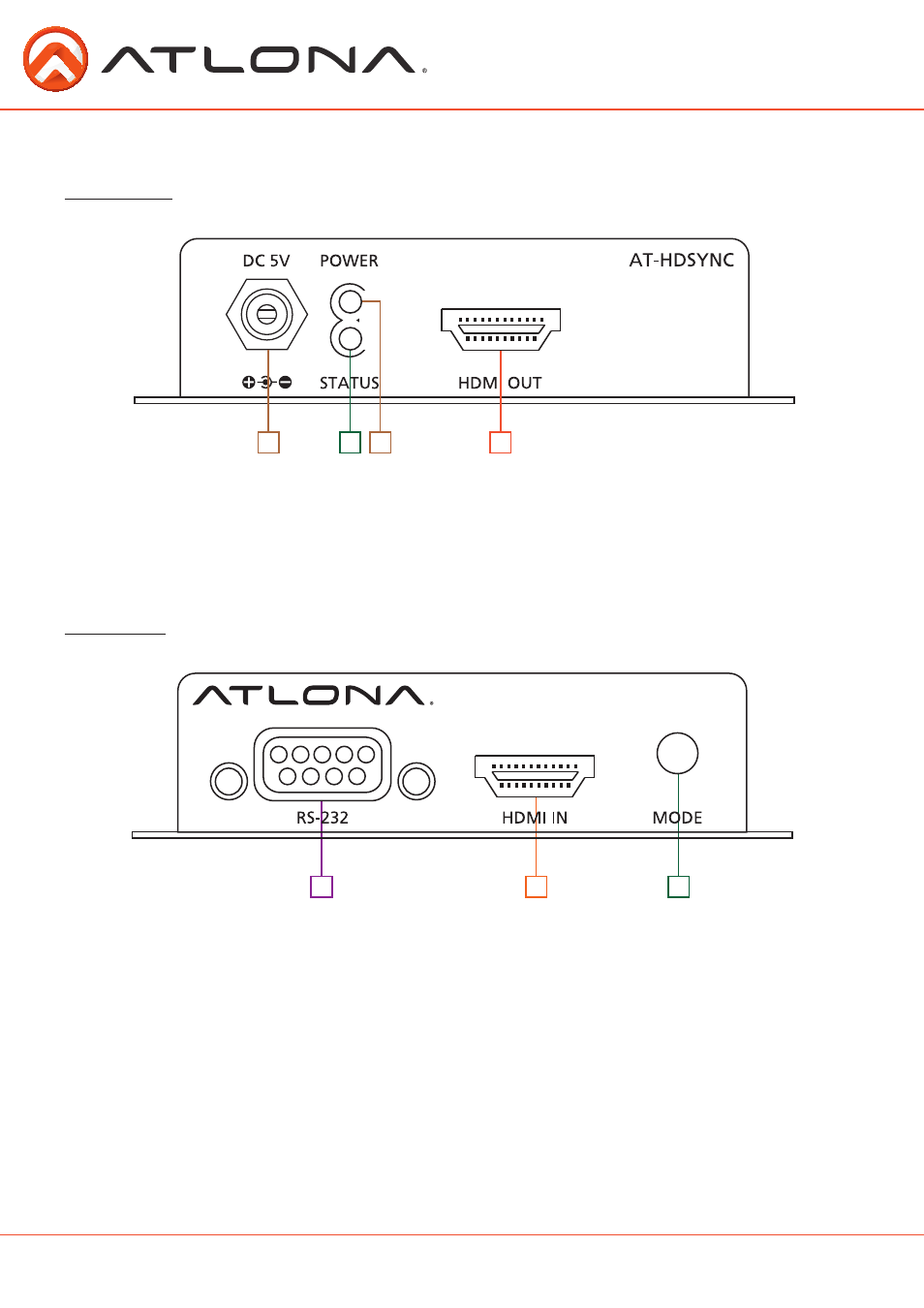
2
6
0
4
7
5
3
1
1
2
3
4
1
2
3
1. Connect the included 5V DC power supply here
2. Red LED indicates power status.
3. Green LED illuminates when a signal is present. LED will blink while learning an EDID then go
solid again when finished.
4. Connect to an HDMI or DVI (with adapter) display.
1. Connect a 9-pin to 9-pin cable to a computer to use the included software.
2. Connect to an HDMI or DVI (with adapter) source
3. EDID rotary for switching between EDID modes.
Mode 0: 1080p - 2Ch audio
Mode 1: 1080p - Multichannel audio
Mode 2: 1080p - 2Ch audio - 3D
Mode 3: 1080p - Multichannel audio - 3D
Mode 4: 1080p - Dolby Digital audio - 3D
Mode 5: 1080i or 720p - 2Ch audio
Mode 6: EDID learning
Mode 7: Software mode
2
6
0
4
7
5
3
1
4
atlona.com
Toll free: 1-877-536-3976
Local: 1-408-962-0515
Panel Description
Front Panel
Back Panel
