Quick setup guide – Atlona HDMI User Manual
Page 7
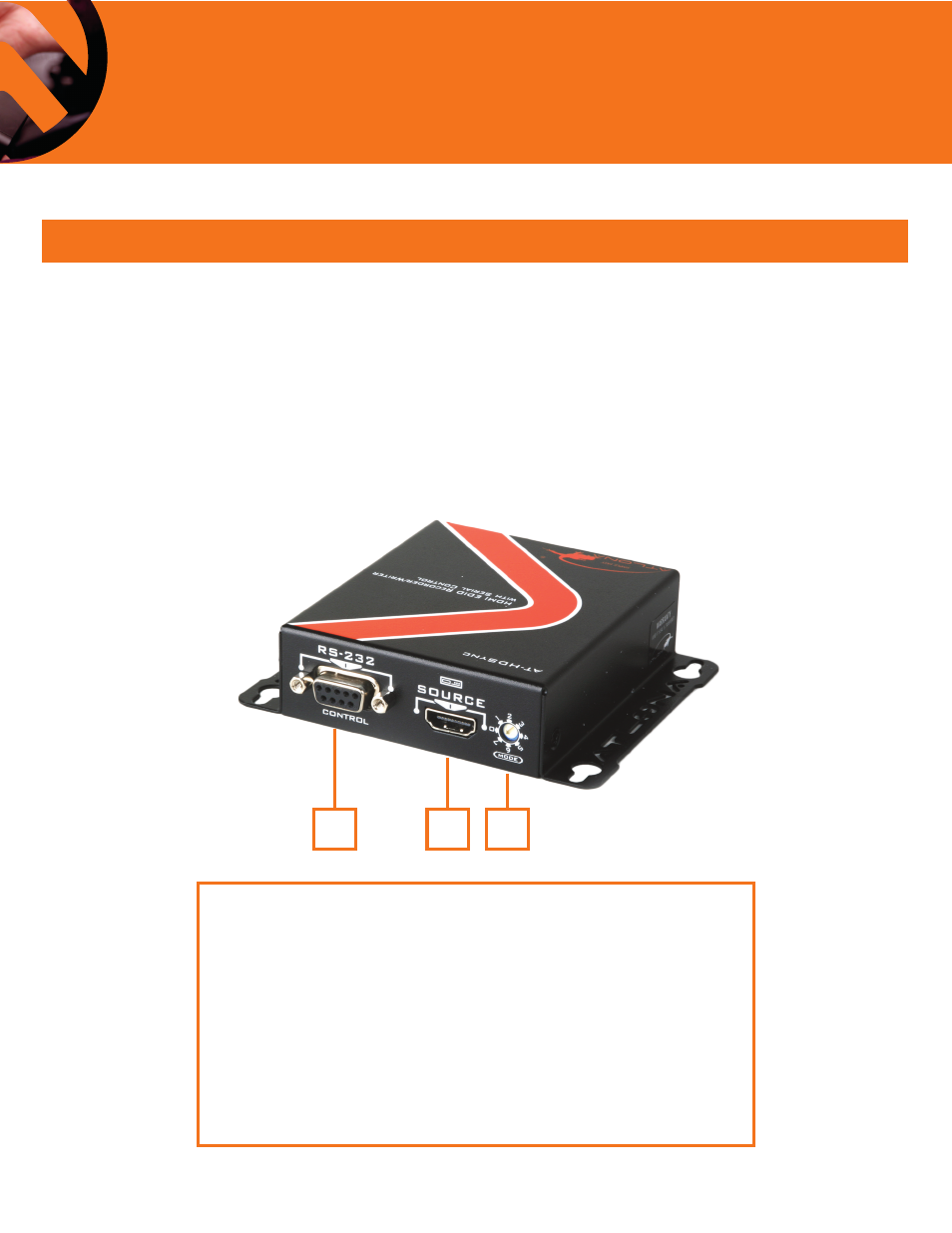
Quick Setup Guide
www.atlona.com
· Toll-Free 1.877.536.3976 · International 408.962.0515 · Fax 408.743.5622
6
HDSync How to:
Read the EDID manually from an HDMI monitor or projector
• Connect the HDMI display device to the HDSync via the HDMI port labeled display.
• Plug in the 5V DC power supply unit.
• Set HDSync to MODE 6.
• The EDID reading sequence is done when the green LED stops blinking.
• Leave the dial set on position-6.
NOTE: DO NOT let the rotary arrow pass by Mode 5, which will erase the EDID just learned, and restore the default EDID
HDSync Dial Modes:
1
2
3
1. Connect a 9-pin to 9-pin cable to a computer to use the included software
2. Connect to an HDMI or DVI (with adapter) source.
3. EDID rotary for switching between EDID modes
Mode 0 = 1080p - 2Ch audio
Mode 1 = 1080p - Multichannel audio
Mode 2 = 1080p - 2Ch audio - 3D
Mode 3 = 1080p - Multichannel audio - 3D
Mode 4 = 1080p - Dolby Digital audio - 3D
Mode 5 = 1080i or 720p - 2ch audio
Mode 6 = 1080p - EDID learning
Mode 7 = Software mode
